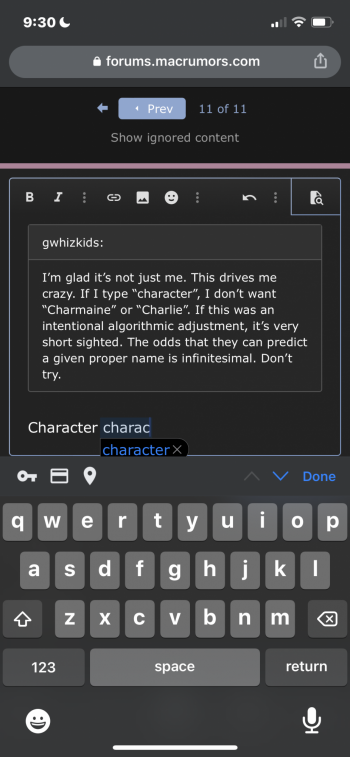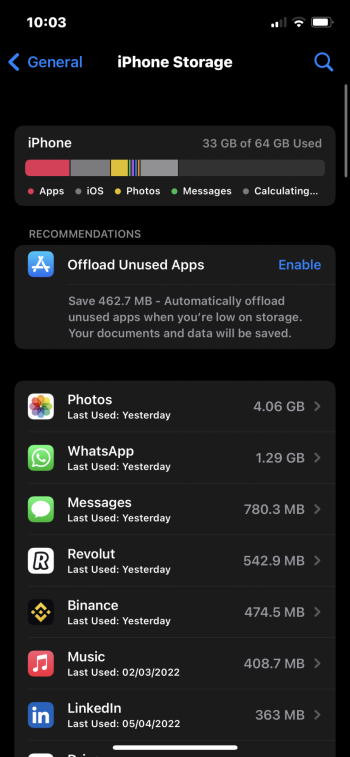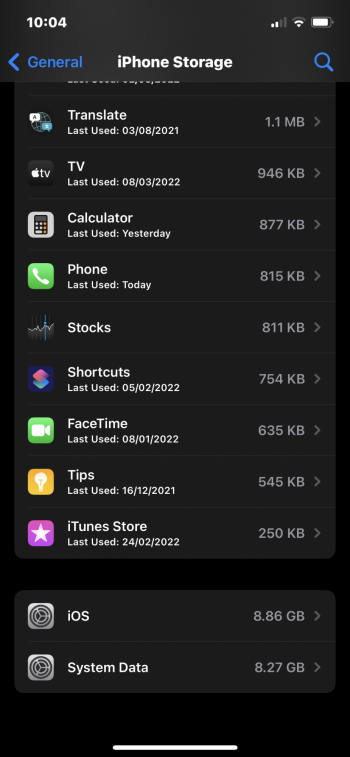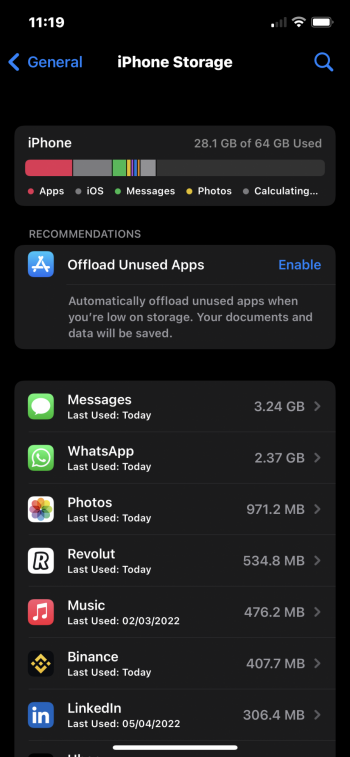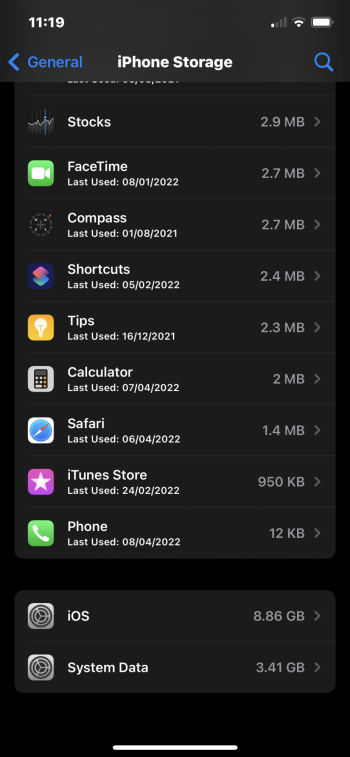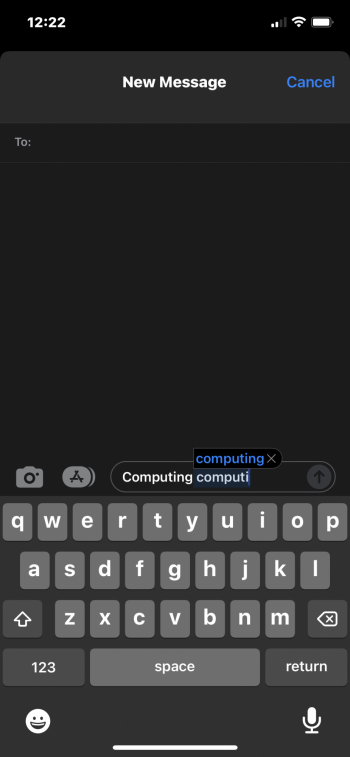@dk001
Encrypted back up to Mac then I've gone a different route, I've deleted all
content and settings, so its like its just come out the box, then restored from back up when prompted.
Steps:
Quits all apps and restart your phone.
Restart your Mac.
Encrypt your back up to Mac.
unplug, then delete all
content and settings.
When your phone restarts, plug back into your Mac and open finder.
Select when prompted your set up method, so mine was
'restore from back up' id just done.
just waiting now for phone to down load apps
Storage data
was 8.27gigs.
I read an article on Macworld where the guy swears this is the only nuclear way to reduce storage data to what it would be.
➡️ EDIT: all done took me 40 mins but well worth it.
Storage data i
s 3.41gigs - The biggest loser was Photos. 4 gigs down to 978meg. Very happy with that!
LOVE the encrypted back up restore. Only two banking apps needed re-confirming. Everything else was still logged in or just used Face ID as norm. Definitely the way forward for me now, makes it even simpler.