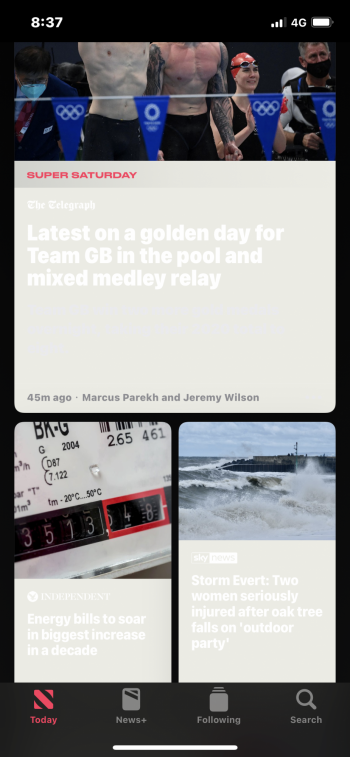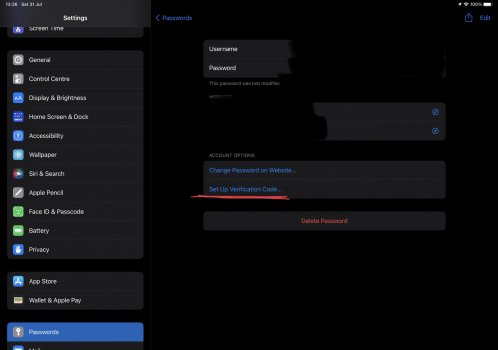I think this feature is dumb. If I have unlimited lte it shouldn’t be treated any different.Correct
Got a tip for us?
Let us know
Become a MacRumors Supporter for $50/year with no ads, ability to filter front page stories, and private forums.
iOS 15 Beta 4 ― Bug Fixes, Changes, and Improvements
- Thread starter Banglazed
- WikiPost WikiPost
- Start date
- Sort by reaction score
You are using an out of date browser. It may not display this or other websites correctly.
You should upgrade or use an alternative browser.
You should upgrade or use an alternative browser.
- Status
- The first post of this thread is a WikiPost and can be edited by anyone with the appropiate permissions. Your edits will be public.
Mine is in the Share Sheet. I don’t see the three dots anywhereOH HELLOOOOOOOOO BOYZZZZZ.
On iPhone, if you rotate to landscape, you’ll get the three dots. However, mine don’t do anything when I tap them for some reason.Mine is in the Share Sheet. I don’t see the three dots anywhere
Ok, upgraded today, but why the heck can‘t I activate Private Relay? I‘m on 2TB plan, it tells me to buy the small 50G plan.
Mine works fine on the 2tb Plan
IP12PM
My Private Relay also OK with 2TB planOk, upgraded today, but why the heck can‘t I activate Private Relay? I‘m on 2TB plan, it tells me to buy the small 50G plan.
iPhone 12 Pro
FIX THIS DAMN FORUM, PAGE HANGS AND NOTHING LOADS AFTER A FEW SECONDS OF BEING ON HERE 😡😡😡
not having this problem on any other site 🤦♂️
I’m not seeing this?!?!
Is your connectivity playing up? Or could be to do with your laggy scrolling maybe?!?
Private relay ok now in B4, alright to turn it back on and you don’t get safari pages not loading properly?
Anybody has this issue:
Maps stats in dark mode regardless. See video where I toggle between the two with no change. Reported as feedback to apple
and resolution is no issue found.
Maps stats in dark mode regardless. See video where I toggle between the two with no change. Reported as feedback to apple
and resolution is no issue found.
Nope. All good on my 12 PM.
Really, I am also using the same phone, someone else at least is facing the same issue.
I have restarted my phone a couple of times, and once a hard reboot, really weird.
Not sure if you're overthinking this. You can just generally hide your work home pages and only enable them for your work focus. That's what I do on a test device, works perfectly.I know about hiding it manually, I just wish I could schedule it
What you're asking for is essentially an "off" Focus mode? Makes no sense to me, it's already there since iOS 1. Just hide your work pages by default and only enable them for your work Focus mode.
connection is rock solid, only happening on this forum 🤦♂️ Not using reduce motion, happening on all devices only on this site. 🤦♂️😡I’m not seeing this?!?!
Is your connectivity playing up? Or could be to do with your laggy scrolling maybe?!?
was looking for this as well... saw screenshots in the password app from system settings, that it could/should be added there, but can't find it thereIs the MFA autofill already functional? I’ve linked a number of accounts to the new MFA functionality, however, I can’t get the MFA codes to autofill when I sign into an account. Is this functionality not yet operational or have I missed a setting?
‘
Pro max though right?
seems the pros have more trouble than there worth right. Need a bank loan for them these days and they never fit in your pocket. (skinny jeans wearer)
connection is rock solid, only happening on this forum 🤦♂️ Not using reduce motion, happening on all devices only on this site. 🤦♂️😡
Pro max though right?
seems the pros have more trouble than there worth right. Need a bank loan for them these days and they never fit in your pocket. (skinny jeans wearer)
Maybe the mods have throttled my account because of the green tint nagging previously. 🤔😂‘
Pro max though right?
seems the pros have more trouble than there worth right. Need a bank loan for them these days and they never fit in your pocket. (skinny jeans wearer)
Starting to 🤬 still happening. 🤦♂️
I know about hiding it manually, I just wish I could schedule it
You’re missing the point: you hide the page and then use Focus mode to make it your home page wherever that focus is active. And you can set a schedule for any particular focus mode.
Yes, for me it’s located in password settings but you need to select an account / or website before you get the option to generate a verification code (see screenshot). So I’m able to set this up and the verification codes do work. However, it is rather cumbersome to use at this point as the codes are not autofilled. I need to go into settings, select an account and copy the code. Microsoft’s authorization app has much better integration and user experience, I just need to confirm an approval request on one of my devices and verification is done!was looking for this as well... saw screenshots in the password app from system settings, that it could/should be added there, but can't find it there
Attachments
Anybody has this issue:
Maps stats in dark mode regardless. See video where I toggle between the two with no change. Reported as feedback to apple
View attachment 1813063
and resolution is no issue found.
Satellite view is always in dark mode so it is easier to see since the map is typically "dark" because it is an image. Open up in any of the other three views and it will be in light mode or dark mode as appropriate.
The drawn map views (explore, driving and transit) change from day to night (light to dark) ...the satellite view does not at normal viewing levels since it is an image.
Last edited:
I didn't know to rotate. I rarely use that for Safari. But Reader is there but it's dependent upon the site.On iPhone, if you rotate to landscape, you’ll get the three dots. However, mine don’t do anything when I tap them for some reason.
Yeah I never use mine that way either. Only on iPad occasionally. I do see the Reader mode and Translate and those do work for me depending on the site. Not sure what the deal is with the three dots though.I didn't know to rotate. I rarely use that for Safari. But Reader is there but it's dependent upon the site.
Yeah. I thought so. For everything iPhone music it’s always been there so nice to see the HomePod added. So handy!Controlling the volume from your watch is not new (one of my favorite features actually). But the Now Playing indicator showing up automatically on your watch when playing music on a HomePod does seem to be new behavior.
I’m getting this notice as well. Figure it will be fixed in a later beta.
It’s just too bad that multi Apple ID setup is incompatible with local backup (not all applications will be restored unlike iCloud backup).Good old iCloud being iCloud 💩 save yourself the headaches and switch to mac/pc backups 😁
Register on MacRumors! This sidebar will go away, and you'll see fewer ads.