Got a tip for us?
Let us know
Become a MacRumors Supporter for $50/year with no ads, ability to filter front page stories, and private forums.
iOS 15 Beta 4 ― Bug Fixes, Changes, and Improvements
- Thread starter Banglazed
- WikiPost WikiPost
- Start date
- Sort by reaction score
You are using an out of date browser. It may not display this or other websites correctly.
You should upgrade or use an alternative browser.
You should upgrade or use an alternative browser.
- Status
- The first post of this thread is a WikiPost and can be edited by anyone with the appropiate permissions. Your edits will be public.
It’s in the three “dots” right to the url … but works only where possible (not on the forum pages)Really dumb question. I couldn’t find the answer. In previous versions of Safari, there was the three doors you could tap to get a preview/reading pane only without pics etc. how do you get that now? I can’t find it.
Attachments
It’s in the three “dots” right to the url … but works only where possible (not on the forum pages)
When reader mode is available it also changes the refresh button to the reader button now in beta 4. It does go away pretty quickly, but you hit the “share” button and then tap reader mode.
Yes!! i noticed it yesterday, at first i thought it was because i bumped the table but its happening more and more today
yep. The night before last. I thought I had a spirit in the house paying silly buggers.
Make sure to report it to the Feedback app!
Yep, just saw it happen in the same way for translations... not intuitive this way, especially via share menu.When reader mode is available it also changes the refresh button to the reader button now in beta 4. It does go away pretty quickly, but you hit the “share” button and then tap reader mode.
make sure wifi is turned on, on both iPhone and Apple Watch.iOS 15 doesn’t seem to unlock my Apple Watch?
I don’t know what it is but mine doesn’t look anything like yours 🤷🏼♂️It’s in the three “dots” right to the url … but works only where possible (not on the forum pages)
make sure wifi is turned on, on both iPhone and Apple Watch.
Where do I find Wi-Fi on Apple Watch?
Where do I find Wi-Fi on Apple Watch?
you need to call Apple and have them come round and install it for you.
I like it. If you're gonna look at 1 message from someone, you'll see the one before it. Much cleaner.Think they’re getting carried away with this stacking business 🤦♂️😂
I don’t know what it is but mine doesn’t look anything like yours 🤷🏼♂️
OH HELLOOOOOOOOO BOYZZZZZ.
This forum been really slow for people lately, loading times are
go into settings on your Apple Watch, wifi 👉⌚️Where do I find Wi-Fi on Apple Watch?
Ok, upgraded today, but why the heck can‘t I activate Private Relay? I‘m on 2TB plan, it tells me to buy the small 50G plan.
Have you rebooted your device? Also try flicking into airplane mode and back again. This was common for most of us when we first hopped on the beta train.I’m getting this notice as well. Figure it will be fixed in a later beta.
Swipe up from the bottom, into the control centre.Where do I find Wi-Fi on Apple Watch?
This forum been really slow for people lately, loading times are
go into settings on your Apple Watch, wifi️
Thanks. Checked and it’s enabled.
Ah yep, that fixed it. Thanks!Have you rebooted your device? Also try flicking into airplane mode and back again. This was common for most of us when we first hopped on the beta train.
I know about hiding it manually, I just wish I could schedule itYou can hide pages by default. Go into home screen editing mode and then click the page dots above the app dock to view the home page screen where you can uncheck your work page from. That‘s essentially your „default free time“ Focus without being a Focus mode.
Report it in the Feedback app. This seems to be intended but is a downgrade from previous UX to quickly glance how many texts someone sent to you. They listened for the reload button in Safari, they may listen here too if there is enough Feedback for that. I‘ll post feedback too complaining about the lack of notification stack count UI.
No, it will only do it over 5G as far as I know.Has the option to download system software updates over a cellular connection been removed? I can no longer find it.
CorrectNo, it will only do it over 5G as far as I know.
Register on MacRumors! This sidebar will go away, and you'll see fewer ads.


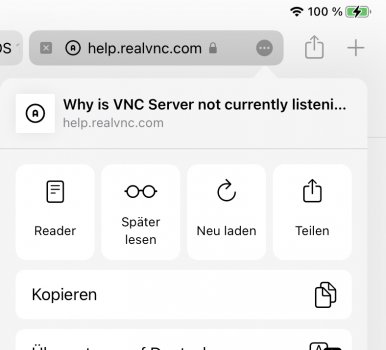

 ️
️