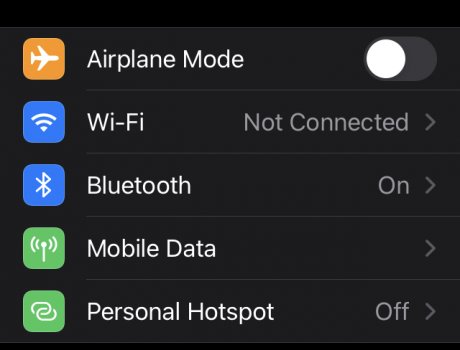Before iOS 15 my iPhone 12 mini use to hold the battery charge over night pretty well, now on iOS 15 is dropping to 0 in couple hours!Hello guys, so this battery test video just came out and apparently it shows a good battery life increase in iOS 15 over iOS 14.8 for the iPhone 12 series. Can anyone confirm, deny? I'm on 14.8 and a bit hesitant to update
Got a tip for us?
Let us know
Become a MacRumors Supporter for $50/year with no ads, ability to filter front page stories, and private forums.
iOS 15 ― Bug Fixes, Changes, and Improvements
- Thread starter Banglazed
- WikiPost WikiPost
- Start date
- Sort by reaction score
You are using an out of date browser. It may not display this or other websites correctly.
You should upgrade or use an alternative browser.
You should upgrade or use an alternative browser.
- Status
- The first post of this thread is a WikiPost and can be edited by anyone with the appropiate permissions. Your edits will be public.
Can you share a print of the app usage that is below the graph? My phone seems just fine overnight on 15.Before iOS 15 my iPhone 12 mini use to hold the battery charge over night pretty well, now on iOS 15 is dropping to 0 in couple hours!
According to Zollotech, the shipped build is 19A341 (maybe for the review units) which is between beta 8 and RC. I’ll be restoring the device to get the latest build before I use the new device.According to IPSW, the first build is the same as today's build. Looks like the 13s had a headstart
Probably not a bad idea. I did the same on my ipad, might do that on my phone as well, have to see if I have "issues" haha.According to Zollotech, the shipped build is 19A341 (maybe for the review units) which is between beta 8 and RC. I’ll be restoring the device to get the latest build before I use the new device.
i
It has nothing to do with iCloud, I'm not using iCloud and still getting crap speeds.Try disabling the icloud private relay if enabled. It is still a mess and it is hit or miss on speed. Sometimes it's fast, other times, it feels like dial up.
I found another annoying thing. It seems that, at least for some apps (cough cough slack) that any notifications I would have gotten normally if focus was turned off, don't magically appear once focus is turned off.
Basically if I get a notification during focus time it goes to a black hole never to be seen again. I would rather it just doesn't show up until the focus time is off then it reappears. Even if that means I suddenly am greeted with a whole bunch at once.
Basically if I get a notification during focus time it goes to a black hole never to be seen again. I would rather it just doesn't show up until the focus time is off then it reappears. Even if that means I suddenly am greeted with a whole bunch at once.
Under “Connect to this iPhone” the option “When last connect to this iPhone” is pre-selected (in iOS14 Automatically was the default selection). If I select "Automatically" and I exit then it immediatelly toggles back to “When last connect to this iPhone”. So, does that mean no more autoswitching between devices?!?! 
“Optimising charging” is OFF. When I toggle it to ON it immediately reverts to OFF!!! So I cannot set optimised charging anymore through my iPhone. But I can enable optimised charging on the same Airpods Pro through my business iPad that is on 14.8?!?!
“Optimising charging” is OFF. When I toggle it to ON it immediately reverts to OFF!!! So I cannot set optimised charging anymore through my iPhone. But I can enable optimised charging on the same Airpods Pro through my business iPad that is on 14.8?!?!
My Home Screen went bonkers when I was trying to move a large size widget around on my iPad Pro 11 with me being unable to move the widget to the next page and instead the icons flying around all over the place (and folder badges constantly reappearing). Eventually it resprung.
After that the widgets on the slide over area on the left started working properly again.
I haven’t had a respring in a long time.
After that the widgets on the slide over area on the left started working properly again.
I haven’t had a respring in a long time.
Also been experiencing the Background image on/off switch behavior on Safari.
Also, when you download a song on the Music app, the loading circle doesn't fill up. It's just blank until the download finishes.
There is a glitch when refreshing the Updates page on the App Store.
Also, when you download a song on the Music app, the loading circle doesn't fill up. It's just blank until the download finishes.
There is a glitch when refreshing the Updates page on the App Store.
I know that there are other issues but ruling that out as a possibility. I still don't have this issue personally.i
It has nothing to do with iCloud, I'm not using iCloud and still getting crap speeds.
I do three or four zoom meetings a week on an iPad and a 1 hour meeting typically eats up about 35% of battery, always has. Seems normal to me. Or are you talking about an iphone? I find zoom meetings on a phone are pretty annoying but sometimes can't be avoided I supposeWow …
IPP 11 2020
Zoom
Did a Zoom meeting earlier today. A one hour meeting sucked up almost 25% of the battery.
Ouch!!
Last update to Zoom was 4 weeks ago.
I am not sure it is a new bug or feature in ios15.
I turned my hotspot off, but my wife a ip11 still sees my phone is as one of the Wi-Fi choices. After she clicked to connect my hotspot, I was prompted to allow she joining or not.
I supposed her iPhone or other neighbour device should not see my phone id (as one of the hotspots Wi-Fi ) when i turned off the hotspot.
I turned my hotspot off, but my wife a ip11 still sees my phone is as one of the Wi-Fi choices. After she clicked to connect my hotspot, I was prompted to allow she joining or not.
I supposed her iPhone or other neighbour device should not see my phone id (as one of the hotspots Wi-Fi ) when i turned off the hotspot.
Attachments
Oh. The new Ios15 seems broke my old shortcut that was used to remove completed reminder item containing certain words.
the reason was not known yet, but it prompted me “problems” while running the shortcut.
I tried to edit the shortcut but it seems there was issues with the editing. I added conditions but at last they were not included in the final test run of shortcut.
the reason was not known yet, but it prompted me “problems” while running the shortcut.
I tried to edit the shortcut but it seems there was issues with the editing. I added conditions but at last they were not included in the final test run of shortcut.
I’m getting a lot of echoing when using FaceTime and sometimes I don’t get notifications even though a specific focus is on. So far, that’s it.
What app or feature are you talking about?Under “Connect to this iPhone” the option “When last connect to this iPhone” is pre-selected (in iOS14 Automatically was the default selection). If I select "Automatically" and I exit then it immediatelly toggles back to “When last connect to this iPhone”. So, does that mean no more autoswitching between devices?!?!
I do three or four zoom meetings a week on an iPad and a 1 hour meeting typically eats up about 35% of battery, always has. Seems normal to me. Or are you talking about an iphone? I find zoom meetings on a phone are pretty annoying but sometimes can't be avoided I suppose
iPad Pro 22 - 2020 model.
I don't use Zoom a lot - mostly Skype and Teams. Was surprised at how much iPad battery it took.
In shortcuts, I had one from iOS 14 or earlier days, that ran another shortcut to generate text, took the text, and attempted to send it via text message to my wife, in silent mode ("Show When Run" turned off). That failed, 'There was a problem running the shortcut "shortcut name".'
Turning on "Show When Run" makes it work but defeats the purpose of the shortcut.
Creating a new shortcut from scratch with the same steps: all works OK (once I give it permission to do everything).
Turning on "Show When Run" makes it work but defeats the purpose of the shortcut.
Creating a new shortcut from scratch with the same steps: all works OK (once I give it permission to do everything).
Anyone else having issues with apps freezing and upon reopening it sometimes is still frozen? Mainly the messages app.
Can you share a print of the app usage that is below the graph? My phone seems just fine overnight on 15.
Seems like safari is running over night without being open.Can you share a print of the app usage that is below the graph? My phone seems just fine overnight on 15.
Attachments
Register on MacRumors! This sidebar will go away, and you'll see fewer ads.