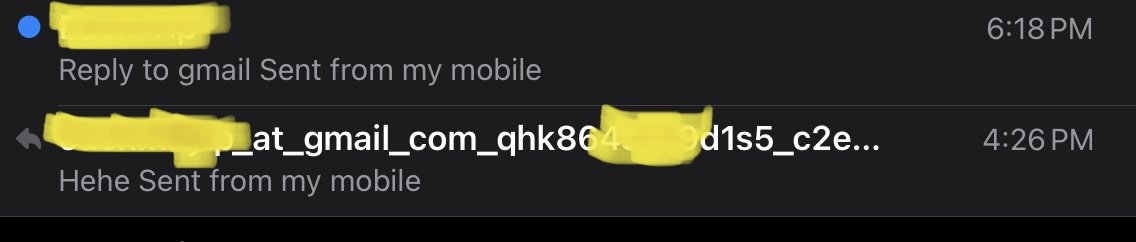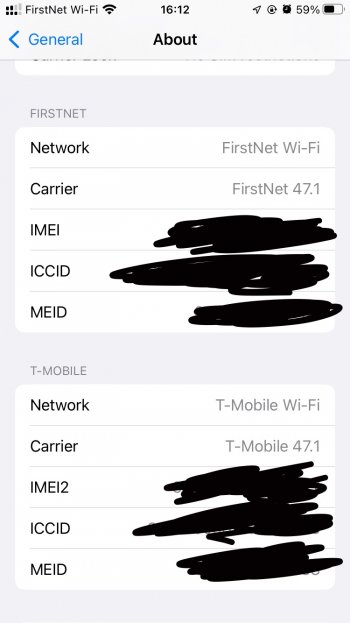Here are a few that I’ve come across so far:
iOS 16.4
With Dark mode enabled:
Settings > Messages > Share Name and Photo.
Change photo to PNG with transparent background.
Photo in Settings shows correctly in iPadOS 15, but incorrectly in iOS 15.
Background should be dark, but instead it’s white.
Home app > Home Settings > [my name] > Show Me on Apple TV:
Show me is disabled on my Apple TV even though I am signed in as the primary and only account. Shouldn’t this sync?
iPadOS 16.4
Open remote control from control center.
Press iPad sleep/wake button to sleep.
Press iPad sleep/wake button to wake.
Top-left corner displays microphone, volume, etc. icon silhouettes.
Open a text conversation.
Enable split mode (either side).
Disable split mode.
Text will often appear outside of the text bubbles as if they’re not wrapping properly.
This may need to be tried on a few text conversations before the issue appears.
Test again: Maps > Business Location > Report an Issue > Add Hours
When I select the correct hours for a business and tap done, they’re not displayed on the submit screen. When I do it on my phone, they are.