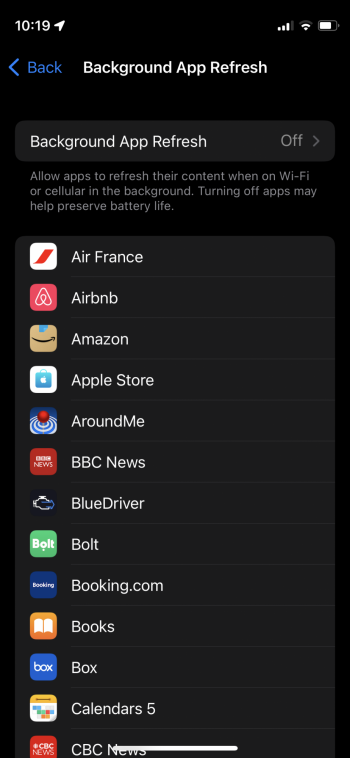Got a tip for us?
Let us know
Become a MacRumors Supporter for $50/year with no ads, ability to filter front page stories, and private forums.
iOS 15 ― Bug Fixes, Changes, and Improvements
- Thread starter Banglazed
- WikiPost WikiPost
- Start date
- Sort by reaction score
You are using an out of date browser. It may not display this or other websites correctly.
You should upgrade or use an alternative browser.
You should upgrade or use an alternative browser.
- Status
- The first post of this thread is a WikiPost and can be edited by anyone with the appropiate permissions. Your edits will be public.
You can easily delete a whole thread from the message list view. Just hold down on the thread and tap delete.Something is really bugging me in iOS 15. If I want to delete an whole message tread I now have to check each message one by one . In iOS 14 I only touched one , then More... and had the choice to delete all .
Upgraded to iOS 15 and now it wants to autocorrect 20 to 2.0 every time I type it. Anyone else have this issue? How do I fix it? Checking 10, 30, 40, etc. and not seeing the same situation.
Spell Check has been a bane for quite a while. Just when you think you have it figured out, up pops a new “feature” 😂 😂 😂 😂 😂
My latest is every time I type ipsw it flips it to Ipswich.
pita
Yep autocorrection has been very very bad..I‘m a horrible at spelling and with this being broken I find myself googling certain words because Apple doesn’t bring it up even if I’m closeSpell Check has been a bane for quite a while. Just when you think you have it figured out, up pops a new “feature” 😂 😂 😂 😂 😂
My latest is every time I type ipsw it flips it to Ipswich.
pita
Do you have background app refresh enabled? Could try disabling it for Safari. Haven't seen that one before.Seems like safari is running over night without being open.
You can easily delete a whole thread from the message list view. Just hold down on the thread and tap delete.
But does it keep it pinned on top that way ?You can easily delete a whole thread from the message list view. Just hold down on the thread and tap delete.
I just pinned a spam text because I didn’t want to test this on any of my actual conversations but I deleted it just fine and it didn’t stay pinned.But does it keep it pinned on top that way ?
iOS 15 - what a load of crap
Outlook app icon normal then going dark
Silly tabs in safari
Driving mode on off on off on off when you go near your car - it can't make its mind up
Driving bar at the top is small, bring back the larger one at the bottom
Notifications not always working
Green bar for hotspot???!?!?!
iMessages are now green? bring back blue
pfffff
Outlook app icon normal then going dark
Silly tabs in safari
Driving mode on off on off on off when you go near your car - it can't make its mind up
Driving bar at the top is small, bring back the larger one at the bottom
Notifications not always working
Green bar for hotspot???!?!?!
iMessages are now green? bring back blue
pfffff
Idk what you’re talking about. iMessages are definitely not green. Just sell your iPhone and get another smartphoneiOS 15 - what a load of crap
Outlook app icon normal then going dark
Silly tabs in safari
Driving mode on off on off on off when you go near your car - it can't make its mind up
Driving bar at the top is small, bring back the larger one at the bottom
Notifications not always working
Green bar for hotspot???!?!?!
iMessages are now green? bring back blue
pfffff
Anything related to 3rd party apps(icons, notifications) will probably be corrected by an app update once the apps support iOS 15 fully. Driving mode has always been hit or miss, I have that set to manual for that reason. As for Safari, there is an option in settings to bring the tabs back to the top(like iOS 14 and older). I don't use hotspot, so I can't advise but imessage bubbles are definitely blue, SMS messages are green but that is not new.iOS 15 - what a load of crap
Outlook app icon normal then going dark
Silly tabs in safari
Driving mode on off on off on off when you go near your car - it can't make its mind up
Driving bar at the top is small, bring back the larger one at the bottom
Notifications not always working
Green bar for hotspot???!?!?!
iMessages are now green? bring back blue
pfffff
There are always growing pains when a major dot 0 update is released, most of the issues should be ironed out by either 15.1 or 15.2. If the issues that you face are too much, you could always go back to iOS 14.8 if you have a PC or a Mac but be advised that any backups created on iOS 15 won't work on 14.8 as the updates are not backwards compatible.
Apparently, I just noticed freezing for a few seconds for YouTube and all games which happened occasionally.Anyone else having issues with apps freezing and upon reopening it sometimes is still frozen? Mainly the messages app.
My phone won't auto-sleep. The display stays on all of the time. Checked settings, rebooted. No change.
The thing is I want it to stay pined ( Groupe text ) but empty it some times when it’s too long.I just pinned a spam text because I didn’t want to test this on any of my actual conversations but I deleted it just fine and it didn’t stay pinned.
My background app refresh is off.Do you have background app refresh enabled? Could try disabling it for Safari. Haven't seen that one before.
Attachments
Ohhh I understand what you’re saying now. I’m not sure how to do it where it’ll stay pinned except going one by one, which is a pain.The thing is I want it to stay pined ( Groupe text ) but empty it some times when it’s too long.
It was possible with iOS 14 , I just hope the possibility will be back in the next updateOhhh I understand what you’re saying now. I’m not sure how to do it where it’ll stay pinned except going one by one, which is a pain.
Okay, I would do a force restart and see if you can reproduce the issue the next night. Might just be a glitch.My background app refresh is off.
I don't know if this is a bug or something else, but there is no Business News in the Apple Stocks app. The stocks update fine but when you tap in Business News, it says no recent stories. Okayyyy.
and the keychain sync tab won't workIt seems like I can't sync any of the new features in Safari.
Register on MacRumors! This sidebar will go away, and you'll see fewer ads.