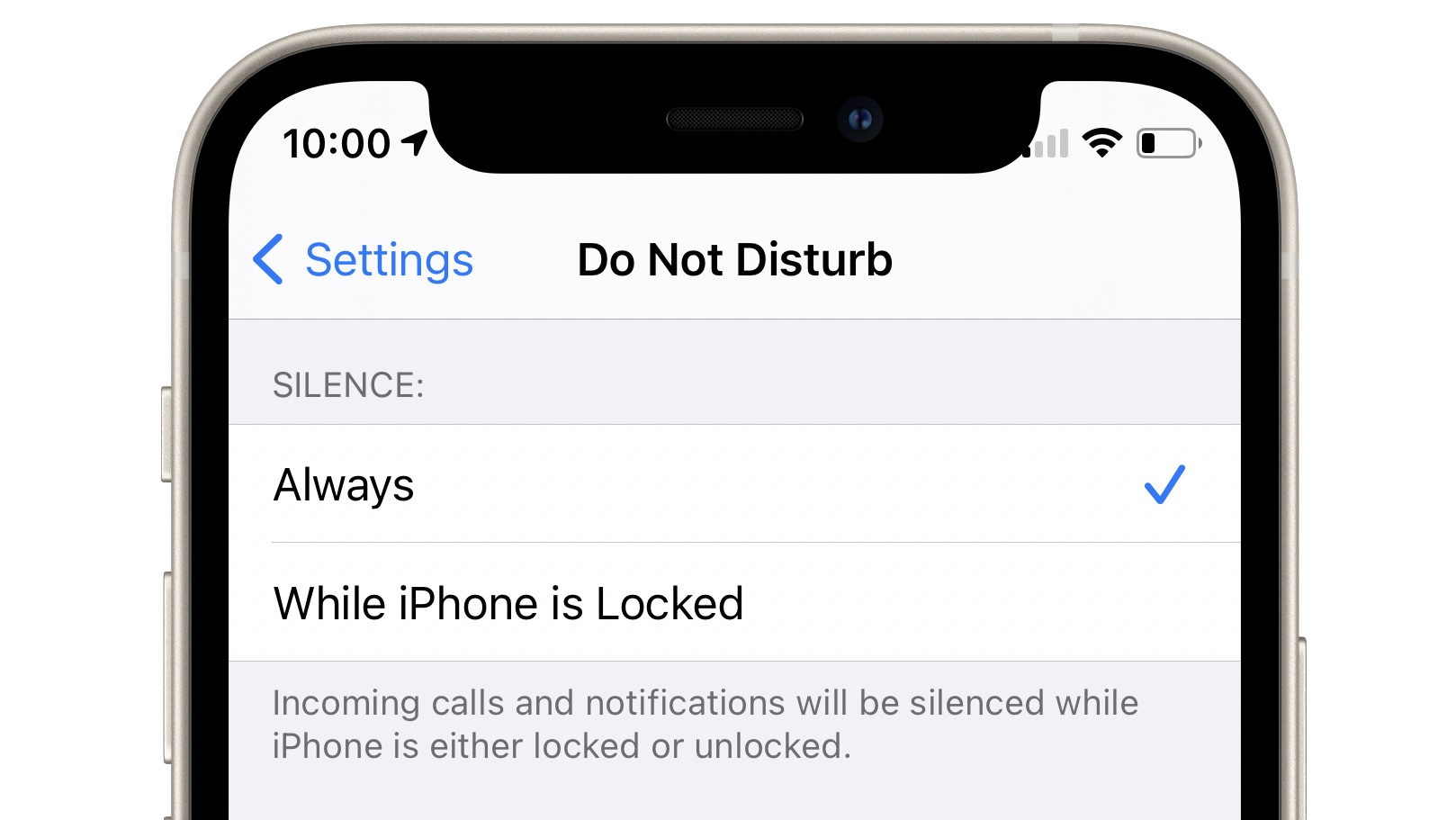This has got to be the most ridiculous thread I have ever read.
Literally everybody complaining over a feature that they think is used by everybody just because it's used themselves.
I myself have never used DND like the way it's described in this article or comments, does that mean everybody uses it like me? No, so why the hell does there have to be an uprising about this?
Also... I gotta ask, how in the world does this usage make any sense?! You want to be in DND when it's locked, but then you unlock your phone and get notifications and then lock again and go back to DND? How often are you on your device between locks that you require this feature? If you are on your phone for seconds between locks this doesn't make any sense to me. If you are on your phone a lot, how can a swipe to control centre and a tap be so insane to toggle off DND that it breaks you as a person?
I understand that if someone has a use case and that is removed that it is upsetting, but you also have the option to not update your device. You even have the option now to roll back
You might have the option to roll back today but what happens in a month if I get a warranty replacement on my iPhone and it arrives with iOS 15? The "you decide to upgrade" argument holds no water with iOS as you cannot roll back after a few weeks at most and iOS also eventually just downloads the several GB update and prompts you to update constantly.