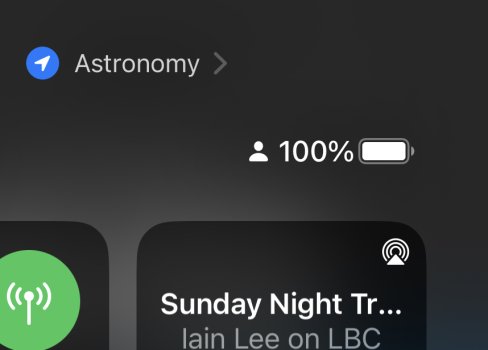Become a MacRumors Supporter for $50/year with no ads, ability to filter front page stories, and private forums.
iOS 16: All the little things
- Thread starter Ansath
- WikiPost WikiPost
- Start date
- Sort by reaction score
You are using an out of date browser. It may not display this or other websites correctly.
You should upgrade or use an alternative browser.
You should upgrade or use an alternative browser.
- Status
- The first post of this thread is a WikiPost and can be edited by anyone with the appropiate permissions. Your edits will be public.
The duplicates feature in photos is nice, but I would like it to be more finely implemented.
For example I would like it to discern identical photos from slightly different/edited ones.
They are never going to do that. It’s difficult and fraught with potential issues if (or more likely, when) you mistakenly delete the wrong one. With duplicates, even if you delete one you still have an exact copy and you can duplicate that one if necessary to get back to exactly where you were before deleting the first one. With a “similar photos” feature, you can’t do that. The deleted similar photo is gone forever.
I think I explained myself the wrong way.They are never going to do that. It’s difficult and fraught with potential issues if (or more likely, when) you mistakenly delete the wrong one. With duplicates, even if you delete one you still have an exact copy and you can duplicate that one if necessary to get back to exactly where you were before deleting the first one. With a “similar photos” feature, you can’t do that. The deleted similar photo is gone forever.
The current system behaves as the “similar photos” + the “identical photos” systems you described.
I am asking to have the separated.
I am sure of that, because the system detected three photos as duplicates, and two of them were the original one edited on my iPad.
Apple Maps showing a route and changing from "driving" to "public transport". One click more than before.
Dumb!
Dumb!
Yes! Same here. It seems ‘wrong’ that it’s on all the time.Anyone else kind of freaking out with always on??
I was used to the grey scale, barely visible version from my Windows phone back in 2014.
Really cool that I can see the actual screen…but still…freaking me out so far.
I’ve looked for some good true black wallpapers to cycle thru, seems to help my brain think it’s ok 😂
Yes! Same here. It seems ‘wrong’ that it’s on all the time.
I’ve looked for some good true black wallpapers to cycle thru, seems to help my brain think it’s ok
Ditto.
Does highlight the need for larger Lock Screen widgets. When the screen is dimmed, it is 𝘷𝘦𝘳𝘺 hard to read some of the data in the circular widgets.
Had to downgrade to iOS 15.7.
The new lockscreen in iOS 16 sucks for 3 main reasons:
-The battery percentage while charging is gone. This feature is now a Dynamic Island exclusive. (I do not want to add a separate, permanent widget just for that).
-The awful new notifications (not really a little thing TBF).
All three options suck. Why would why I want to cram all my notifications into a third of the screen? Notifications are priority over a pretty wallpaper.
-Music player is missing the volume slider.
iOS 16 sacrificed functionality over some aesthetic choices.
The new lockscreen in iOS 16 sucks for 3 main reasons:
-The battery percentage while charging is gone. This feature is now a Dynamic Island exclusive. (I do not want to add a separate, permanent widget just for that).
-The awful new notifications (not really a little thing TBF).
All three options suck. Why would why I want to cram all my notifications into a third of the screen? Notifications are priority over a pretty wallpaper.
-Music player is missing the volume slider.
iOS 16 sacrificed functionality over some aesthetic choices.
Some comments on this.....Had to downgrade to iOS 15.7.
The new lockscreen in iOS 16 sucks for 3 main reasons:
-The battery percentage while charging is gone. This feature is now a Dynamic Island exclusive. (I do not want to add a separate, permanent widget just for that).
-The awful new notifications (not really a little thing TBF).
All three options suck. Why would why I want to cram all my notifications into a third of the screen? Notifications are priority over a pretty wallpaper.
-Music player is missing the volume slider.
iOS 16 sacrificed functionality over some aesthetic choices.
I have the % whilst charging on mine and I'm not on an iPhone 14 yet, so cannot be 'dynamic island exclusive' as you incorrectly state.
With regards to volume, I use the side buttons, so does it need to be on the player too?
The notifications are scrollable, same is before where you had more that went over a screen. Notifications on my one goes up to the widget section. (It's nothing to do with wallpaper, like you claim, by the way)
Had to downgrade to iOS 15.7.
The new lockscreen in iOS 16 sucks for 3 main reasons:
-The battery percentage while charging is gone. This feature is now a Dynamic Island exclusive. (I do not want to add a separate, permanent widget just for that).
-The awful new notifications (not really a little thing TBF).
All three options suck. Why would why I want to cram all my notifications into a third of the screen? Notifications are priority over a pretty wallpaper.
-Music player is missing the volume slider.
iOS 16 sacrificed functionality over some aesthetic choices.
14 Pro Max with dynamic island…my battery charging is showing as it always did?? 16.1 beta….
Charging only shows in the island when you initially plug in and then disappears.

Some comments on this.....
I have the % whilst charging on mine and I'm not on an iPhone 14 yet, so cannot be 'dynamic island exclusive' as you incorrectly state.
With regards to volume, I use the side buttons, so does it need to be on the player too?
The notifications are scrollable, same is before where you had more that went over a screen. Notifications on my one goes up to the widget section. (It's nothing to do with wallpaper, like you claim, by the way)
I was not talking about the battery percentage in the status bar. I was talking about the lockscreen.14 Pro Max with dynamic island…my battery charging is showing as it always did?? 16.1 beta….
Charging only shows in the island when you initially plug in and then disappears.

On iOS 15 and below, when you plug in the charger, the date will turn into the battery percentage for a moment then back to the date. And you can retrigger this by tapping the screen. Much better than looking at a tiny icon in the corner, can see it at a glance without picking up the phone.
Does it for me on My 13 Pro, so my statement stands. It’s still there on iOS 16 and is not dynamic island exclusive.I was not talking about the battery percentage in the status bar. I was talking about the lockscreen.
On iOS 15 and below, when you plug in the charger, the date will turn into the battery percentage for a moment then back to the date. And you can retrigger this by tapping the screen. Much better than looking at a tiny icon in the corner, can see it at a glance without picking up the phone.
Post a screenshot please.Does it for me on My 13 Pro, so my statement stands. It’s still there on iOS 16 and is not dynamic island exclusive.
it only works if you show battery percentageDoes it for me on My 13 Pro, so my statement stands. It’s still there on iOS 16 and is not dynamic island exclusive.
Some comments on this.....
I have the % whilst charging on mine and I'm not on an iPhone 14 yet, so cannot be 'dynamic island exclusive' as you incorrectly state.
With regards to volume, I use the side buttons, so does it need to be on the player too?
The notifications are scrollable, same is before where you had more that went over a screen. Notifications on my one goes up to the widget section. (It's nothing to do with wallpaper, like you claim, by the way)
I'm not noticing the battery percentage while charging, it should show up as you wake the screen while plugged in and then disappear, but for me it doesn't show up. I think maybe this shows up if you use certain widgets that have shorter text or something, I don't know, but I don't think it matters. I usually glance at that percentage to check how far the phone charged up, but the funny thing is the phone charges so quickly that it has never happened that I glance at the percentage and it is anything less than 80% so I think Apple may have sacrificed this because it doesn't really matter. Anyway, I realized that I don't miss it, if anything it turns out it was a nuisance because I had the need to check as I know the percentage is there, but it never mattered.
Regarding notifications, yeah, Apple sort of prioritizes the wallpaper at first, but you can scroll up and then the notifications take up half of the lock screen, which is enough. Apple split it 50-50 between the widgets and the notifications, which I think is fine. For me it would make more sense if the notifications started immediately below the widgets instead of at the bottom of the screen, but that's about it, not a big deal.
There are some changes for the sake of changes, but overall I have to say iOS 16 is my best iOS experience so far. There are some bugs in certain apps, but all minor. The important thing is that the OS is smooth, there's very little stuttering, no battery drain, phone charges up quickly, never gets hot, and the changes they made in iOS are nice, animations are more fluid and overall just look better and are applied to more aspects of the system, so all in all, even at this very early stage, I am very happy with how it all works and feels.
A bit off topic, but the same goes for watchOS 9 on my S4. Very nice so far, they added features, notifications, it's all nice and fluid, I really like Apple's software game at the moment, I don't know when was the last time my devices felt so smooth on a new OS release, and it's not like I have new devices either. Kudos to Apple so far, I just see plenty of "little things" all over the OS.
What is it with the newly relocated “save” options when taking a screenshot? It seems…weird. You click the done button and the pop up appears on the left side of the iOS and right underneath your finger. It’s convenient, but it seems so STRANGE. And there’s almost no animation for it or something, it’s like it pops up quite fast almost instantly. Doesn’t match any of the other animations of the iOS and just feels so oddly out of place IMO.
Not only that (not distinguishing between an original photo and an edited version of the same photo), but I saw a report in another thread of the duplicate function identifying photos of the same subject that were merely similar but actually different photos. You would think that the “duplicate” function would make its decision based solely on exact matches in attributes of the underlying data file, not necessarily by comparing the actual content of the photos, which it appeared to be doing in that case.I am sure of that, because the system detected three photos as duplicates, and two of them were the original one edited on my iPad.
I wouldn’t dislike it to compare the photo contents, IF it showed them in different categories;Not only that (not distinguishing between an original photo and an edited version of the same photo), but I saw a report in another thread of the duplicate function identifying photos of the same subject that were merely similar but actually different photos. You would think that the “duplicate” function would make its decision based solely on exact matches in attributes of the underlying data file, not necessarily by comparing the actual content of the photos, which it appeared to be doing in that case.
But it groups all of them together, which is counterproductive.
Does Mail in iOS 16 have a way to disable “This message is from a mailing list”?
https://forums.macrumors.com/threads/disable-this-message-is-from-a-mailing-list.2335123/
https://forums.macrumors.com/threads/disable-this-message-is-from-a-mailing-list.2335123/
Not only that (not distinguishing between an original photo and an edited version of the same photo), but I saw a report in another thread of the duplicate function identifying photos of the same subject that were merely similar but actually different photos. You would think that the “duplicate” function would make its decision based solely on exact matches in attributes of the underlying data file, not necessarily by comparing the actual content of the photos, which it appeared to be doing in that case.
I would take that anecdotal report with a very large grain of salt.
No.Does Mail in iOS 16 have a way to disable “This message is from a mailing list”?
https://forums.macrumors.com/threads/disable-this-message-is-from-a-mailing-list.2335123/
Had to downgrade to iOS 15.7.
The new lockscreen in iOS 16 sucks for 3 main reasons:
-The battery percentage while charging is gone. (I do not want to add a separate, permanent widget just for that).
-Music player is missing the volume slider.
Totally agree on these couple of things.....
Music volume, could care less about...there are buttons right there....but I get why some may just want to swipe on the screen.Totally agree on these couple of things.....
Battery level - I really don't get this one. That should be a generic piece of information that is always on the screen. Particularly now with AOD, why not add that to the screen? I don;t want to unlock my phone just to see if it has reached an exceptable level. I'm given a limited amount of space for AOD widgets and battery level is not one I should have to have on there IMHO. But that's me....
Posting here BC my other thread didn't win any answers. My iPhone 8 Plus on iOS 16 does not show the wallpaper when rotated horizontally, the background becomes black. Is it a feature I am unaware of?
Register on MacRumors! This sidebar will go away, and you'll see fewer ads.