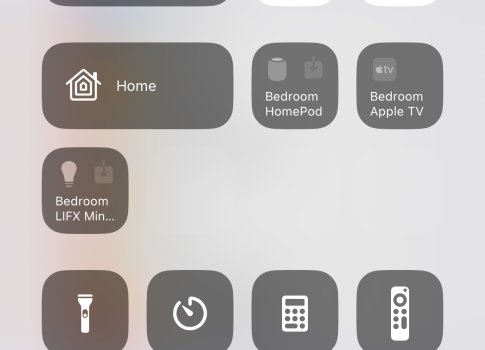Posting here BC my other thread didn't win any answers. My iPhone 8 Plus on iOS 16 does not show the wallpaper when rotated horizontally, the background becomes black. Is it a feature I am unaware of?
You can't rotate the home screen? [EDIT - Perhaps you can on a 'Plus' sized phone]
Or do you mean that when you do turn your phone sideways, the wallpaper just disappears (mine doesn't!) ?
Last edited: