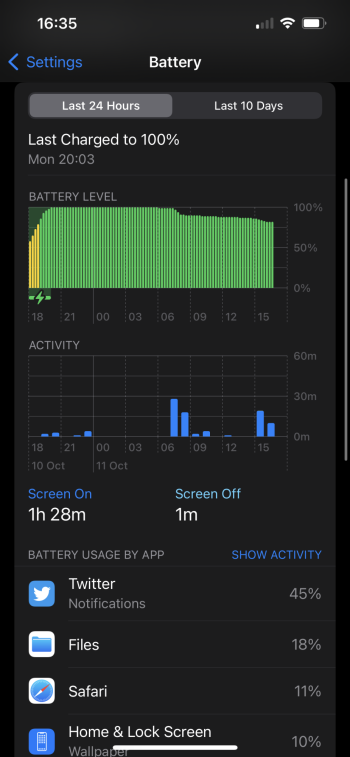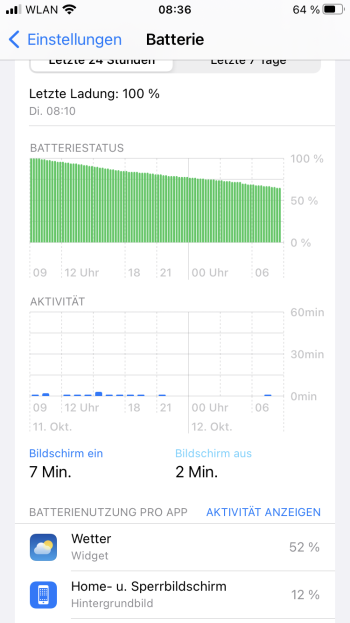After you get to the store, you are very likely to be asked to do a hardware diagnose (which unlikely any errors will occur), then you'll be adviced to restore and wait a week.To modify the above (and soften the blow a bit) – I got a voicemail with different instructions: they recommend I bring the phone into an Apple Store for "inspection and additional troubleshooting." Not the most convenient thing to do, but I suppose better than what was at the link they sent.
Got a tip for us?
Let us know
Become a MacRumors Supporter for $50/year with no ads, ability to filter front page stories, and private forums.
iOS 16 Battery Drain Thread
- Thread starter aohus
- Start date
- Sort by reaction score
You are using an out of date browser. It may not display this or other websites correctly.
You should upgrade or use an alternative browser.
You should upgrade or use an alternative browser.
The battery life on my 14 Pro seems to be back on par with my previous 13 Pro now that I have removed the various home screens widgets. I am also using 16.1 beta. Hopefully they can optimise iOS to mitigate the drain in future releases.
I also think there is greater sensitivity to battery issues now that the percentage meter is available again. Users are just more likely to notice the precise numerical value vs the more vague battery indicator before.
I also think there is greater sensitivity to battery issues now that the percentage meter is available again. Users are just more likely to notice the precise numerical value vs the more vague battery indicator before.
I think more people than ever are picking up on battery drain issues , particularly with their previous device pre-IOS 16 and post.
Hard to gauge with new devices that never came with pre-IOS 16 but I guess it should be at least parity to what the shipping version was when previous gen came out.
its sounding hopeful that 16.1 seems to resolve this.
I'm still really happy with my 14PM and battery on 16.0.2 but I guess my perspective is limited to iPhone 12 on IOS 14.1 and 15.1 before this new phone.
I would imagine iPhone 12 Pro on iOS 16 is not a great experience.
Hard to gauge with new devices that never came with pre-IOS 16 but I guess it should be at least parity to what the shipping version was when previous gen came out.
its sounding hopeful that 16.1 seems to resolve this.
I'm still really happy with my 14PM and battery on 16.0.2 but I guess my perspective is limited to iPhone 12 on IOS 14.1 and 15.1 before this new phone.
I would imagine iPhone 12 Pro on iOS 16 is not a great experience.
The battery life on my 14 Pro seems to be back on par with my previous 13 Pro now that I have removed the various home screens widgets. I am also using 16.1 beta. Hopefully they can optimise iOS to mitigate the drain in future releases.
I also think there is greater sensitivity to battery issues now that the percentage meter is available again. Users are just more likely to notice the precise numerical value vs the more vague battery indicator before.
My battery life seems alright now on 16.1 beta, even with weather home screen widgets.
Yup, went in on Friday. Did the restore there, they scheduled a follow up a week later. I also talked to Apple support on the phone because my battery drained 33% overnight in 6 hours after the restore. The "senior specialist" said to wait a few months because it takes that long to obtain maximum capacity on your battery. I said what, I've never heard such a thing. Told him, I've owned every iPhone and have never had such battery drain issues. He said every iPhone is different so it's not fair to compare. I said...SO THIS LATEST AND GREATEST IPHONE IS WORSE THAN ANY OTHER?!So guess I'll wait until the week is up. I upgraded to the latest iOS 16.0.3 we will see...After you get to the store, you are very likely to be asked to do a hardware diagnose (which unlikely any errors will occur), then you'll be adviced to restore and wait a week.
lol he wanted to not see or hear from you so he said give it a few months - essentially stop caring
Retail gaslighting
Retail gaslighting
Yeah, unless you have a confirmed hardware fault then it’s pointless going to see a ‘genius’; you’ll get way more useful information on this forum and save yourself the trip in person 😂Yup, went in on Friday. Did the restore there, they scheduled a follow up a week later. I also talked to Apple support on the phone because my battery drained 33% overnight in 6 hours after the restore. The "senior specialist" said to wait a few months because it takes that long to obtain maximum capacity on your battery. I said what, I've never heard such a thing. Told him, I've owned every iPhone and have never had such battery drain issues. He said every iPhone is different so it's not fair to compare. I said...SO THIS LATEST AND GREATEST IPHONE IS WORSE THAN ANY OTHER?!So guess I'll wait until the week is up. I upgraded to the latest iOS 16.0.3 we will see...
I believe the problem is the bluetooth module with the new iOS16. I'm on the third upgrade and still experiencing rapid battery drain. Connecting to my vehicle, I lost 40% of battery in 30 minutes. Today, connected to my airpods, I lost 35% in 30 minutes. The phone screen was off, and the temperature of the phone was very high. Without a bluetooth connection, while using the phone, I'm seeing little battery drain. As soon as I connect to anything bluetooth, it drops like a rock.
I turned off so many things last night - Background app refresh, iPhone analytics, Health, switched to a solid colour wallpaper and turned on Reduce motion. Things look a little better but the fact I had to turn so much off to get to an almost normal experience is ridiculous. I was surprised to see the Twitter app consume so much battery, I've now replaced it entirely with Tweetbot to see if it makes any difference.
Attachments
iOS 16.1 beta 5 definitely solved the problem for me, my iPhone 14 Pro Max is now using about 30% less battery than before. So I'm back at 13 Pro Max levels. AOD on, with weather widgets.
3:47 screen on time, 66% left. I charged briefly for 2 FaceTime calls while in the car so that altered the result a bit, but not in a significant way.


3:47 screen on time, 66% left. I charged briefly for 2 FaceTime calls while in the car so that altered the result a bit, but not in a significant way.
Have you got haptics on for typing?For me using Messages (iMessage) drains my battery unlike anything else. Don't really know what to do about that...
No. Turned it off after Apple said it could affect battery.Have you got haptics on for typing?
But it’s equally bad with and without haptics. Messages drains the battery like a champ.
I've noticed unusual battery drain on my 2020 SE since upgrading to iOS 16 and adding weather widgets to my lock screen.
This past weekend I conducted a test to figure out what was causing it. Normally I charge my phone overnight, but decided to charge it earlier in the day so that I could leave it unplugged overnight to see what the battery life would do when the phone wasn't being used for anything.
With weather widgets on both the lock and home screens, my phone lost 30% battery life overnight the first night. The next night I removed just the lock screen weather widgets but kept the home screen weather widgets. The phone lost 20% battery that night. The third night I removed all weather widgets. The phone only lost 8% battery life overnight.
I was happy to find the cause of my battery drain, but bummed to have to give up using weather widgets as I'm a bit of a weather geek and really enjoyed having that data available at a glance. But given that I'm using an older phone that doesn't have great battery life to start with, maximizing what I do have has to take precedence.
Hopefully this is helpful to anyone trying to improve their battery life as well.
This past weekend I conducted a test to figure out what was causing it. Normally I charge my phone overnight, but decided to charge it earlier in the day so that I could leave it unplugged overnight to see what the battery life would do when the phone wasn't being used for anything.
With weather widgets on both the lock and home screens, my phone lost 30% battery life overnight the first night. The next night I removed just the lock screen weather widgets but kept the home screen weather widgets. The phone lost 20% battery that night. The third night I removed all weather widgets. The phone only lost 8% battery life overnight.
I was happy to find the cause of my battery drain, but bummed to have to give up using weather widgets as I'm a bit of a weather geek and really enjoyed having that data available at a glance. But given that I'm using an older phone that doesn't have great battery life to start with, maximizing what I do have has to take precedence.
Hopefully this is helpful to anyone trying to improve their battery life as well.
Last edited:
Trying so hard…16.1 RC with widgets still draining like crazy. Back to plain ole Lock Screen for me on 13 PM
Enjoyed a 25 percent battery drain on my 12 mini in less than 90 minutes today. The only thing I had running was the workout app on my watch, which I guess is communicating with my phone.
Never. Be. First. To. Update. Ever.
Yes, it’s a bit boring….that “update now” button is like crack cocaine.
Beta’s and RC’s are tested on a limited number of people and devices. It’s for the most obvious bugs.
First new OS is the ACTUAL beta-testing. That’s when the hoards complain…which is good.
Regarding battery….EVERY Apple update I’ve EVER had in 10 years has had some battery issues first days/week. Why they are not better at communicating it happens, seeing it’s quite prevalent, I don’t know. But it would save them some hassle for sure.
I don’t know why, but some sort of background process always seems to run and drain battery after an update….baring some serious bug every so often that actually drains the battery. (Some app updates can also f*up things up_
Yes, it’s a bit boring….that “update now” button is like crack cocaine.
Beta’s and RC’s are tested on a limited number of people and devices. It’s for the most obvious bugs.
First new OS is the ACTUAL beta-testing. That’s when the hoards complain…which is good.
Regarding battery….EVERY Apple update I’ve EVER had in 10 years has had some battery issues first days/week. Why they are not better at communicating it happens, seeing it’s quite prevalent, I don’t know. But it would save them some hassle for sure.
I don’t know why, but some sort of background process always seems to run and drain battery after an update….baring some serious bug every so often that actually drains the battery. (Some app updates can also f*up things up_
I’ve been an iPhone user since iPhone 4 release day and I’d never been hit by bad battery drain after a new update until iOS 16 which gave me worse battery life on my iPhone 13 Pro Max compared to my last year using iOS 15 and even worse after switching to my new iPhone 14 Pro Max the battery life was still worse than I had been used to with my 13PM even with AOD turned off on my 14PM. I made quite a few posts on this forum expressing my frustration and disappointment about the situation.
Anyway, as an update I got rid of the weather widgets on my lock screen, updated to 16.0.3, and did a “reset network settings” as recommended by a few people on this thread (thanks to everyone who made that suggestion). I’m not sure which one of those things had the big impact but after about 10 days now I can pretty confidently say that my battery life is where I would expect it to be. My 14PM is giving me about 10% better battery life than I got with my 13PM on iOS 15.
I was hoping for better battery life going from iPhone 13PM to 14PM despite Apple specs saying it would be almost identical since I keep AOD off and was also hoping for other savings from more efficient SoC and Qualcomm modem. This is what I am seeing now so I’m finally happy.
I just hope iOS 16.1 doesn’t mess things up for me again! I’m off travelling for 10 days, leaving the day after 16.1 is released, so I definitely won’t be updating until I return. I don’t want to risk any unexpected surprises when I need my phone the most.
Anyway, as an update I got rid of the weather widgets on my lock screen, updated to 16.0.3, and did a “reset network settings” as recommended by a few people on this thread (thanks to everyone who made that suggestion). I’m not sure which one of those things had the big impact but after about 10 days now I can pretty confidently say that my battery life is where I would expect it to be. My 14PM is giving me about 10% better battery life than I got with my 13PM on iOS 15.
I was hoping for better battery life going from iPhone 13PM to 14PM despite Apple specs saying it would be almost identical since I keep AOD off and was also hoping for other savings from more efficient SoC and Qualcomm modem. This is what I am seeing now so I’m finally happy.
I just hope iOS 16.1 doesn’t mess things up for me again! I’m off travelling for 10 days, leaving the day after 16.1 is released, so I definitely won’t be updating until I return. I don’t want to risk any unexpected surprises when I need my phone the most.
I’ve been an iPhone user since iPhone 4 release day and I’d never been hit by bad battery drain after a new update until iOS 16 which gave me worse battery life on my iPhone 13 Pro Max compared to my last year using iOS 15 and even worse after switching to my new iPhone 14 Pro Max the battery life was still worse than I had been used to with my 13PM even with AOD turned off on my 14PM. I made quite a few posts on this forum expressing my frustration and disappointment about the situation.
Anyway, as an update I got rid of the weather widgets on my lock screen, updated to 16.0.3, and did a “reset network settings” as recommended by a few people on this thread (thanks to everyone who made that suggestion). I’m not sure which one of those things had the big impact but after about 10 days now I can pretty confidently say that my battery life is where I would expect it to be. My 14PM is giving me about 10% better battery life than I got with my 13PM on iOS 15.
I was hoping for better battery life going from iPhone 13PM to 14PM despite Apple specs saying it would be almost identical since I keep AOD off and was also hoping for other savings from more efficient SoC and Qualcomm modem. This is what I am seeing now so I’m finally happy.
I just hope iOS 16.1 doesn’t mess things up for me again! I’m off travelling for 10 days, leaving the day after 16.1 is released, so I definitely won’t be updating until I return. I don’t want to risk any unexpected surprises when I need my phone the most.
I doubt it. 16.1 RC has been great with battery life for me on 14 pro max.
Most have had a similar experience of a notable boost not degradation
If so, that’s great to hear!! Monday can’t come soon enough.I doubt it. 16.1 RC has been great with battery life for me on 14 pro max.
Most have had a similar experience of a notable boost not degradation
When did you get the iPhone and which Model? I am having similar issues with my 13 Pro Max.I called Apple Support about my rapid battery drain and device overheating (it was the latter issue that prompted me to call Support). They recommend I replace the battery (at my own expense).
Fwiw, it’s at 95% capacity (was 97% a few weeks ago), and had no issues before the iOS upgrade.
I didn't know Apple were so stingy with replacements. I took it to the Apple Store and they wouldn't replace it for a new phone!
Register on MacRumors! This sidebar will go away, and you'll see fewer ads.