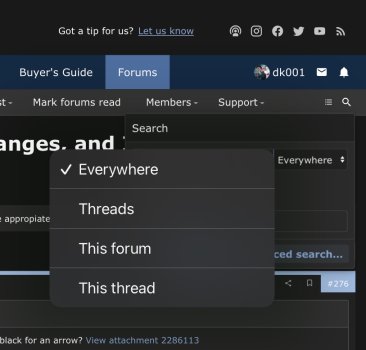Can anyone change the color in Photos markup from black for an arrow? View attachment 2286113
Got a tip for us?
Let us know
Become a MacRumors Supporter for $50/year with no ads, ability to filter front page stories, and private forums.
iOS 17.1 Beta 1 ― Bug Fixes, Changes, and Improvements
- Thread starter Banglazed
- WikiPost WikiPost
- Start date
- Sort by reaction score
You are using an out of date browser. It may not display this or other websites correctly.
You should upgrade or use an alternative browser.
You should upgrade or use an alternative browser.
- Status
- The first post of this thread is a WikiPost and can be edited by anyone with the appropiate permissions. Your edits will be public.
Of course you could always use the search thread feature. It is up in the top right corner.Too many pages to read through - has anyone noticed their home control in control center doesn’t open home?
On my phone, I don’t see the ability to search specifically in this thread. I see the search thread feature but have not experimented with using it, so I figured for this time it would be quicker to just ask. Apparently not, as that didn’t achieve helpful replies.Of course you could always use the search thread feature. It is up in the top right corner.
I took it upon myself to search each page within my browser for the word home. No, no one has talked about it so I guess it’s just me or no one accesses their home setup from control center or at least, no one who has 17.1 does.
Tap search and then the settings on the right then pick what you want or use advanced and drill down further.On my phone, I don’t see the ability to search specifically in this thread. I see the search thread feature but have not experimented with using it, so I figured for this time it would be quicker to just ask. Apparently not, as that didn’t achieve helpful replies.
I took it upon myself to search each page within my browser for the word home. No, no one has talked about it so I guess it’s just me or no one accesses their home setup from control center or at least, no one who has 17.1 does.
I’m aware of all that, that’s how all the other forums are. I don’t, however, see the ability to search this thread. Pretty sure my issue is specific to 17.1 so I wanted to search this thread and this thread only. I have yet to find a way to do that on my phone. Maybe on the desktop version, but I don’t get on there much.Tap search and then the settings on the right then pick what you want or use advanced and drill down further.
Weird, no issues on mine. I thought it was worse at first but that was night time, by the next morning it was a normal day battery-wise.Damn this beta is destroying my 15PM battery. Hopefully a new update drops on Tuesday or Wednesday.
I’m aware of all that, that’s how all the other forums are. I don’t, however, see the ability to search this thread. Pretty sure my issue is specific to 17.1 so I wanted to search this thread and this thread only. I have yet to find a way to do that on my phone. Maybe on the desktop version, but I don’t get on there much.
See attached. 👍
Attachments
Lol. Of course. I clicked on that drop down and swear I didn’t see this thread, but there it is. I must be blind. Thanks.See attached. 👍
Was thinking about the switch on the side of the phone. I didn't realize there was a mute option in back tap. I have mine set for screenshot and AssistiveTouch.
Anyone having WiFi issues? Seems intermittent on my 15 Pro.
I have. Been thinking it was my provider. Mine has been like that for longer than this beta build though.
Damn this beta is destroying my 15PM battery. Hopefully a new update drops on Tuesday or Wednesday.
Do you use Instagram? Looks like several apps are eating batteries in iOS 17. No fix yet.
"Apple explained that recent updates to some third-party apps on iOS 17, like Instagram, Asphalt 9 and Uber, overload the A17 Pro chip's CPU, causing the iPhone to get warmer than normal. The company is working with third-party developers to implement fixes."
I’ve been trying to figure out how to fix my Face ID problems since the beginning of iOS 17. I got my new iPhone 15 pro last week and did a phone to phone transfer of all my data and still was having problems with Face ID. I decided to try iOS 17.1 beta to see if maybe by a miracle, it would fix all my issues I’ve been having. Nope. I decided to try an IPSW install since I’ve been doing OTA updates. So far my Face ID is working flawlessly, but time will tell if it stays that way. One thing I can say for sure is my phone doesn’t overheat at all. Running all apps, phone calls, anything. But I will say I only had slight overheating issues before. I 100% notice a difference in the battery since the IPSW install. I’ve been heavily using my phone all day. Watching tv shows, scrolling social media, and I’m still setting at 70% battery. It may be worth a try for those having issues 🤷🏻♀️
I don't know about the 17.1 beta, but I can confirm the Wi-Fi seems to have a stability issue on 17.0.2, same MESH wireless network on 5G-bands(frequency) worked fine for the 14PM, but for the 15PM I need to merge the 2.4G/5G or just use the 2.4G for better connectivity over Wi-Fi, seems like a downgrade/issue which need to be addressed in future updates.Anyone having WiFi issues? Seems intermittent on my 15 Pro.
Have may other people had problems with Face ID since installing 17.1? My 14PM doesn’t always register and unlock phone, maybe 1-2 times out of ten. Either have to use the PIN code to unlock or lock and retry Face ID a few times before it works again. No Face ID not working warning messages.
I’ve been trying to figure out how to fix my Face ID problems since the beginning of iOS 17. I got my new iPhone 15 pro last week and did a phone to phone transfer of all my data and still was having problems with Face ID. I decided to try iOS 17.1 beta to see if maybe by a miracle, it would fix all my issues I’ve been having. Nope. I decided to try an IPSW install since I’ve been doing OTA updates. So far my Face ID is working flawlessly, but time will tell if it stays that way. One thing I can say for sure is my phone doesn’t overheat at all. Running all apps, phone calls, anything. But I will say I only had slight overheating issues before. I 100% notice a difference in the battery since the IPSW install. I’ve been heavily using my phone all day. Watching tv shows, scrolling social media, and I’m still setting at 70% battery. It may be worth a try for those having issues 🤷🏻♀️
What issues were you having with Face ID? Similar to what I’ve been experiencing in my above post?Have may other people had problems with Face ID since installing 17.1? My 14PM doesn’t always register and unlock phone, maybe 1-2 times out of ten. Either have to use the PIN code to unlock or lock and retry Face ID a few times before it works again. No Face ID not working warning messages.
No Internet connection issue since iOS 17.0. Marked as fixed in the feedback app but it isn’t.
As in you can’t connect to the Internet at all ?
If so have it reinstalled the software? If you have and this is still occurring, you may have a hardware issue.
Restored my 14 Pro Max to 17.0.2 and battery life is ultimate now. This 17.1 1st beta sucks.Damn this beta is destroying my 15PM battery. Hopefully a new update drops on Tuesday or Wednesday.
Few immediately noticed problems with 17.1
- Apple music volume through Air Pods Pro 2 seemed to have reduced considerably. I had to increase volume slider to 75% for same song. Previously I used to keep it halfway to 60%.
- Wifi reception was terrible
- Frequent 5G Vo5G call drops were experienced.
Yes. Sometimes it just wouldn’t work at all. Very frustratingWhat issues were you having with Face ID? Similar to what I’ve been experiencing in my above post?
Restored my 14 Pro Max to 17.0.2 and battery life is ultimate now. This 17.1 1st beta sucks.
Few immediately noticed problems with 17.1
- Apple music volume through Air Pods Pro 2 seemed to have reduced considerably. I had to increase volume slider to 75% for same song. Previously I used to keep it halfway to 60%.
- Wifi reception was terrible
- Frequent 5G Vo5G call drops were experienced.
How were you able to go back to 17.0.2 from the 17.1 beta?
I already updated my Ultra to 10.1 beta so it wouldn’t work if I downgraded correct?Restored my 14 Pro Max to 17.0.2 and battery life is ultimate now. This 17.1 1st beta sucks.
Few immediately noticed problems with 17.1
- Apple music volume through Air Pods Pro 2 seemed to have reduced considerably. I had to increase volume slider to 75% for same song. Previously I used to keep it halfway to 60%.
- Wifi reception was terrible
- Frequent 5G Vo5G call drops were experienced
Register on MacRumors! This sidebar will go away, and you'll see fewer ads.