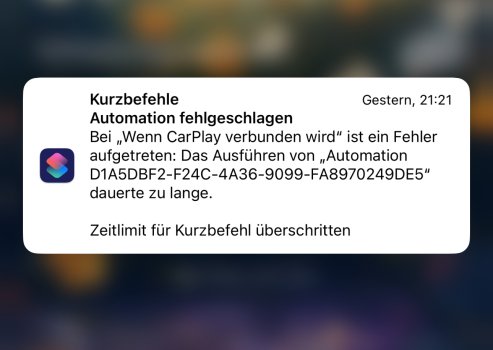I just tried this. If I start playing music on the HomePod, the artwork flashes for a split second and then goes blank inside the Home app. The lock screen widget and Dynamic Island display the artwork fine.Anyone else seeing this? Trying to figure out if it’s an issue affecting anyone other than me…
Got a tip for us?
Let us know
Become a MacRumors Supporter for $50/year with no ads, ability to filter front page stories, and private forums.
iOS 17.1 ― Bug Fixes, Changes, and Improvements (iPhone 15 models)
- Thread starter Banglazed
- WikiPost WikiPost
- Start date
- Sort by reaction score
You are using an out of date browser. It may not display this or other websites correctly.
You should upgrade or use an alternative browser.
You should upgrade or use an alternative browser.
- Status
- The first post of this thread is a WikiPost and can be edited by anyone with the appropiate permissions. Your edits will be public.
Ok, so it’s not just me. Thanks for the reply!I just tried this. If I start playing music on the HomePod, the artwork flashes for a split second and then goes blank inside the Home app. The lock screen widget and Dynamic Island display the artwork fine.
Got this error when trying to update via latest iTunes (Windows, version 12.13.0.9)

Anyone faced the same error?
Edit: Fixed by uninstalling iTunes and downloading iTunes from Microsoft Store (the same version by the way). Guess they are phasing out the old windows installer for iTunes or some bug between the two variants holding the same version.

Anyone faced the same error?
Edit: Fixed by uninstalling iTunes and downloading iTunes from Microsoft Store (the same version by the way). Guess they are phasing out the old windows installer for iTunes or some bug between the two variants holding the same version.
Last edited:
Got this error when trying to update via latest iTunes (Windows, version 12.13.0.9)

Anyone faced the same error?
Edit: Fixed by uninstalling iTunes and downloading iTunes from Microsoft Store (the same version by the way). Guess they are phasing out the old windows installer for iTunes or some bug between the two variants holding the same version.
I got that. I just ended up doing an OTA update.
A couple of years ago, I’d had iTunes installed from Microsoft Store, but I couldn’t update my devices using it, iTunes kept giving error codes. Doing an internet search at the time found results that, to update your iPhone / iPad software via iTunes, you’d need to install iTunes via the old Windows Installer as there was something wrong with the Microsoft Store version. So I’ve been using the version downloaded via Apple’s website ever since. Thank you for editing your post with the resolution, it’s good to know that the Microsoft Store version now works; I’ll get round to installing that version prior to the iOS 17.2 release as I prefer to do the 17.0, 17.1, 17.2, etc updates via iTunes, and the 17.0.3, etc ones via OTA.
View attachment 2303137
Wasn’t 17.1 supposed to fix this?
Just updated to 17.1 and experiencing the same issue. Didn’t have it previously before 17.1.
View attachment 2303137
Wasn’t 17.1 supposed to fix this?
You haven’t stated how often that has happened for, but don’t forget it will occasionally charge to over 80% as documented by Apple.
Was it mentioned that if you go on YouTube and play a video, after 45 seconds the screen shuts off and turns off whatever is playing on YouTube? The screen used to stay on until you paused or exited YouTube.
If this was mentioned I apologize…
If this was mentioned I apologize…
Until Apple or Discover renders a widget with a live link into your account you might like the Mint app. I use it for my Apple Card, but saw it can help to manage budgets for Discover too. On the other hand, the Mint app isn’t totally robust at this stage in its abilities. For instance, it can’t link to my GS bank account tethered to my Apple Card. It also cannot yet link to my Apple Cash. Finally, it’s fun, and its pie graph is very informative.I have a Discover Card in Apple Pay and I’m not seeing an option to link it to see the balance. I tried removing and adding it back to Apple Pay, but that made no difference.
It’s so wild to me that they haven’t been able to fix this.It took a while but the squared notifications are still present 😩
I made an automation to automatically open google maps when I connect my iPhone to CarPlay and it is actually working just fine.
However, after a few minutes I always get this error pop up on my iPhone telling me that the short cut failed and that there was a time out. It’s quite annoying, especially since it is actually doing what it is supposed to do
However, after a few minutes I always get this error pop up on my iPhone telling me that the short cut failed and that there was a time out. It’s quite annoying, especially since it is actually doing what it is supposed to do
Attachments
It’s there since iOS 16 🥲It’s so wild to me that they haven’t been able to fix this.
Tbh since iOS 17 it happens very very rarely on the 15 Pro but it still happens…
Wow. I was struggling nearly two years in my mini with an alarms volume which has been changing on its own. With a headphones connected by Bluetooth volume was still changing but never went to 0. Last night with 17.1 nightmares are back. I didn’t wake up on time because volume was down to 0. I am frustrated and I am really considering replace iPhone with something different next time. They have no respect to us.
does anyone noticed a difference on haptic feedback? notifications coming from apps like twitter and instagram feels like the taptic engine is broken with ios 17.1. maybe it is related with my phone i didn't understand. using 15 pro max
Found that doesn’t matter if I set it to Fast/Default/Slow, the vibration is the same.
15PM
iMessage
While in iMessage, using Camera from the menu to take and send a picture (MMS) to an Android user, I am getting sporadic failed alerts. Try to resend and it always goes through (so far 🤞).
Update: Ran into a similar issue again with iMessage. Took some photos of trees with leaves turning colors in my neighborhood. Sent to a few folks. A couple were unable to open them - they are on Android. Sent HEIF. Resent JPG and they still had problems.
iMessage
While in iMessage, using Camera from the menu to take and send a picture (MMS) to an Android user, I am getting sporadic failed alerts. Try to resend and it always goes through (so far 🤞).
Update: Ran into a similar issue again with iMessage. Took some photos of trees with leaves turning colors in my neighborhood. Sent to a few folks. A couple were unable to open them - they are on Android. Sent HEIF. Resent JPG and they still had problems.
Last edited:
Is the Music “Recently Played” Home Screen widget working for anyone?
Before I got my iPhone 15 Pro, my iPhone 11 had only music I transferred onto it via iTunes, apart from 2 songs that I’d purchased at one time from the iTunes store. I wasn’t subscribed to Apple Music. The widget would show the song currently being played, and I could play/pause it from the widget. However, once it had been paused for a few minutes, the widget then changed and just showed one of the songs I’d purchased via iTunes. But the ”Now Playing” section of Control Centre would show the actual song that I’d paused. (It was always the same song that the widget would revert to displaying, and pressing play on the widget would start that particular song from the beginning.)
I set my iPhone 15 Pro up as new, and only signed into iCloud (so there was no phone to phone transfer, or restore from back up). I accepted the couple of months trial subscription to Apple Music Family, or something like that. I’ve not been able to transfer my music directly from iTunes to my phone, but the phone did ‘sync’ the songs and I presume the Music app pulled them in from Apple‘s library. I then downloaded all songs to my iPhone in the Music app. However, the widget always just displays “No recently played music”, even when there’s a song in progress.
It seems like the widget doesn’t work properly with music either downloaded to the device, or that you’ve transferred to the device from iTunes.
I reported the initial issue on iPhone 11 via the Feedback app.
Before I got my iPhone 15 Pro, my iPhone 11 had only music I transferred onto it via iTunes, apart from 2 songs that I’d purchased at one time from the iTunes store. I wasn’t subscribed to Apple Music. The widget would show the song currently being played, and I could play/pause it from the widget. However, once it had been paused for a few minutes, the widget then changed and just showed one of the songs I’d purchased via iTunes. But the ”Now Playing” section of Control Centre would show the actual song that I’d paused. (It was always the same song that the widget would revert to displaying, and pressing play on the widget would start that particular song from the beginning.)
I set my iPhone 15 Pro up as new, and only signed into iCloud (so there was no phone to phone transfer, or restore from back up). I accepted the couple of months trial subscription to Apple Music Family, or something like that. I’ve not been able to transfer my music directly from iTunes to my phone, but the phone did ‘sync’ the songs and I presume the Music app pulled them in from Apple‘s library. I then downloaded all songs to my iPhone in the Music app. However, the widget always just displays “No recently played music”, even when there’s a song in progress.
It seems like the widget doesn’t work properly with music either downloaded to the device, or that you’ve transferred to the device from iTunes.
I reported the initial issue on iPhone 11 via the Feedback app.
Is it worth to restore iPhone and set up as new right now or is it better to wait for 17.2 and update it via MacBook?
Usually I update through OTA.
The worst thing is poor battery life on 4G/LTE. With WiFi I can have 7h easily with iPhone. With LTE it is 5h maybe. What’s your thoughts. I am using 15 pro.
Usually I update through OTA.
The worst thing is poor battery life on 4G/LTE. With WiFi I can have 7h easily with iPhone. With LTE it is 5h maybe. What’s your thoughts. I am using 15 pro.
Is it worth to restore iPhone and set up as new right now or is it better to wait for 17.2 and update it via MacBook?
Usually I update through OTA.
The worst thing is poor battery life on 4G/LTE. With WiFi I can have 7h easily with iPhone. With LTE it is 5h maybe. What’s your thoughts. I am using 15 pro.
If you can live with it I’d wait for 17.2
15 ProMax and I did a full IPSW setup as new. It helped on some bugs but uncovered others.
At this point I am annoyed and frustrated. Thankfully my battery is decent.
This is how it looks. I set up as new iPhone 15 after I bought. I don’t want to go through this again. Especially that any other update can ruin it.If you can live with it I’d wait for 17.2
15 ProMax and I did a full IPSW setup as new. It helped on some bugs but uncovered others.
At this point I am annoyed and frustrated. Thankfully my battery is decent.
Attachments
I set mine up as new and my battery was 7-8 SOT max. With some other bugs I redid it on 17.1. I am now seeing 8-10 SOT but have a new set of Notification bugs. 1 step forward, 1 step back.This is how it looks. I set up as new iPhone 15 after I bought. I don’t want to go through this again. Especially that any other update can ruin it.
Wow. I was struggling nearly two years in my mini with an alarms volume which has been changing on its own. With a headphones connected by Bluetooth volume was still changing but never went to 0. Last night with 17.1 nightmares are back. I didn’t wake up on time because volume was down to 0. I am frustrated and I am really considering replace iPhone with something different next time. They have no respect to us.
Sleep Cycle
Register on MacRumors! This sidebar will go away, and you'll see fewer ads.