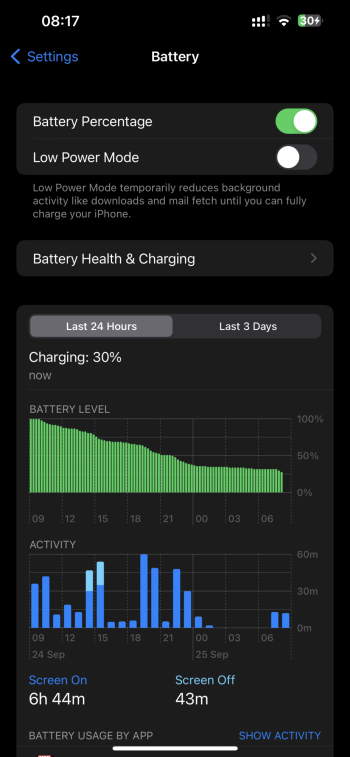iTunes? What’s that? JokingYes, I’ve installed this update a couple of days ago, when it came out . Unfortunately I can’t delete the marvel app, but it seems to consume battery only when I’m actually using it. However, I might try to reset the network settings and see if this is fixed. Otherwise what would you suggest? To create a backup with iTunes and reinstall iOS, then restore the backup?
Honestly, I’ve never liked to drag a backup from an old version when I perform a clean install. Fortunately, the only data I care about are photos and videos, and those I already save them to my Mac and external drives. Everything else is either expendable, or saves the data via iCloud.
But that’s just me, you can perform a clean install using your Mac, then restore the back up, and see if that works for you. But definitely, if there’s something, an app or a song causing the drain, it’s likely you will bring it back with your old backup. That’s just the way I see it. Other forum members will disagree, so you do you.