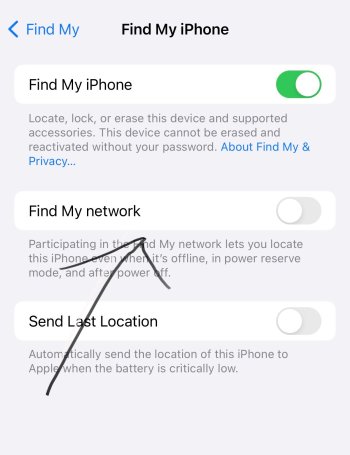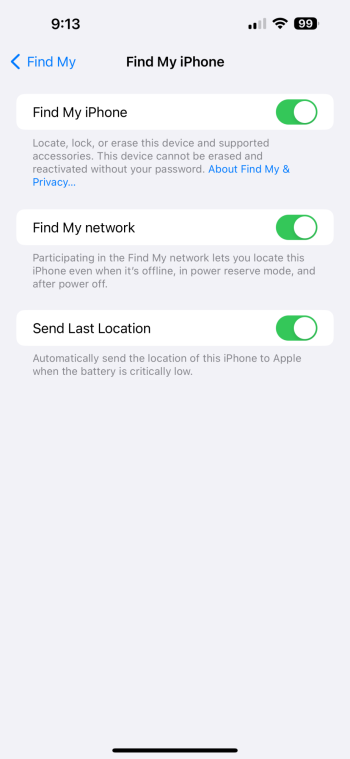That usually goes away after a few days of performing a software update as the OS is performing indexing etc in the backgroundI see my 15PM heating a lot intermittently and also a lot while charging as compared to 17.4.1
Got a tip for us?
Let us know
Become a MacRumors Supporter for $50/year with no ads, ability to filter front page stories, and private forums.
iOS 17.5 ― Bug Fixes, Changes, and Improvements
- Thread starter Banglazed
- WikiPost WikiPost
- Start date
- Sort by reaction score
You are using an out of date browser. It may not display this or other websites correctly.
You should upgrade or use an alternative browser.
You should upgrade or use an alternative browser.
- Status
- The first post of this thread is a WikiPost and can be edited by anyone with the appropiate permissions. Your edits will be public.
Yeah pretty much everything you do on a phone will affect battery life. The question is do you want to use the useful features of a modern device or go to bed with a lot of battery life left? With so many choices with car chargers, battery packs, cases and such as well as the fast top off/charge available on phones these days it seems it would be better to enjoy all the features offered and just plug in IF you need to at some point during the day. And not sweat how much a feature may be using. (Unless of course some feature is killing your battery excessively and needs to be looked into)i have find my iphone enabled as well but "find my network" disabled. i've been doing some testing with the "find my network" enabled and disabled and have still not come to a full conclusion as to how much it affects overall battery life but it does seem to have an effect. i'll post about it when i find out more in terms of just how much it affects battery life
Funny to me how many folks seem to ONLY worry about battery life and constantly look at their usage/percentage (while using more battery to do so)
Find my could be a $$$/life saver if a device gets lost or a significant other goes missing. I will gladly give up some battery life for that piece of mind.
No doubt about Find My iPhone being enabled, my focus was more on “Find My Network” and whether having it enabled has any benefit or whether it’s an unnecessary battery drainYeah pretty much everything you do on a phone will affect battery life. The question is do you want to use the useful features of a modern device or go to bed with a lot of battery life left? With so many choices with car chargers, battery packs, cases and such as well as the fast top off/charge available on phones these days it seems it would be better to enjoy all the features offered and just plug in IF you need to at some point during the day. And not sweat how much a feature may be using. (Unless of course some feature is killing your battery excessively and needs to be looked into)
Funny to me how many folks seem to ONLY worry about battery life and constantly look at their usage/percentage (while using more battery to do so)
Find my could be a $$$/life saver if a device gets lost or a significant other goes missing. I will gladly give up some battery life for that piece of mind.
I apologize, I thought you were referring to "find my device". Where is "find my network" located? Join networks?i have find my iphone enabled as well but "find my network" disabled. i've been doing some testing with the "find my network" enabled and disabled and have still not come to a full conclusion as to how much it affects overall battery life but it does seem to have an effect. i'll post about it when i find out more in terms of just how much it affects battery life
Settings > Tap your name at the top > Find My > Find My iPhone >I apologize, I thought you were referring to "find my device". Where is "find my network" located? Join networks?
Attachments
Yes, they are all enabled.Settings > Tap your name at the top > Find My > Find My iPhone >
Attachments
I don't notice any lag at all....But then again, it was fine on 17.4.1....How about the keyboard? Is it snappier or stil lagging?
I could not have said this better. Battery power is significant only insofar as it allows you to use the phone. It is not an end in itself. As I have said before, no prizes are awarded for ending the day with the most battery power remaining. If I get to the end of the day and I have 1% left at the moment I put the phone on the charger, I consider that mission accomplished. Now I get the anxiety that goes with a depleting battery while away from a power source. But I would imagine that those occasions are few and far between for most and usually can be addressed by judicious use of phone features, turning on Low Battery Mode and having a spare battery pack available if needed.Yeah pretty much everything you do on a phone will affect battery life. The question is do you want to use the useful features of a modern device or go to bed with a lot of battery life left? With so many choices with car chargers, battery packs, cases and such as well as the fast top off/charge available on phones these days it seems it would be better to enjoy all the features offered and just plug in IF you need to at some point during the day. And not sweat how much a feature may be using. (Unless of course some feature is killing your battery excessively and needs to be looked into)
Funny to me how many folks seem to ONLY worry about battery life and constantly look at their usage/percentage (while using more battery to do so)
Find my could be a $$$/life saver if a device gets lost or a significant other goes missing. I will gladly give up some battery life for that piece of mind.
1 hour beta downloads this Friday afternoon, Solar flares?
Huh?1 hour beta downloads this Friday afternoon, Solar flares?
Same here. 15 Pro.I see my 15PM heating a lot intermittently and also a lot while charging as compared to 17.4.1
Huh?
There is a solar storm underway resulting from a coronal mass ejection yesterday. So not a unreasonable concept.
https://www.swpc.noaa.gov/communities/aurora-dashboard-experimentalThere is a solar storm underway resulting from a coronal mass ejection yesterday. So not a unreasonable concept.
That URL shows current space weather conditions and maps where the northern and southern light would appear.
Bet you Starlink is sweating about their low orbit devices. Storms like this can cause a lot of them to fail.
Last edited:
Same here. 15 Pro.
I’ve never had this message before even when in 80° heat. Just to note I’m indoors in an air conditioned room so not that warm.

I’ve never had this message before even when in 80° heat. Just to note I’m indoors in an air conditioned room so not that warm.

Were you on a corded charger or wireless?
I’m having problems with safari since updating to RC. Websites load slower than before and whenever I want to scroll through them I suddenly get blank page. I can scroll from top to bottom and see nothing. It’ll finally load the page after like a minute or so or I have to close the tab and load the page in the new one. It’s so annoying cause it’s happening with every single website. Firefox is working perfectly fine even though it's (still) using webkit.

Also this one.. I feel like the last time I’ve seen that bug was on iOS 16

My iPhone 13 Pro Max is cold with whatever app (except games) I use on wifi but as soon as I leave the house and use it on LTE... geez, it's hot all the time, even when I use just messaging app, definitely hotter than on previous beta and after using iOS 17 since it released I can easily tell that it heats up my phone way more and way often compared to iOS 16.
Also this one.. I feel like the last time I’ve seen that bug was on iOS 16
My iPhone 13 Pro Max is cold with whatever app (except games) I use on wifi but as soon as I leave the house and use it on LTE... geez, it's hot all the time, even when I use just messaging app, definitely hotter than on previous beta and after using iOS 17 since it released I can easily tell that it heats up my phone way more and way often compared to iOS 16.
I can't be the only one who has reported to Apple an issue where the "find in page" function repeatedly crashes safari until it says "a problem has repeatedly occurred", right? Because I reported that issue in December and it hasn't been fixed yet. If anything, maybe it's gotten worse.
Works as expected on my 13P with no crashes.I can't be the only one who has reported to Apple an issue where the "find in page" function repeatedly crashes safari until it says "a problem has repeatedly occurred", right? Because I reported that issue in December and it hasn't been fixed yet. If anything, maybe it's gotten worse.
OTA if it makes any diff.
Y’know 17.4.1 has been a pretty solid release on my 15 Pro Max.
Seems like this new update will be released this week though. Are there any new features non-techie people would notice?
…
Actually after writing the above I started thinking about the timing of the update and the fact that I’m going travelling for 2 weeks on Wednesday. Figuring I might as well install the RC now so that if there are issues at least I’ll be at home for the next 3 days.
Fingers crossed it’s another solid release.
Seems like this new update will be released this week though. Are there any new features non-techie people would notice?
…
Actually after writing the above I started thinking about the timing of the update and the fact that I’m going travelling for 2 weeks on Wednesday. Figuring I might as well install the RC now so that if there are issues at least I’ll be at home for the next 3 days.
Fingers crossed it’s another solid release.
Last edited:
Hello everyone, 17.5 looks pretty stable, but since yesterday I started to observe strange geolocation behavior: when opening the maps application, the phone simply cannot find my location.
It's the same with Find My, it just can't display my phone on the map. I checked the settings, geolocation is enabled, Find My is too, but the arrow is gray, not purple, as it should be. A hard reboot doesn't help. After talking on local forums, a person with the same problem on 17.5 RC turned up, maybe someone here also has such a problem? Sometimes geolocation starts working after a while, but not for long.
By the way: the RC was updated from 17.5 beta 4 via OTA and after that installed IPSW.
It's the same with Find My, it just can't display my phone on the map. I checked the settings, geolocation is enabled, Find My is too, but the arrow is gray, not purple, as it should be. A hard reboot doesn't help. After talking on local forums, a person with the same problem on 17.5 RC turned up, maybe someone here also has such a problem? Sometimes geolocation starts working after a while, but not for long.
By the way: the RC was updated from 17.5 beta 4 via OTA and after that installed IPSW.
Last edited:
Okay, I've replaced the screenshots for a better understanding, but it doesn't get rid of geolocation problems yet. After all, Russian is the second state language in Kazakhstan and you shouldn't hate me for it.We are not speaking Russian here.
Would it be worth deleting other “maps” programs or updating them to see if the problem is resolved? Does the same thing happen with Google maps?Okay, I've replaced the screenshots for a better understanding, but it doesn't get rid of geolocation problems yet. After all, Russian is the second state language in Kazakhstan and you shouldn't hate me for it.
It’s either one of two things—your gps stopped working (hardware problem) or an app/program is interfering
Register on MacRumors! This sidebar will go away, and you'll see fewer ads.