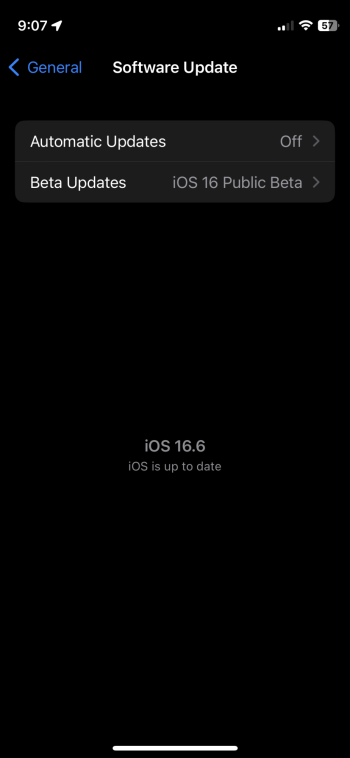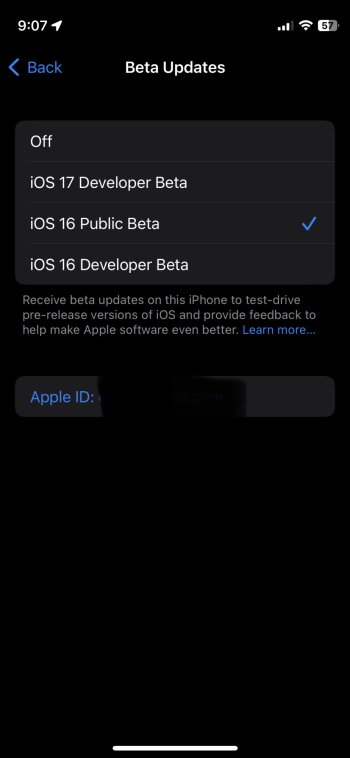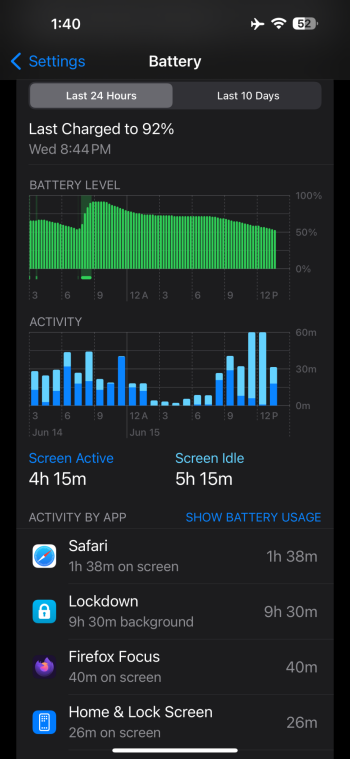Same here!I toyed around with restoring my phone and going back to iOS 16 but once I connected my iPhone to my Mac I was told that software was needed to be downloaded to recognize my phone. The download was attempted but then came back with an error saying the software could not be found on the server.
So, I am stuck with the iOS 17 beta, which isn't the worst place to be as it has been working fine. I am going on vacation and having to rely on my iPhone, I was afraid of what issues might occur.
View attachment 2218451View attachment 2218452
Got a tip for us?
Let us know
Become a MacRumors Supporter for $50/year with no ads, ability to filter front page stories, and private forums.
iOS 17 Beta 1 ― Bug Fixes, Changes, and Improvements
- Thread starter Banglazed
- WikiPost WikiPost
- Start date
- Sort by reaction score
You are using an out of date browser. It may not display this or other websites correctly.
You should upgrade or use an alternative browser.
You should upgrade or use an alternative browser.
- Status
- The first post of this thread is a WikiPost and can be edited by anyone with the appropiate permissions. Your edits will be public.
You can't pair iOS 16 with Watch OS 10!!!!????If I can go back, I will go for stable version, but I can't go back with watchOS 😞.
Same here!
...and I can't even put iOS 17 in restore mode. You press up button, down button and hold down side and Siri eventually pops up.
So, doesn't look like there is a way of restoring from a Mac backup through conventional methods at this point
Meanwhile my ultra is taking wrist temperatures again. The joy of running betas, you just never know what you’re going to wake up to.
Mine is still AWOL. Last temp was the 9th.
On a side note for the AWU, doing stair flights yesterday and it capped at 99.
Has anyone else seen this?
Watch and iPhone are on beta.
You can't pair iOS 16 with Watch OS 10!!!!????
Nope.
I toyed around with restoring my phone and going back to iOS 16 but once I connected my iPhone to my Mac I was told that software was needed to be downloaded to recognize my phone. The download was attempted but then came back with an error saying the software could not be found on the server.
So, I am stuck with the iOS 17 beta, which isn't the worst place to be as it has been working fine. I am going on vacation and having to rely on my iPhone, I was afraid of what issues might occur.
View attachment 2218451View attachment 2218452
I had the same issue. You need to install the MobileDevice.pkg.
developer.apple.com
Download the Xcode beta, then right click it in finder and click show contents, then go to OtherFrameworks/Resources/packages and it’ll be right there.
I wasn't trying to downgrade, but install 17 from the IPSW trying to resolve another issue.
I had the same issue. You need to install the MobileDevice.pkg.
developer.apple.com
Download the Xcode beta, then right click it in finder and click show contents, then go to OtherFrameworks/Resources/packages and it’ll be right there.
I wasn't trying to downgrade, but install 17 from the IPSW trying to resolve another issue.
This is great information. Thank you. Will try that. This install for the Mac or the iPhone side?
Mac...and thank you to Pearsey who reminded me of the same and posted the info to resolve.This is great information. Thank you. Will try that. This install for the Mac or the iPhone side?
Last edited:
I had the same issue. You need to install the MobileDevice.pkg.
developer.apple.com
Download the Xcode beta, then right click it in finder and click show contents, then go to OtherFrameworks/Resources/packages and it’ll be right there.
I wasn't trying to downgrade, but install 17 from the IPSW trying to resolve another issue.
Just to give an update.
I went to the Developer forum and downloaded the Xcode 15 Beta. I found within the package contents Mobiledevice.pkg which I installed. Even restarted my Macbook.
This did not solve the issue. The Mac was still looking for software to download and would not let me proceed further.
Will be interested to see if anyone got this working and perhaps I missed a step here.
Thanks for all the help
I find battery life is always shorter with betas, presumably because of background processes constantly running collecting data. 🤷🏼How's the battery? I have a 13PM and the battery lasts half as long as in iOS 16 stable.
That sucks. It def solved my issue. Sorry mate.Just to give an update.
I went to the Developer forum and downloaded the Xcode 15 Beta. I found within the package contents Mobiledevice.pkg which I installed. Even restarted my Macbook.
This did not solve the issue. The Mac was still looking for software to download and would not let me proceed further.
Will be interested to see if anyone got this working and perhaps I missed a step here.
Thanks for all the help
That sucks. It def solved my issue. Sorry mate.
Yeah, just wondering if I missed a step. I installed the .pkg and then connected my iPhone, went to finder and hit restore.
To downgrade? It’s alt& click restore and point it to the IPSW for iOS 16.5?Yeah, just wondering if I missed a step. I installed the .pkg and then connected my iPhone, went to finder and hit restore.
If you just click restore, it’s trying to restore from a backup on iOS 17.
To downgrade? It’s alt& click restore and point it to the IPSW for iOS 16.5?
If you just click restore, it’s trying to restore from a backup on iOS 17.
Okay, that works (OPTION + CLICK). Best place to get IPSW for 16.5? I already have the backup archived on my Mac.
Never Mind found it HERE
Maybe you had the feature turned off in your watch settings and WatchOS 10 turned the setting back on by default? For sure it was there in iOS 16 if not earlier.Interesting I’d never seen it before and I’ve put my watch on locked and then unlocked my phone numerous times and never noticed it.
New addition to the family this morning. This button is definitely new (used to be the sparkling i).

Just to give an update.
I went to the Developer forum and downloaded the Xcode 15 Beta. I found within the package contents Mobiledevice.pkg which I installed. Even restarted my Macbook.
This did not solve the issue. The Mac was still looking for software to download and would not let me proceed further.
Will be interested to see if anyone got this working and perhaps I missed a step here.
Thanks for all the help
Worked for me, and few others.
New addition to the family this morning. This button is definitely new (used to be the sparkling i).
View attachment 2218604
Was that his reaction to iOS17?
Worked for me, and few others.
Finally was able to do the restore.
I had forgotten that you just can't click RESTORE in finder. You have to click OPTION + RESTORE and then you have to point to the IPSW file that had to be downloaded. Once that was done, the restore went perfectly. Once I booted up my phone back to iOS 16.5 I was able to restore from my archived backup on my Mac.
Thanks to all of you for the help. iOS 17 seemed to be working fine, but the reported battery issues had me concerned for the vacation I was about to take.
How can I install this? I’m on 16.6
okay thanks, then how can I install 17?
Attachments
Finally was able to do the restore.
I had forgotten that you just can't click RESTORE in finder. You have to click OPTION + RESTORE and then you have to point to the IPSW file that had to be downloaded. Once that was done, the restore went perfectly. Once I booted up my phone back to iOS 16.5 I was able to restore from my archived backup on my Mac.
Thanks to all of you for the help. iOS 17 seemed to be working fine, but the reported battery issues had me concerned for the vacation I was about to take.
Wouldn’t listen to anyone about battery life as it’s completely unique to every device.
I’ve had amazing battery on ios17, no different from iOS 16.5 or 16.6
Does anyone use a tracker blocker similar to Lockdown Privacy? It drains battery in the background quite a bit, even though I have all Background App Refresh turned off. It acts as a VPN and they claim there could be battery drain if a rogue app tries to constantly access the internet but is blocked by Lockdown. However, when I check its log, nothing is being blocked during the battery drain.
Any alternative tracker blockers out there?
Any alternative tracker blockers out there?
Attachments
Just saw the live voicemail feature for the first time. SO useful!
Try using Siri to get in settings…Hi, I enabled crossfade and now I can’t access the settings.
I'm leaving right now for the beach and have that concern.Finally was able to do the restore.
I had forgotten that you just can't click RESTORE in finder. You have to click OPTION + RESTORE and then you have to point to the IPSW file that had to be downloaded. Once that was done, the restore went perfectly. Once I booted up my phone back to iOS 16.5 I was able to restore from my archived backup on my Mac.
Thanks to all of you for the help. iOS 17 seemed to be working fine, but the reported battery issues had me concerned for the vacation I was about to take.
Register on MacRumors! This sidebar will go away, and you'll see fewer ads.