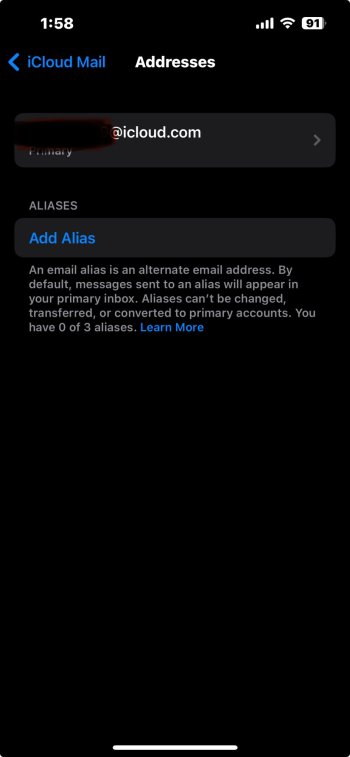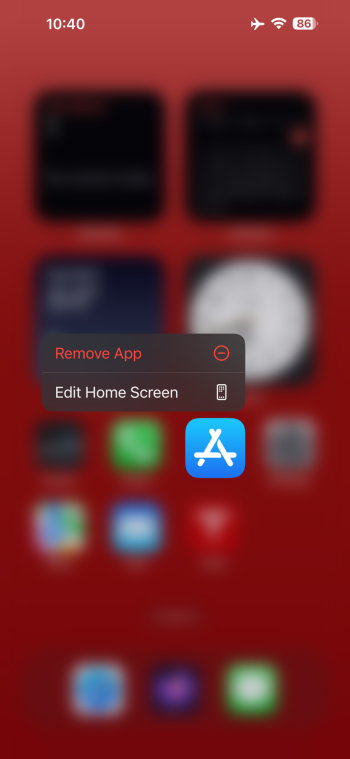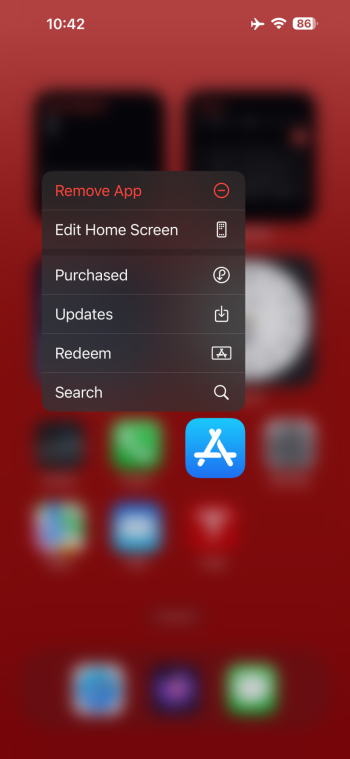I’m actually a little glad because I want a fresh battery, I’m close lolSame here, was at 100% since October, b1 dropped it to 99% and has been dropping every reboot since. At 96% now on b2.
Got a tip for us?
Let us know
Become a MacRumors Supporter for $50/year with no ads, ability to filter front page stories, and private forums.
iOS 17 Beta 2 ― Bug Fixes, Changes, and Improvements
- Thread starter Banglazed
- WikiPost WikiPost
- Start date
- Sort by reaction score
You are using an out of date browser. It may not display this or other websites correctly.
You should upgrade or use an alternative browser.
You should upgrade or use an alternative browser.
- Status
- The first post of this thread is a WikiPost and can be edited by anyone with the appropiate permissions. Your edits will be public.
Oh awesome. I've wanted to change my email address, but I don't want to start completely from scratch. This would solve that problem.This looks new in iOS 17.
Now we can create 3 aliases for your iCloud email. A few more disposable addresses that are actually customizable unlike Hide My Email.
TheYayAreaLiving 🎗️
Suspended
Had a weird ‘bug’ (?) pop up for me today after no issues previously. I always use a long press to get the shortcuts to pop up for the App Store. This is how I get to the Update section of the App Store.
Starting today, there are no shortcut options for the App Store. They still work for other apps (Music, Instagram, Reddit, etc), but not the App Store. I’ve tried restarting but no change.
Phone: iPhone 14 Pro, iOS 17 DB2
Assuming I understand the functionality you are describing, this still works for me. 14 pro max on b2. Screenshot attached.
I noticed this when I first updated. After a few days, the options came back for me.
Interesting, I just did a hard reboot and the options went away again. 🧐Got it. I was a bit late to respond. 😄
Edit: they came back once I actually opened the App Store.
Attachments
Interesting, I just did a hard reboot and the options went away again. 🧐
Edit: they came back once I actually opened the App Store.
Just tried and have the same. Once I opened the AS the menu was available.
Do they work when people call you? Or just when you arrange them in settings? Mine work in the case of the latter but not the former.You can set contact posters for contacts on your own. I have posters set for all my contacts, and they show up even if the contact is on iOS 16 or older, or even Android.
You can also choose to override someone’s contact poster with your own, so if a friend makes an ugly one you can fix it yourself.
That just happened to me today. Two calls went straight to voicemail. But a call several hours prior came through just fine. Weird.Any one who is on iOS 17 facing the problem with phone calls. If someone is calling you the call is rejected. After second attempt the phone is ringing.
Is anyone facing weird color issues on websites and some apps? For example, some sites have a grey background and the images are with a white background. This was not there on ios16.
I have the same issue on both iPhone and iPad and it’s so annoyingIs anyone facing weird color issues on websites and some apps? For example, some sites have a grey background and the images are with a white background. This was not there on ios16.
It's a bug that started in iOS17 B2, B1 never had it. Hopefully B3 fixes.Is anyone facing weird color issues on websites and some apps? For example, some sites have a grey background and the images are with a white background. This was not there on ios16.
Hi guys, just a little question, beta and non beta, for the iPhone 14 pro, (mine is 256gb) when recording screen and ending the record, does it saves the recording almost instantly or does it take like 5 minutos spinning in the dynamic island to be saved, because in mine happens on the last two official updates, the phone is new, so I was wondering if in the beta doesn’t happen, or if you got one in the public version, does it happen to you?, mine is like that since I bought it, my 13PM it’s instant, but the 14 pro not, also, I don’t know if it’s a hardware problem and I should go to Apple and get it replaced.
Thanks for the answers
Pd. Google doesn’t show any results like that, for that specific problem.
Thanks for the answers
Pd. Google doesn’t show any results like that, for that specific problem.
Hi guys, just a little question, beta and non beta, for the iPhone 14 pro, (mine is 256gb) when recording screen and ending the record, does it saves the recording almost instantly or does it take like 5 minutos spinning in the dynamic island to be saved, because in mine happens on the last two official updates, the phone is new, so I was wondering if in the beta doesn’t happen, or if you got one in the public version, does it happen to you?, mine is like that since I bought it, my 13PM it’s instant, but the 14 pro not, also, I don’t know if it’s a hardware problem and I should go to Apple and get it replaced.
Thanks for the answers
Pd. Google doesn’t show any results like that, for that specific problem.
For me, it saves almost instantly
OH MY GOD I HAVE THIS. I thought I was going crazy!!Is anyone facing weird color issues on websites and some apps? For example, some sites have a grey background and the images are with a white background. This was not there on ios16.
Significant Locations turns itself on after every reboot for me. I know it's a minor bug but it's driving me crazy!Anyone else having Significant Locations turn itself on at random?
Can’t figure out what would cause it but annoying a user set preference toggles itself
Last edited:
Significant Locations turns itself on after every reboot for me. I know it's a minor bug. but it drives me crazy!
Any feedback from Apple regarding this after you posted your bug report?
Yup, it’s a b2 issue. Check it out, this green background is not supposed to be there, it’s supposed to be white:Is anyone facing weird color issues on websites and some apps? For example, some sites have a grey background and the images are with a white background. This was not there on ios16.
Even Apple’s own images are messed up:
Beta 3 better be coming tomorrow....
Unlikely, as it’s holiday weekend.
Probably Thursday, but could be Wednesday or Friday.
You want this thread though, Where discussion of when next beta is coming:

iOS 17 Speculation Thread
I know its early, but we are just over 3 months until iOS 17 betas start, lets use this thread to speak about things we would like and wish in the upcoming update. For me its Split screen, New home page with new UI including 3d icons with shadows, interactive widgets.
TheYayAreaLiving 🎗️
Suspended
iPhone is running hot today. Not sure why… going to restart the device. It could be the weather. 🥵

Is there a way to re-install Beta 2? Other than a clean install, I don't want to backup/restore again which takes 4+8 hours.
I want to get rid of wallpaper problem because my Lock Screen is the second battery drainer app in the list. God know when Beta 3 is due. Re-install might solve the problem.
I want to get rid of wallpaper problem because my Lock Screen is the second battery drainer app in the list. God know when Beta 3 is due. Re-install might solve the problem.
Register on MacRumors! This sidebar will go away, and you'll see fewer ads.