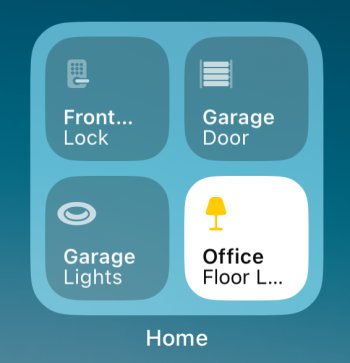Anybody else notice that tiktok videos keep running if you do not swipe out of the app and just lock the phone
Got a tip for us?
Let us know
Become a MacRumors Supporter for $50/year with no ads, ability to filter front page stories, and private forums.
iOS 17 Beta 7 ― Bug Fixes, Changes, and Improvements
- Thread starter Banglazed
- WikiPost WikiPost
- Start date
- Sort by reaction score
You are using an out of date browser. It may not display this or other websites correctly.
You should upgrade or use an alternative browser.
You should upgrade or use an alternative browser.
- Status
- The first post of this thread is a WikiPost and can be edited by anyone with the appropiate permissions. Your edits will be public.
I second this. This has been my process for awhile now as the new OS is released or I get a new phone. I’ve had really good results and one of the biggest advantages I’ve noticed is battery life improvements.Whenever I get a new device, I restore the device to the latest/beta firmware (always use IPSW) before setting up the device as new without restoring any backup. I signed into iCloud so all the data should be resynced to the new device and reinstall only apps I frequently use or as needed. This does take times but I experienced less issues and it's a good way to declutter all the useless apps I may have installed over time.
I’ve noticed that if you play a video on Twitter (X) then it comes up in the Lock Screen as ‘now playing’. Really, really annoying.Anybody else notice that tiktok videos keep running if you do not swipe out of the app and just lock the phone
Apple has “improved” it and decided you like it.I’ve noticed that if you play a video on Twitter (X) then it comes up in the Lock Screen as ‘now playing’. Really, really annoying.
After installing iOS 17.0 beta 7 (from iOS 16.6), I am unable to sync iPhone with macOS Ventura 13.5.1
When I connect the iphone to my Mac, there is a prompt that I need a software update to the Mac to be able to connect to my phone. When it tried to download it, installation fails saying the software is not available from the update server. It does not tell me what the software is so I do not know how to fix this.
When I connect the iphone to my Mac, there is a prompt that I need a software update to the Mac to be able to connect to my phone. When it tried to download it, installation fails saying the software is not available from the update server. It does not tell me what the software is so I do not know how to fix this.
Last edited:
I had the same issue until I installed macOS Sonoma beta on my Mac.After installing iOS 17.0 beta 7, I am unable to sync iPhone with macOS Ventura 13.5.1
When I connect the iphone to my Mac, there is a prompt that I need a software update to the Mac to be able to connect to my phone. When it tried to download it, installation fails saying the software is not available from the update server. It does not tell me what the software is so I do not know how to fix this.
Glyn Ceiriog, North Wales here!Perhaps its a regional thing? Are you two in same region/area?
I’ve noticed that if you play a video on Twitter (X) then it comes up in the Lock Screen as ‘now playing’. Really, really annoying.
That bug is also there on 16.6, it's an X bug. No wonder, as most of their engineers have been fired...
Had the same issue. If you install the latest Xcode 15 beta the prompt should go away.After installing iOS 17.0 beta 7 (from iOS 16.6), I am unable to sync iPhone with macOS Ventura 13.5.1
When I connect the iphone to my Mac, there is a prompt that I need a software update to the Mac to be able to connect to my phone. When it tried to download it, installation fails saying the software is not available from the update server. It does not tell me what the software is so I do not know how to fix this.
I’m curious if any of you have experience beta testing Android beta OS software? Is the experience similar? Different?
Really depends if you are doing Google or another OEM - actual Android or OEM Mods.
Outside of that it issn’t too much different however in most cases you can dig deeper into the issue / cause on Android.
Is it possible to install some specific file on macOS running Ventura, instead of installing the complete Xcode 15 beta to enable syncing iOS 17 beta device with the macOS.Had the same issue. If you install the latest Xcode 15 beta the prompt should go away.
I tried checking device support files on Xcode 15 Beta, but it does not have device support files for iOS 17 under Contents > Developer > Platforms > iPhoneOS.platform > DeviceSupport. The latest iOS version folder available there is for iOS 16.4.
Surprisingly, iPadOS 17 beta syncs with macOS Ventura without installing Xcode 15 beta.
Last edited:
Is it possible to install some specific file on macOS running Ventura, instead of installing the complete Xcode 15 beta to enable syncing iOS 17 beta device with the macOS.
I tried checking device support files on Xcode 15 Beta, but it does not have device support files for iOS 17 under Contents > Developer > Platforms > iPhoneOS.platform > DeviceSupport. The latest iOS version folder available there is for iOS 16.4.
Surprisingly, iPadOS 17 beta syncs with macOS Ventura without installing Xcode 15 beta.
Only need to install the MobileDevice.pkg that's inside Xcode 15.
Done that.
Only need to install the MobileDevice.pkg that's inside Xcode 15.
Still upon clicking sync button on macOS, iOS 17 device not copying the log files to macOS.
That's been buggy for me even on Sonoma. My iPhone goes into an endless sync when it first connects. I have to disconnect it and re-connect it and it will go through the sync cycle.Done that.
Still upon clicking sync button on macOS, iOS 17 device not copying the log files to macOS.
I just checked and it also does not copy the log files from iPhone, nor does it clear them out. I'm using iMazing to clear them out of the iPhone and that works fine.
An update for those who are familiar with my iMessage issue (contacts show name in iOS and number in iPadOS)
Spent a bit more time this weekend on the iMessage / Contact issue and noticed one oddity.
Contacts that work correctly in Messages on both the iPhone and iPad have "Downtime Contact" showing when I open their file in Contacts.
I have neither Screentime or Downtime turned on for either device. Is there something new with these in iOS17?
More digging ...
Spent a bit more time this weekend on the iMessage / Contact issue and noticed one oddity.
Contacts that work correctly in Messages on both the iPhone and iPad have "Downtime Contact" showing when I open their file in Contacts.
I have neither Screentime or Downtime turned on for either device. Is there something new with these in iOS17?
More digging ...
The app is a bug and security risk! Solution, just delete it =)Anybody else notice that tiktok videos keep running if you do not swipe out of the app and just lock the phone
I had the same issue, installing the mobilePackage also didn't help. I had the xcode installed as well. The only thing that works for me is to update it from the Sonoma beta.Done that.
Still upon clicking sync button on macOS, iOS 17 device not copying the log files to macOS.
I had the same issue when I connected my ios 17 iPad Pro to my Ventura MBA. However after I dismissed that notification I clicked on my ipad in the Finder sidebar and clicked on sync and everything proceeded as normal with all diagnostic files copied over to the MBA. I was already aware that others had seen this notification so I wasn’t surprised but in my case I didn’t have to do anything, just proceeded to do what I wanted with no issue. I have now installed Sonoma on the MBA so I assume I won’t see that notification again, but it never caused a problem anyway.After installing iOS 17.0 beta 7 (from iOS 16.6), I am unable to sync iPhone with macOS Ventura 13.5.1
When I connect the iphone to my Mac, there is a prompt that I need a software update to the Mac to be able to connect to my phone. When it tried to download it, installation fails saying the software is not available from the update server. It does not tell me what the software is so I do not know how to fix this.
SamsiesThat's been buggy for me even on Sonoma. My iPhone goes into an endless sync when it first connects. I have to disconnect it and re-connect it and it will go through the sync cycle.
I just checked and it also does not copy the log files from iPhone, nor does it clear them out. I'm using iMazing to clear them out of the iPhone and that works fine.
Journal app is cooking... just received this on my dev account new T&C's
- The Apple Developer Program License Agreement has been revised to support upcoming features and updated policies, and to provide clarification. The revisions include:
- Definitions, Section 3.3.39: Specified requirements for use of the Journaling Suggestions API.
United States
Finland
- AT&T - 55.0.2
- Cricket - 40.5.2
- FirstNet -
51.055.0- FirstNet (iPad) - 41.7.6
- Metro (TMO MVNO) - 54.0.1
- Spectrum (VZW MVNO) - 54.8.11
- T-Mobile - 55.0
- TracFone/Straight Talk/Walmart Family Mobile - 55.0
- U.S. Cellular - 46.7.24
- Ultra/Mint Mobile (TMO MVNO) - 54.0.1
- Verizon - 55.0
- Verizon (iPad) - 41.0
- Visible (VZW MVNO) - 51.0.1
- Xfinity Mobile - 52.0
Other
- DNA - 52.7
- Docomo - 32.5.10
- AlwaysOnline -
[/SPOILER]
Historical beta release chart
As told earlier, I am able to sync iPadOS 17 beta device without any problem with the same macOS which is not able to sync log files from iOS 17 beta device. So it seems iOS is the problem, not something else.I had the same issue when I connected my ios 17 iPad Pro to my Ventura MBA. However after I dismissed that notification I clicked on my ipad in the Finder sidebar and clicked on sync and everything proceeded as normal with all diagnostic files copied over to the MBA. I was already aware that others had seen this notification so I wasn’t surprised but in my case I didn’t have to do anything, just proceeded to do what I wanted with no issue. I have now installed Sonoma on the MBA so I assume I won’t see that notification again, but it never caused a problem anyway.
Why doesn’t the weather app show the local weather on the actual app so you don’t have to waste space using a widget?
Register on MacRumors! This sidebar will go away, and you'll see fewer ads.