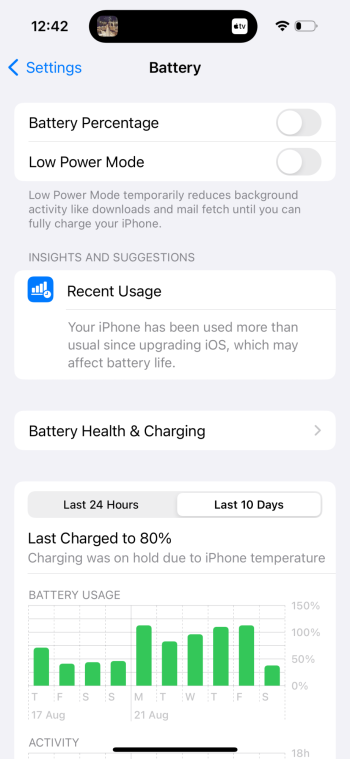Yes. But not always the same bugs.
Back in iOS 15 I did a complete reset and scratch install. Removed a number of apps. Still the bugs were there. Some went away. New ones surfaced. It helped for a little while then they started showing up again.
It isn't always the same bugs. Had a big issue with badges in 15 and 16. 17 was mostly free of them. Mostly.
The iMessage forwarding issue popped up during 16. It has changed a couple of times but persists.
Contacts issue seems to come and go. Pretty persistent with 17.
See my last post. I added a thread with some device setup info.
Drop me a DM with these bugs above with a touch more detail and I’ll test on my device 👍🏼