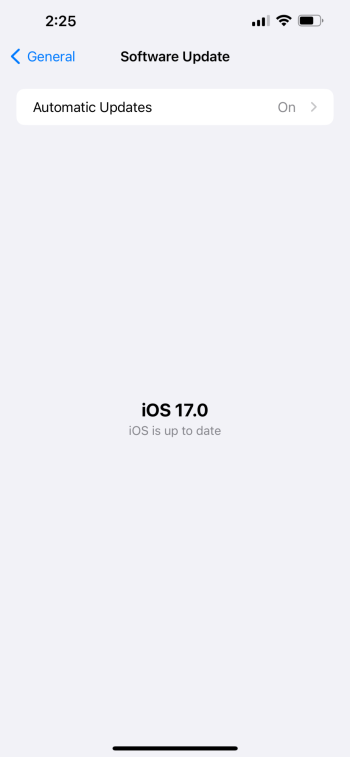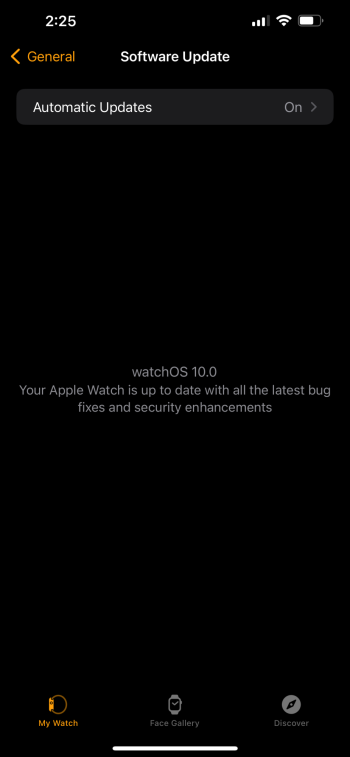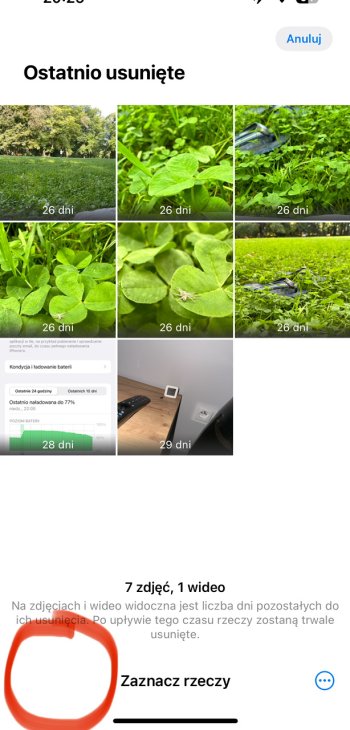I have the impression that the phone is not so hot. At the moment everything works very smoothly. 14 Pro
Got a tip for us?
Let us know
Become a MacRumors Supporter for $50/year with no ads, ability to filter front page stories, and private forums.
iOS 17 Beta 7 ― Bug Fixes, Changes, and Improvements
- Thread starter Banglazed
- WikiPost WikiPost
- Start date
- Sort by reaction score
You are using an out of date browser. It may not display this or other websites correctly.
You should upgrade or use an alternative browser.
You should upgrade or use an alternative browser.
- Status
- The first post of this thread is a WikiPost and can be edited by anyone with the appropiate permissions. Your edits will be public.
TheYayAreaLiving 🎗️
Suspended
Does anyone know what exactly does this mean? psd.files? 🤔
.psd are photoshop files I thinkDoes anyone know what exactly does this mean? psd.files? 🤔
TheYayAreaLiving 🎗️
Suspended
It looks like the keyboard emoji has been fixed on this beta. I tested it a few times.
It’s a long waitI had both public and developer options and now no beta options.
Same here still waiting
Was able to update to beta 7 on my 13 pro max. After it booted up, I went to the watch app to update my watch to the new beta, however for the watch app and now in the settings app on my phone, it’s not showing any options for beta toggles, anyone else? Rebooted twice but no luck :/
Attachments
What does 'A' build mean?Build A ?? Time to upgrade
TheYayAreaLiving 🎗️
Suspended
Interesting article! Action button


 9to5mac.com
9to5mac.com
iOS 17 beta gives us another hint that iPhone 15 Pro will have an Action Button

iOS 17 beta hints at new Action Button on iPhone 15 Pro
Apple is expected to announce the iPhone 15 next month, and when it comes to the Pro models, rumors suggest...
 9to5mac.com
9to5mac.com
It was replaced with the options in the overflow menu.They still haven't added the option to select all photos in deleted... I wonder if they will bring it back in the next beta 😕
Click on the three dots and there are options to delete all or recover allThey still haven't added the option to select all photos in deleted... I wonder if they will bring it back in the next
Last edited:
After updating my iPhone, iPad, Watch, and AppleTV I no longer see the Beta option in the Software Update. Also don’t see it in HomeKit any longer. Any one else see the same thing after updating? Want to update my HomePods but can’t
Same here. Can’t update my watch. And honestly that’s been the one I’ve been waiting for, watchOS 10 has destroyed by battery life on my series 4, hoping the next beta is better… if the option to update to it ever reappears.After updating my iPhone, iPad, Watch, and AppleTV I no longer see the Beta option in the Software Update. Also don’t see it in HomeKit any longer. Any one else see the same thing after updating? Want to update my HomePods but can’t
Yes! I updated my PM14 and now the Beta option has disappeared from my Apple TVs and my iPad.After updating my iPhone, iPad, Watch, and AppleTV I no longer see the Beta option in the Software Update. Also don’t see it in HomeKit any longer. Any one else see the same thing after updating? Want to update my HomePods but can’t
I wonder if it is a switch on Apple’s side. Seems strange if you just updated your phone and it doesn’t show on your other devices.Yes! I updated my PM14 and now the Beta option has disappeared from my Apple TVs and my iPad.
Quick update.... 13PM and iPad Pro 11
- Same issue with Contacts - name on iPhone, number on iPad. No clue why.
- Reading or deleting a text on one device has no effect on other Apple devices.
- My Lock Screen wallpaper shows as black. Shows correct in selection. Playing with this ...
- FB link (app) is erroring out
- Watch is auto-updating to beta 7. Didn't ask and I just checked to see if it was available.
- more to come ....
I checked my kids phones that are on 16.6 and they no longer see the Beta option either. They haven’t done any of the iOS 17 Betas at all.Updated my iPad and the beta option doesnt show anymore on my iPhone (iOS 16)
Interesting... I only get the haptic feedback when going TO silent... when I toggle silent OFF, I get nothing... don't think that's how it used to work - I think I remember getting it both ways (ON and OFF).
It always gave the haptic in only one direction...pretty sure it was when turning it to silent.
Register on MacRumors! This sidebar will go away, and you'll see fewer ads.


 I had both public and developer options and now no beta options.
I had both public and developer options and now no beta options.