How do you make it vibrate only again?
You’ve lost me?!?
How do you make it vibrate only again?
Weird…never seen that before…Yes, that’s automatic DDOS protection. Possibly triggered by high traffic from people talking about the new updates, or maybe an article got linked to on another website and is popular. Or both? Or something else!
Yeah I hate this. No clue how to make it stop.That used to be an issue for me in earlier betas, guess I'm not updating this time since that issue plagued me for 4 betas and it was annoying af
That used to be an issue for me in earlier betas, guess I'm not updating this time
ok ok yes reboots help. But point is just after an update while things are running let it be. Also here is Apple official document on restarting. "force restart is for when device is not responding" (ie pulling the plug). I am sure your buddy -craig supports rebooting but most likely not a pull the plug reboot for everything. (otherwise why have the slider controlled reboot in the first place? And also a Siri restart phone command as well?)Why does it work then?
Regardless of what your phones doing in the back ground, which it will pick back up again where it left off…
I’ve had widgets not load
Stuttering on promotion
A hot phone
Etc
Etc
All sort itself out after a hard restart on install. I hear what you’re saying, but I don’t think it’s pulling the plug.
EDIT: Craig himself advises it even after an install. Multiple times. 🤷🏽
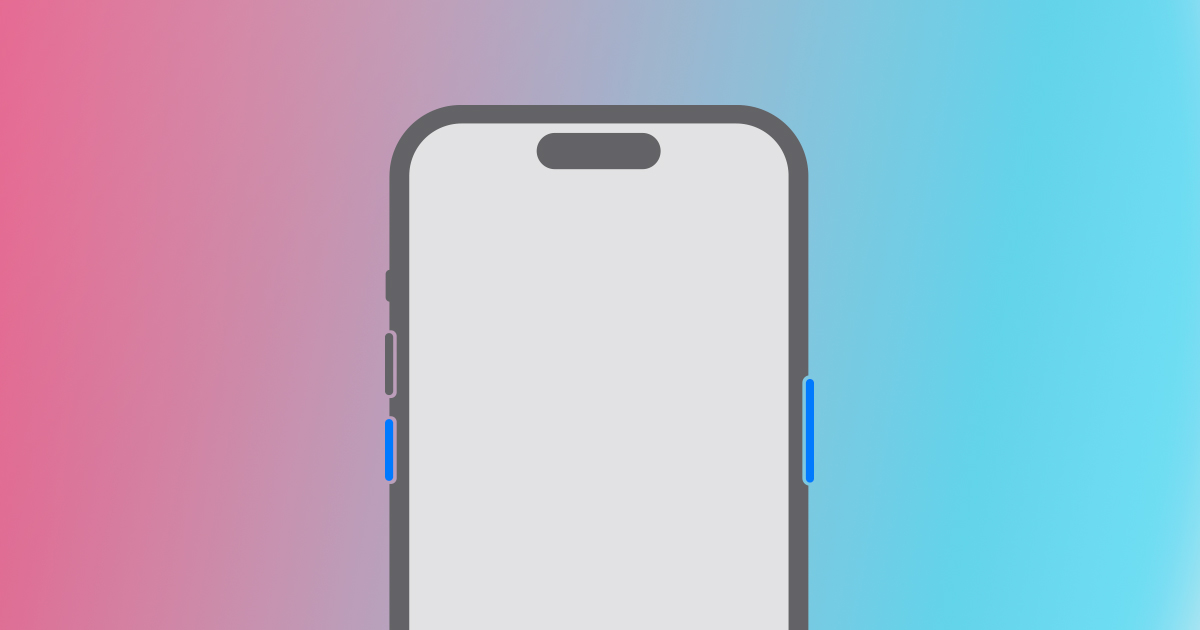
Weird…never seen that before…
Anyone keep getting this every time you refresh this
Uhh.. I just encountered this too. I’m scaredddd 🤔 😰All I know is that it’s happening to me too. CloudFlare is checking my connection and so forth. Usually I’ve seen this as a result of DDOS protection but maybe it’s a client issue this time (i.e. something introduced in the beta). Dunno
I had the same issue and just did a reboot and that corrected the issueYeah I hate this. No clue how to make it stop.
I just got it using a device that isn’t on any beta.All I know is that it’s happening to me too. CloudFlare is checking my connection and so forth. Usually I’ve seen this as a result of DDOS protection but maybe it’s a client issue this time (i.e. something introduced in the beta). Dunno
ok ok yes reboots help. But point is just after an update while things are running let it be. Also here is Apple official document on restarting. "force restart is for when device is not responding" (ie pulling the plug). I am sure your buddy -craig supports rebooting but most likely not a pull the plug reboot for everything. (otherwise why have the slider controlled reboot in the first place? And also a Siri restart phone command too?)
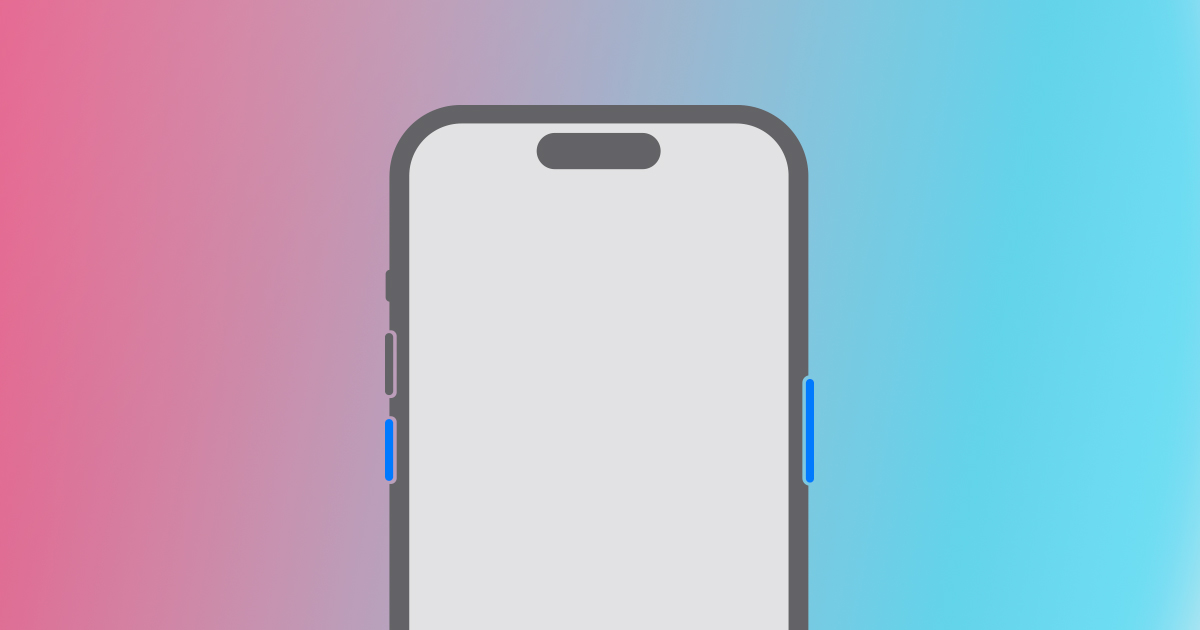
Restart your iPhone - Apple Support
Learn how to turn your iPhone off, then back on.support.apple.com
2. Drag the slider, then wait 30 seconds for your device to turn off. If your device is frozen or unresponsive, force restart your device.
All I know is that it’s happening to me too. CloudFlare is checking my connection and so forth. Usually I’ve seen this as a result of DDOS protection but maybe it’s a client issue this time (i.e. something introduced in the beta). Dunno
I got it on a Windows laptop. Its the sites new stuff I am sure. Not beta related.I just got it using a device that isn’t on any beta.
I got it on a Windows laptop. Its the sites new stuff I am sure. Not beta related.
On my 13 Pro Max this feature was (mostly) already broken in the last beta...I hope they fix the heating problem this time around. My 13 has been like an oven since upgrading to Beta.

All good here.View attachment 2249423Anyone else's Settings app not loading the list of third party apps on the main page?
They appear in Notifications but not the main page
We agree that a REBOOT sometimes helps. There is a difference between a reboot and a "pull the plug reboot" unless you have to, was my point and Apples supporting documentation seems to support that. I don't see in the email where craig says to "pull the plug" (hard restart ). Perhaps nothing will ever get corrupted doing it that way but not sure why Apple would have a normal reboot if they were exactly the same. Again just my opinion after more than 30 years in technology support. Its all good though man!! Good debate.This is his email.
I mean, there's reboots in there straight after updating.
Reboots a reboot, regardless of waiting for it to index, which he doesn't state to do.
View attachment 2249411
View attachment 2249423Anyone else's Settings app not loading the list of third party apps on the main page?
They appear in Notifications but not the main page
Crazy enough, I found on Reddit that if you add a second language and then remove it, it fixes this issue. In case anyone else runs into this.Anyone experiencing the TV app and the music app hanging on iPhone? I have a subscription to both TV+ and Apple Music and both apps lockup when I go into then and try to access anything.
I have done a restore from iCloud backup and they both worked until I rebooted the phone and then they were broken again. Not seeing the issue on iPad running beta 7.
Crazy enough, I found on Reddit that if you add a second language and then remove it, it fixes this issue. In case anyone else runs into this.

