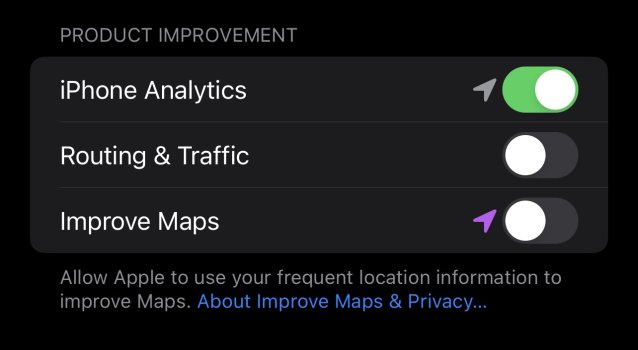Got a tip for us?
Let us know
Become a MacRumors Supporter for $50/year with no ads, ability to filter front page stories, and private forums.
iOS 17 Beta 8 ― Bug Fixes, Changes, and Improvements
- Thread starter Banglazed
- WikiPost WikiPost
- Start date
- Sort by reaction score
You are using an out of date browser. It may not display this or other websites correctly.
You should upgrade or use an alternative browser.
You should upgrade or use an alternative browser.
- Status
- The first post of this thread is a WikiPost and can be edited by anyone with the appropiate permissions. Your edits will be public.
Turn off “search” on home screen.The stuttering when swiping down the Notification Center on my 13PM is still present
its broken again - just says Peru, sometimes it will identify street names. Really weirdMy location Services are off in Weather App. It just says city name (Lima) but Not the streets anymore. Any idea if There is a fix? Beta 7 was Fine
its broken again - just says Peru, sometimes it will identify street names. Really weird
You mean you’ve turned location services off? If so, that’s why. Also, after making sure it’s on, go into the Weather part of Location Services and make sure precise location is on, as then that’ll get it showing more.
I don’t get street names, though, ever. Just the name of the area within the town I reside.
Do you use a screen protector? I don't use it, case neither.I think I'll keep the 13 pro until there is a significant upgrade, I only upgraded to the 13 pro because of the 120hz and the better battery, it really makes a difference. Or else my old xs would have been fine for a few more years. I miss the 3d touch.
I cant see what tech they can invent on phones to make me upgrade, I would upgrade if the glass was way stronger, then again I have used my 13 pro since launch and never used a case, I hate cases, I have never broken a screen yet.
Does this thread include Public Beta 6 comments? If not, please ignore. But I decided to go with the Public Beta 6 instead of continuing on developer Betas---so far, so good. Everything is snappy, battery life is great, searching and scrolling all seem good. The only thing (minor) Once in a while, when I copy an item and try to paste, the paste button doesn't come up unless I try it again.
Carplay works great, speedy---Maps is correct and Siri funstions properly in every way I have tried so far (texting, replies, search for songs).
Happy for now...Iphone 12
Carplay works great, speedy---Maps is correct and Siri funstions properly in every way I have tried so far (texting, replies, search for songs).
Happy for now...Iphone 12
Public Beta 6 is Dev Beta 8 - same build & release. Its staggered numerically, as public betas came out later.Does this thread include Public Beta 6 comments? If not, please ignore. But I decided to go with the Public Beta 6 instead of continuing on developer Betas---so far, so good. Everything is snappy, battery life is great, searching and scrolling all seem good. The only thing (minor) Once in a while, when I copy an item and try to paste, the paste button doesn't come up unless I try it again.
Carplay works great, speedy---Maps is correct and Siri funstions properly in every way I have tried so far (texting, replies, search for songs).
Happy for now...Iphone 12
So, your post here is valid. 🙂
I think I found the culprit. It was Grindr. Forgot I hid notifications. Turned off vibrate in the app and it went away.
Last edited:
I see squared notifications on iOS 16 on my 14 PM sometimes.I have a 14 pro max and have never seen the squared notifications bug, thankfully.
When I do pull down the notifications center, however, the no older notifications text is really glitchy still like iOS 16. I believe this is the only bug that I’ve personally witnessed from iOS 16. I wonder why it still hasn’t been fixed 🤔
Aside from that, it’s been pretty smooth sailing on my end!
CarPlay Magic Earth maps stays on dark mode…Does this thread include Public Beta 6 comments? If not, please ignore. But I decided to go with the Public Beta 6 instead of continuing on developer Betas---so far, so good. Everything is snappy, battery life is great, searching and scrolling all seem good. The only thing (minor) Once in a while, when I copy an item and try to paste, the paste button doesn't come up unless I try it again.
Carplay works great, speedy---Maps is correct and Siri funstions properly in every way I have tried so far (texting, replies, search for songs).
Happy for now...Iphone 12
Some minor annoyances with b7 and continuing on with beta 8, whenever playing music through spotify or apple music, when I open X (Twitter) and scroll past a video, the music automatically stops playing and doesn't resume until I manually press play. Find my also seems pretty buggy. My AirPods can be sitting in the center console of my car, and as I'm driving down the road my iPhone gets the notification saying that my AirPods have been left behind 
I see some here are running into issues with Location Services and I decided to take another look at my own.
Anyway, I noticed something odd (see attached).
If I have it turned off, why am I still showing that it has been accessed?
Thought I would ask before I filed a bug report.
Anyway, I noticed something odd (see attached).
If I have it turned off, why am I still showing that it has been accessed?
Thought I would ask before I filed a bug report.
Attachments
These bugs have been part of iOS forever. I get the same thing with music if I’m scrolling my news app.Some minor annoyances with b7 and continuing on with beta 8, whenever playing music through spotify or apple music, when I open X (Twitter) and scroll past a video, the music automatically stops playing and doesn't resume until I manually press play. Find my also seems pretty buggy. My AirPods can be sitting in the center console of my car, and as I'm driving down the road my iPhone gets the notification saying that my AirPods have been left behind
I haven’t seen a lot of the second one lately but I’ve got a wallet and a few AirTags and it’s been an annoyance forever.
Not having any issues. Maybe you're touching a message and it's doing the reply to message instead of swiping back?Is anyone else having a problem using the swipe to go back gesture inside text messages?
Some minor annoyances with b7 and continuing on with beta 8, whenever playing music through spotify or apple music, when I open X (Twitter) and scroll past a video, the music automatically stops playing and doesn't resume until I manually press play.
That’s due to X’s videos being on auto play, so it thinks you’re watching that & it takes priority.
If you turn off autoplay, then your music won’t stop.
It must be something on X's end that they changed recently then unless I'm just crazy. On 16.6 autoplay was on (media preview) and my music would continue playing while scrolling my timeline.That’s due to X’s videos being on auto play, so it thinks you’re watching that & it takes priority.
If you turn off autoplay, then your music won’t stop.
Weird. I didn't have these problems on 16.6. On Twitter, I would always be playing my music and scrolling my timeline, and on 16.6 the media preview would never pause my music if I didn't click into the video.These bugs have been part of iOS forever. I get the same thing with music if I’m scrolling my news app.
I haven’t seen a lot of the second one lately but I’ve got a wallet and a few AirTags and it’s been an annoyance forever.
With the "AirPods left behind" bug, I would encounter it here and there, but I never noticed it as much as I have with 17. Hope they fix it in the final release.
Found a bug in Messages that has to do with Stickers, unsure how long it’s been there in iOS 17 beta. Deleting a sticker app from the list deletes the entire app and its data from the OS.
Feedback ID: FB13094278
To reproduce it,
Edit// It deletes the app from my Home Screen (which isn’t a sticker app, but the app also has stickers, like Reddit for example).
Feedback ID: FB13094278
To reproduce it,
- Open Messages app
- Go to a message
- Tap Stickers
- Go to Edit at the far right
- Opens is the menu of apps that use stickers
- Tap Edit
- Tap the - symbol to delete the sticker
- It deletes the app entirely from the OS, not just the sticker from the sticker menu
Edit// It deletes the app from my Home Screen (which isn’t a sticker app, but the app also has stickers, like Reddit for example).
Last edited:
This is my lock screen right now and yet people have audacity to say that the lock screen and notifications work perfectly fine and bug free on iOS 16 and 17 and are pressed when you tell and show them what’s wrong with them.
Even YouTubers say that they didn’t fix some of the bugs that are happening with the lock screen in iOS 17.
But I mean yeah, it clearly does work pretty well, for some people.
But on a positive note - it feels really smooth, I’d say it’s even smoother than iOS 16.
YMMVView attachment 2253399
This is my lock screen right now and yet people have audacity to say that the lock screen and notifications work perfectly fine and bug free on iOS 16 and 17 and are pressed when you tell and show them what’s wrong with them.
Even YouTubers say that they didn’t fix some of the bugs that are happening with the lock screen in iOS 17.
But I mean yeah, it clearly does work pretty well, for some people.
But on a positive note - it feels really smooth, I’d say it’s even smoother than iOS 16.
I’ve not seen the bug you’ve had, or anyone on here saying they have has the same issue as you.
I’m assuming you’ve done a hard reboot, a restore, and even a clean install, to see if it still persists?
Definitely get it reported via the feedback app, too.
Please can you give us a clue where this is set?That’s due to X’s videos being on auto play, so it thinks you’re watching that & it takes priority.
If you turn off autoplay, then your music won’t stop.
Not sure what is going on - was good till today.
iPad Pro 11 watching YouTube using Air Pods Pro 2.
If I unlock my 13 ProMax the APP2 stop playing.
I can restart from the iPad and all is fine till the next time.
13PM and iPP11 are on beta.
APP2 are not.
iPad Pro 11 watching YouTube using Air Pods Pro 2.
If I unlock my 13 ProMax the APP2 stop playing.
I can restart from the iPad and all is fine till the next time.
13PM and iPP11 are on beta.
APP2 are not.
Register on MacRumors! This sidebar will go away, and you'll see fewer ads.