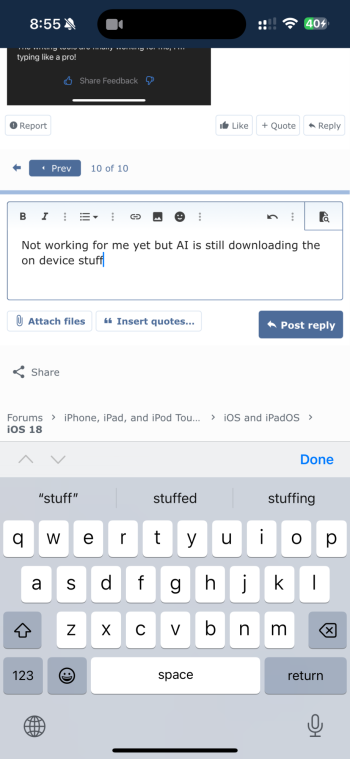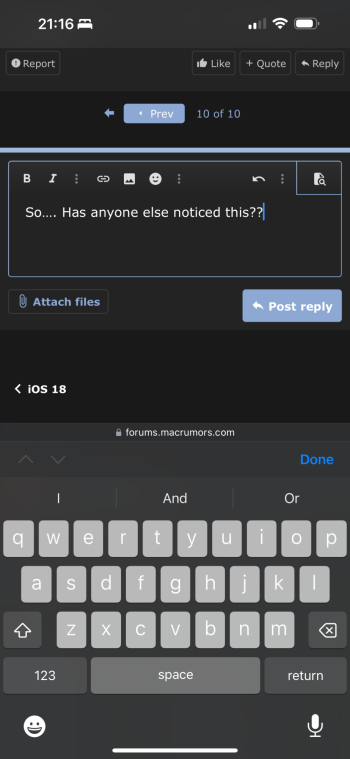When you make a call it's the little indicator on the top left. Just press itI hate to ask, but I really don’t even know where to look for this. How do you enable this?
Got a tip for us?
Let us know
Become a MacRumors Supporter for $50/year with no ads, ability to filter front page stories, and private forums.
iOS 18.1 Beta 1 ― Bug Fixes, Changes, and Improvements
- Thread starter Banglazed
- WikiPost WikiPost
- Start date
- Sort by reaction score
You are using an out of date browser. It may not display this or other websites correctly.
You should upgrade or use an alternative browser.
You should upgrade or use an alternative browser.
- Status
- The first post of this thread is a WikiPost and can be edited by anyone with the appropiate permissions. Your edits will be public.
anyone worked out where the saved call files goes?
It gets saved in notes.anyone worked out where the saved call files goes?
Thank you so much. I was looking for this under Settings and I couldn’t find it anywhere.
They go into the Notes appanyone worked out where the saved call files goes?
Just reboot your phone and that should solve most of these problemsApple intelligence setup screen causing resprings. So much for the fix! Either way, I’ll be testing her. Also, double tapping on the bottom to ‘type my response’ isn’t working so well. Not sure if I’m just not tapping in the right area or what. Maybe I’m doing it wrong. Anybody else that’s figured it out please let me know. TIA! (Cross posted)
Hey, it’s just me or the emoji keyboard got back to that big emoji format from the previous 18.0 betas?
The writing tools are finally working for me, I’m typing like a pro!

I’ve done full system reboots by doing volume up, volume down, and holding the power button until you see the Apple logo, I have been doing that almost every time it happens. But for some reason whenever I have dark mode on is when it seems to happen the most. I know I’m not the only one having this issue. I just wish I knew how I could rectify it. And I really don’t feel like setting my phone up as ‘new’. I’ve always restored from backup. So, not sure if it’s a corrupted file or whatever else that might be causing the problem. In any case, I’ve been sending my reports to Apple hoping they can address the issue.Just reboot your phone and that should solve most of these problems
For me yes… everything appears to be working. Just set my regions to English (US).Anyone tried it in the UK and everything works ok being set to US for everything?
How do you enable this? I have apple intelligence already, but not seeing this.
No you don’t. Working for me fine!You also need to change your app. store to the US. That has some interesting complications.
You need to highlight text and it's in the cut copy paste menu. It should be more accessible I think.How do you enable this? I have apple intelligence already, but not seeing this.
I had to set my phone up as New earlier in the beta cycle and that was not a fun process so I hope you don’t have to do thatI’ve done full system reboots by doing volume up, volume down, and holding the power button until you see the Apple logo, I have been doing that almost every time it happens. But for some reason whenever I have dark mode on is when it seems to happen the most. I know I’m not the only one having this issue. I just wish I knew how I could rectify it. And I really don’t feel like setting my phone up as ‘new’. I’ve always restored from backup. So, not sure if it’s a corrupted file or whatever else that might be causing the problem. In any case, I’ve been sending my reports to Apple hoping they can address the issue.
type something, select it and then from the context menu, you should be able to see the writing toolsHow do you enable this? I have apple intelligence already, but not seeing this.
Agree on accessibility.You need to highlight text and it's in the cut copy paste menu. It should be more accessible I think.
Thanks I found it now!You need to highlight text and it's in the cut copy paste menu. It should be more accessible I think.
There is so much wasted space over here. It would be a no brainer to put AI writing tools controls here. The space used to be necessary because it used to say "previous" and "next", but they replaced it with arrows.Agree on accessibility.
Give it time to settle, mine now seems to be running at normal temperatures, and it could be used as a frying pan for the first hour after install100% going back to 18, my phone is warmer than a warm thing
Register on MacRumors! This sidebar will go away, and you'll see fewer ads.