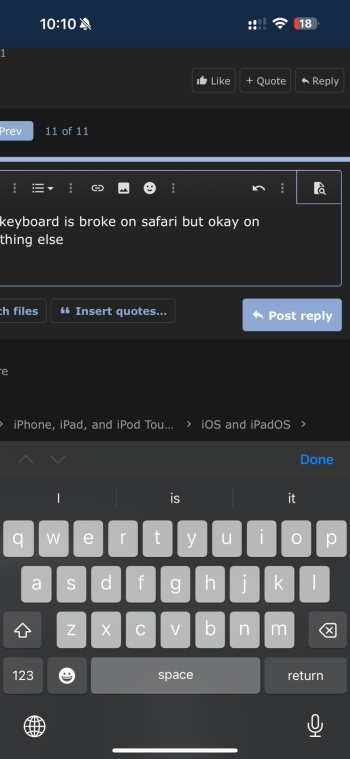Got a tip for us?
Let us know
Become a MacRumors Supporter for $50/year with no ads, ability to filter front page stories, and private forums.
iOS 18.1 Beta 1 ― Bug Fixes, Changes, and Improvements
- Thread starter Banglazed
- WikiPost WikiPost
- Start date
- Sort by reaction score
You are using an out of date browser. It may not display this or other websites correctly.
You should upgrade or use an alternative browser.
You should upgrade or use an alternative browser.
- Status
- The first post of this thread is a WikiPost and can be edited by anyone with the appropiate permissions. Your edits will be public.
Is the double tap home bar/line to type to work working for you guys ? It lights up but then doesn't do anything or provide a way for me to type.
Edit: a restart fixed it now.
Edit: a restart fixed it now.
Last edited:
Ignoring the fact that comma should be a semi-colon or a period, what would you have typed had Siri not helped you out?The writing tools are finally working for me, I’m typing like a pro!
(I'm just jealous as I have an iPhone 11 and need to slink back to the 18.0 threads.)
I was wondering this as well. How are they gonna handle the updates. I guess they are gonna have to update fixes at the same time, and anything extra that is broken from AI will have to be pushed to 18.1 as well. Just a weird beta cycle.Checks Release Notes:
Okay then. Doesn't seem like any fixes since beta 4 from the comments so far. Just more stuff to test.
The page you're looking for can't be found.
Is it safe to assume there will be a beta 5 and this is just a forked build? I doubt Apple is ready to RTM 18.0. Thinking of putting iPadOS 18.1 beta on my OLED Pro so I can continue to test 18.0 separate on my phone, but wondering if the fixes will be in lock step or staggered in some weird way. Really hard to tell with the way they are doing things right now.
It's in the screenshot. The original post was "the AI tools are finally working for me", and it added the "I'm finally writing like a pro!" part by pressing the "friendly" button I think?Ignoring the fact that comma should be a semi-colon or a period, what would you have typed had Siri not helped you out?
(I'm just jealous as I have an iPhone 11 and need to slink back to the 18.0 threads.)
AI writing tools are surprisingly good. If I didn't get a free Grammarly pro membership through work, I would probably cancel it.
Not working for me. Just lights upIs the double tap home bar/line to type to work working for you guys ? It lights up but then doesn't do anything or provide a way for me to type n
Eh... I'll hold off on iOS 18 B4 for now, god speed to everyone on this build.
That does make me sad, as Grammarly is a great tool.AI writing tools are surprisingly good. If I didn't get a free Grammarly pro membership through work, I would probably cancel it.
But notice the veiled insult there: it’s implying that you were not writing like a pro before. 😂It's in the screenshot. The original post was "the AI tools are finally working for me", and it added the "I'm finally writing like a pro!" part by pressing the "friendly" button I think?
Somewhere out there former board poster @dan9700 is sad because the home bar is now definitely never going away. 😂
Can anyone possibly help me with an audio problem I'm having? Ever since beta 3 any time I have music playing and lock the phone and then unlock it the audio pauses. It doesn't matter if it's connected to a Bluetooth device or not every single time I wake the phone up the audio pauses. I've tried restarting the phone multiple times and nothing fixes it. I thought beta 4 might fix it but it didn't and now even 18.1 doesn't fix it.
Anyone have any ideas? 15 Pro Max is the phone. Thanks!!
Anyone have any ideas? 15 Pro Max is the phone. Thanks!!
I have. But have no clue as to why it needs to be lit up when I have Caps on like that. Doesn’t seem to do it all the time though. So, I’m assuming this is a bug? Or unless they want that to be that way when using Siri AI? 🤷♂️So…. Has anyone else noticed this??
I couldn’t even bring up the keyboard but only one time. And I’m not really sure how I did it. It’s definitely buggy.Is the double tap home bar/line to type to work working for you guys ? It lights up but then doesn't do anything or provide a way for me to type n
Mines broke too. (Ring) hopefully ring puts out an update.Emails are being hidden and summarised successfully. My ring doorbell broke through tho as expected!
Now working. (No updates) strange. Maybe ring server side issue?
There’s one intriguing aspect to share:
I reside in Germany and have a German Apple ID. I’ve configured my MacBook to use US English as the language and region. Despite this, I successfully enabled Apple Intelligence on my Mac without any issues. However, I haven’t discovered a way to activate it for iOS and iPadOS. Any updates on bypassing the geolock feature would be greatly appreciated.
I reside in Germany and have a German Apple ID. I’ve configured my MacBook to use US English as the language and region. Despite this, I successfully enabled Apple Intelligence on my Mac without any issues. However, I haven’t discovered a way to activate it for iOS and iPadOS. Any updates on bypassing the geolock feature would be greatly appreciated.
they’re doing 18.1 betas for the 15 pro series since they’re the only devices that can run apple intelligence at the moment, but other devices will likely hop onto the 18.1 beta track after ios 18 has publicly released. don’t assume things without understanding the full picture.Likely? We have never seen something this fragmented from Apple before, so there is no clear picture if anything else will get 18.1. Apple could have released the beta of 18.1 to everyone and removed the AI toggle from the phones that aren’t 15 pros, but they didn’t. Seems they are making a line in the sand for the .1 update.
I have been using Apple products since the early days, this may not be the biggest, but it’s the biggest we have seen in a long time.
From 9to5mac, these are the features NOT AVAILABLE in this release:
- Image Playground, the AI image generation tool
- Genmoji, which uses the Image Playground tech for creating custom emojis
- Priority Notifications, the tool to ensure you see the alerts that matter most
- Photos feature to remove unwanted objects from images
- Some key Siri upgrades like on-screen awareness and in-app actions
- ChatGPT integration
- Inbox categories in the Apple Mail app
- powerful AI writing tools
- the new and improved Siri with a fresh design, ability to maintain context from one request to the next, better understanding when you stumble over your words, and deep knowledge of Apple’s various products
- new Mail features including smart reply, email summaries, and priority messages
- transcript summaries in supported apps like Apple Notes
- natural language search in Photos
- and more
It comes up for me (iphone 15 pro).Is the double tap home bar/line to type to work working for you guys ? It lights up but then doesn't do anything or provide a way for me to type n
Register on MacRumors! This sidebar will go away, and you'll see fewer ads.