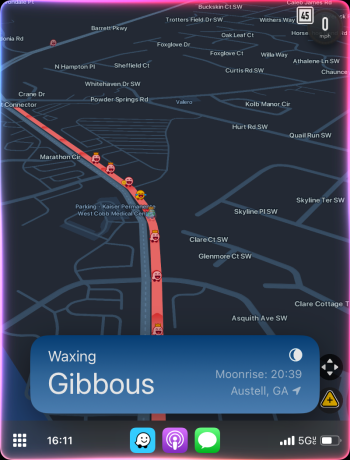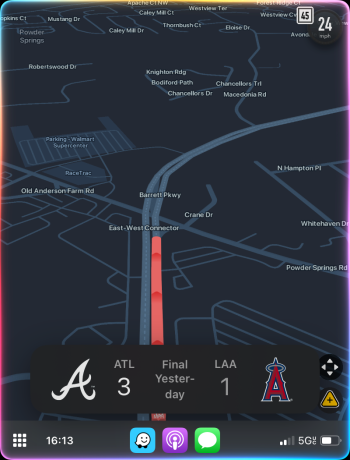At one point yes. But not each time I saw this effect. I checked because I thought that might be the source.
But that does lead me to wonder if the notifications getting the effect came in while I was in that focus mode.
Will have to see if I can replicate that.
Yep. That was partially it. It is applying the effect to what appear to be important notifications (such as a medication reminder) but not to routine notifications (a package delivery notification). It also doesn’t seem to matter if the notification is summarized or not (opens the case some, neither is summarized).
Hopefully we will be able to have some control over what’s deemed important.
Last edited: