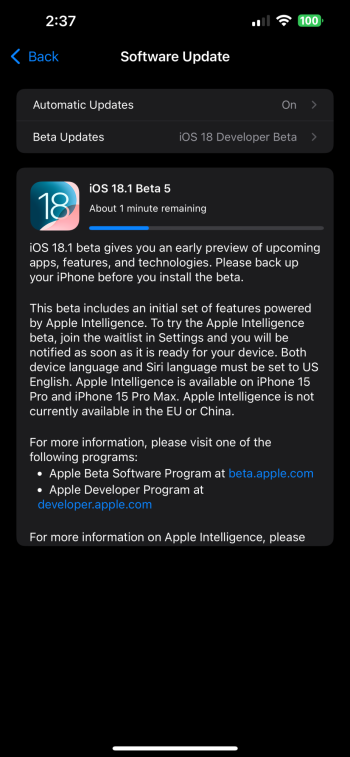Got a tip for us?
Let us know
Become a MacRumors Supporter for $50/year with no ads, ability to filter front page stories, and private forums.
iOS 18.1 Beta 4 ― Bug Fixes, Changes, and Improvements
- Thread starter Banglazed
- WikiPost WikiPost
- Start date
- Sort by reaction score
You are using an out of date browser. It may not display this or other websites correctly.
You should upgrade or use an alternative browser.
You should upgrade or use an alternative browser.
- Status
- The first post of this thread is a WikiPost and can be edited by anyone with the appropiate permissions. Your edits will be public.
Major complaints (some worsened dramatically from 18.1 B3 to 18.1 B4):
Loving 18 overall though!
- New issue in Beta 4— Control Center keeps creating a new page and adding the Hearing Devices control. I can “remove” it but it reappears almost immediately, usually freezing control center in the process.
- Photos app is very unstable especially when doing photo editing and annotation (on my M1 iPad Air). Often freezes up completely and never recovers and I have to force quit and lose editing/annotation progress.
- Cleanup works surprisingly well all things considered (especially when you’re used to Adobe products). Cleanup is quite impressive given it’s baked in. Huge battery drain and will freeze up completely after too many “Cleanups”.
- For me, Beta 4 overall has been much less stable compared to Beta 3 and this applies both to my 15PM and iPad Air M1.
- iMessage is very hit or miss and FaceTime is completely broken for me. I’ve tried multiple ways to fix it but I simply cannot use any form of FaceTime at all. Huge bummer as I prefer the audio quality over cellular.
Not seeing any of this on my M4 iPad Pro. Installed OTA.
Tried on several chargers and it never goes above 30W even with around 10% battery.I wonder if the 18.1 beta activates the 45w charging. Can anyone confirm?
My cell phone coverage just flaked out again, happened to see it in action some "SIM card failed" message came up. Wonder if this is the push for eSIM's?
I've just discovered this Apple Account issue has broken my ability to to update my Watch and first generation HomePods as well.Apple Account and iPad / iPhone 18.1 beta 4
I had some intense drama, once I tried to restore an iCloud backup to my iPhone 16 Pro.. Apple Account would not login. I could login to the App Store on both an iPad and iPhone, but Apple Account was impossible to get into - 2FA seems to be the issue, the pushed codes to my Mac (also running latest dev beta) never worked. The Mac used texting for 2FA and remains working
In the end, after hours of troubleshooting on my own and with high-level Apple techs (three of them) - I decided to go back to iOS 18.0. After a long strange pause while logging in, that fixed it. I've searched high and low and I'm not sure anyone else on this planet had the same issue!
I'll stay away until a bit later, and let you guys play with the newer AI developments, for a while.. the many many hours spent figuring out how to get back to my Apple Account on the phone and tablet.. umm.. I can't afford to do again!
Throwing this out there, just in case it comes up with anyone else =)
Watch, I cannot use the Wallet any longer - as the Apple Account verification fails
HomePods, I cannot connect with them to send music - as the Apple Account update to them fails
I'm afraid, that whatever has happened to my Apple Account may continue to fail on further updates. I just don't know what's changed under the hood with 18.1 beta (iOS padOS homepodOS watchOS) and Apple Accounts on the cloud
And I know of no one else that has this issue! Kinda crazy.. and frustrating..
What are we looking at?
Broken layout of the now playing widget.What are we looking at?
Attempting to upgrade, everything went ok restore wise, now the apps are stuck downloading. Going into App Store I see suggested apps. However when selecting my icon top right corner I get a white screen. Nothing happens.
Rebooted new phone same issue. Going onto old phone I can get into App Store find when selecting my icon. Both are running iOS 18.1 beta 4.
Any suggestions before restoring from backup again?
Solved.
I did an eSIM transfer after restore but before installing apps. Transferred eSIM back to old phone and apps installed correctly on new phone. Did eSIM transfer after apps installed on new iPhone and App Store works properly.
Rebooted new phone same issue. Going onto old phone I can get into App Store find when selecting my icon. Both are running iOS 18.1 beta 4.
Any suggestions before restoring from backup again?
Solved.
I did an eSIM transfer after restore but before installing apps. Transferred eSIM back to old phone and apps installed correctly on new phone. Did eSIM transfer after apps installed on new iPhone and App Store works properly.
Last edited:
I really don't understand how they enabled call recording only for the US region. AI hasn't influenced this, because it's enabled even on phones that will never receive it, so I don't understand why even with such a feature, Apple still treats people outside the US with such disinterest. I hope this changes in beta 5.
I still can’t figure out how to use the camera button on do a search for the things inside ther photo. Is it not available in this beta?
Which phone? in the 15PM go to settings...actions button...then swipe to "camera"...hold and set.I still can’t figure out how to use the camera button on do a search for the things inside ther photo. Is it not available in this beta?
Tap on the album art and then minimize again. Happened once but haven’t been able to replicate it again.Broken layout of the now playing widget.
Are you referring to Visual Intelligence? That's not coming tilll later this year https://www.apple.com/newsroom/2024/09/apple-introduces-iphone-16-and-iphone-16-plus/I still can’t figure out how to use the camera button on do a search for the things inside ther photo. Is it not available in this beta?
This has probably been mentioned already, but when I set my 16PM to dynamic wallpaper, and set the app screen to pair and blur, its not blurring what the Home Screen shows, but instead it just blurs the starting point in the dynamic wallpaper animation. Anyone else?
I got the iPhone 16 Plus on Friday and did the transfer. The 14PM was running 18.1B4. The 16+ offered the option to update to 18.1B4, I accepted. After the install the transfer started and took about 45 minutes. The apps continued to install for several hours. There were three apps no longer available in the app store, so I deleted them. Only one, Auto Care had data. I think the db for the program is still floating around. Overall, I was impressed with the transfer and setup process.
Strange beta 5 not showing for me still. Ahhh you have the developer beta. I’m using the public beta.
is there something that i’m missing? is 18.1 suppose to improve something on camera quality on 15PM? genuinely curious about thatTried 18.1 on my 15PM for a shot of the lunar eclipse tonight.
Best I could get was a yellowish bright ball.
Did you find a solution? I tried beta 5 and my iPhone 16 Pro is still bricked and in recovery mode.Windows 11 with the latest Apple Devices app. Tried a restore with iOS 18 final and same issue.
Using Apple devices app on Windows 11.
I've just discovered this Apple Account issue has broken my ability to to update my Watch and first generation HomePods as well.
Watch, I cannot use the Wallet any longer - as the Apple Account verification fails
HomePods, I cannot connect with them to send music - as the Apple Account update to them fails
I'm afraid, that whatever has happened to my Apple Account may continue to fail on further updates. I just don't know what's changed under the hood with 18.1 beta (iOS padOS homepodOS watchOS) and Apple Accounts on the cloud
And I know of no one else that has this issue! Kinda crazy.. and frustrating..
This issue doesn't seem to relate to the betas, as I'm experiencing it as well and I'm not on the beta track. It does seem to be related to iOS 18 somehow, though. Found a reddit post with other users running into the same issue, but no solutions yet:
I thought it was limited to my Watch at first, but I also had this issue on Apple TV and now can't rent or buy movies, or access my subscription to Apple TV+.
Since the issue seems unrelated to this current thread, maybe we should create a new one to see if anyone else is experiencing this.
Updated to B5 and still no Apple Intelligence option in settings or anywhere else. Did Shutdown and reboot, no joy.Hey Folks,
I have had 18.1 B4 installed on my iPhone 17 Pro Max for about 20 hours. I get no Apple Intelligence option in Settings. Have rebooted 3 time, changed location to my Texas city, no installing in the background notice, and checked numerous other settings. Have the Siri bubble. Verified 18.1 is installed.
Any new idea on why no Apple Intelligence option?
Thanks,
Robert
Robert
Rgarita said:
xraydoc said:
Microsoft Copilot is years ahead of Apple “intelligence”
Hey, I did not say that, actually. Not at all.
xraydoc said:
Microsoft Copilot is years ahead of Apple “intelligence”
Hey, I did not say that, actually. Not at all.
Register on MacRumors! This sidebar will go away, and you'll see fewer ads.