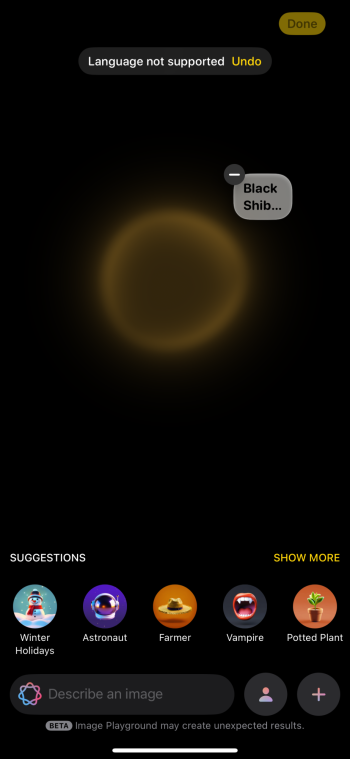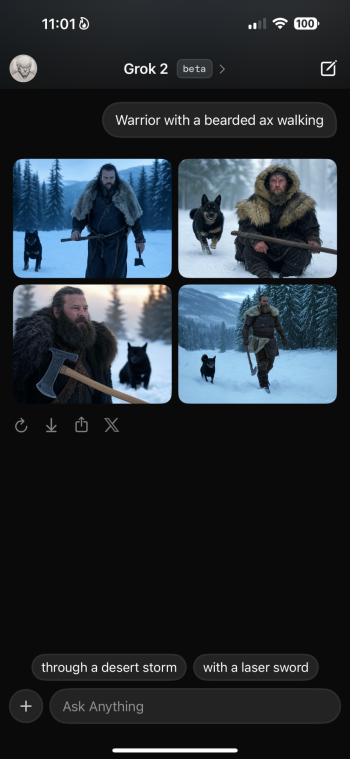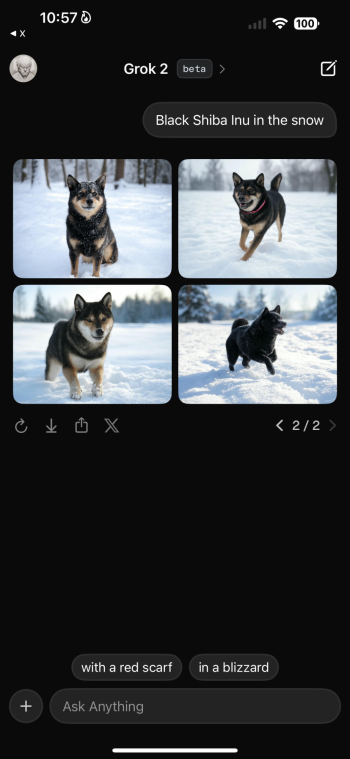One point of note is that for all of the unread totals to agree, you need to make sure that ALL of the separate mailboxes are each set to the exact same sort method (Category or List view). That includes the ALL mailbox, and all of the separate mailboxes as well (and the option for mail notification badges also has to be set to the same)
I have to say … some clarity please.
Mail is set to List View > Priority - all set the same.
Even still, why would that affect the badge vs Updated vs Manual Refresh totals?
I am only looking at the Mailboxes screen at this point.