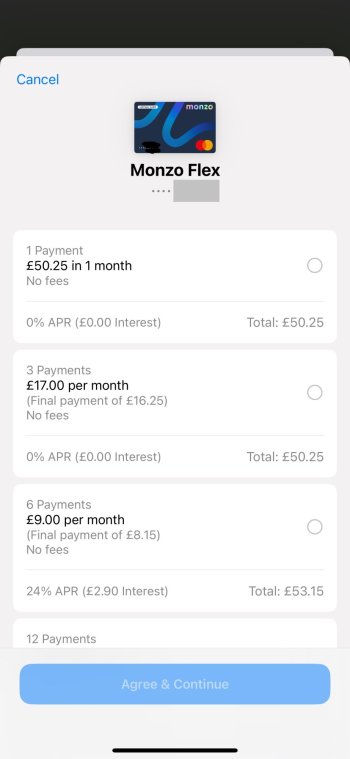Yeah that's what I mean. I tried it on a different site, and it's inconsistent for me. Safari isn't my primary browser, but I do appreciate the feature.I think it does? If I navigate away from Macrumors & back again, the hidden items are still hidden. Is this what you mean?
Got a tip for us?
Let us know
Become a MacRumors Supporter for $50/year with no ads, ability to filter front page stories, and private forums.
iOS 18: All the little things
- Thread starter Ansath
- WikiPost WikiPost
- Start date
- Sort by reaction score
You are using an out of date browser. It may not display this or other websites correctly.
You should upgrade or use an alternative browser.
You should upgrade or use an alternative browser.
- Status
- The first post of this thread is a WikiPost and can be edited by anyone with the appropiate permissions. Your edits will be public.
Since updating my iPhone 15 PM and iPad Mini 5 to 18 iMessages don't seem to be automatically syncing.
Today I turned on my Mini for the first time in 2 days and after 2 hours of use, the Messages app on my iPad still were 2 days old and had synced none of the messages since Monday night.
I has to manually sync my iMessages to iCloud on my iPhone and then do that again on the iPad to finally have the messages show up.
This was never an issue with 17.
Today I turned on my Mini for the first time in 2 days and after 2 hours of use, the Messages app on my iPad still were 2 days old and had synced none of the messages since Monday night.
I has to manually sync my iMessages to iCloud on my iPhone and then do that again on the iPad to finally have the messages show up.
This was never an issue with 17.
MacRumors: iOS 18: Get Rid of Website Distractions in Safari
It's been covered. Great feature but wish it would remember elements you hid as you navigate between webpages (to use as a makeshift adblock)
And i wish i didn’t have to exit it to navigate further down a page and then reactivate it in the new location. Unless I’m doing it wrong, of course
Since updating my iPhone 15 PM and iPad Mini 5 to 18 iMessages don't seem to be automatically syncing.
Today I turned on my Mini for the first time in 2 days and after 2 hours of use, the Messages app on my iPad still were 2 days old and had synced none of the messages since Monday night.
I has to manually sync my iMessages to iCloud on my iPhone and then do that again on the iPad to finally have the messages show up.
This was never an issue with 17.
Please post this in the correct thread. This is an “obscure features” thread.
I hate this version. Is there no way to delete the wdiget page? The customize control center is a pain to use and there is no 'reset' button to undo all my adjustments. And who would want to color every page the same, why con't I color an individual page to make it stand out? - is anyone really going to want all of their pages a tacky color?
I hate this version. Is there no way to delete the wdiget page? The customize control center is a pain to use and there is no 'reset' button to undo all my adjustments. And who would want to color every page the same, why con't I color an individual page to make it stand out? - is anyone really going to want all of their pages a tacky color?
Wrong thread
Love that in Settings > Apps they have now listed all the apps in alphabetical order whereas previously they were listed in a jumbled manner making them difficult to find when wanting to change an apps settings.
When going to Settings > Mobile Services the list of apps still appears in a random order. I always wished they’d list them either alphabetically, most used or at least bunch the Apple apps together at the top. Even better would be the ability to arrange them in your own order of choice like you can with the Car Play apps that appear on your cars dashboard screen.
Whilst I’m still kind of moaning, I have also wished they would display an alarm clock icon at the top of the Home Screen or in Dynamic Island to indicate that you have set an alarm.
Whilst I’m still kind of moaning, I have also wished they would display an alarm clock icon at the top of the Home Screen or in Dynamic Island to indicate that you have set an alarm.
Last edited:
I like the new setting to require Face ID to unlock individual apps, however...I'm finding it annoying that this affects the behavior of notifications on lockscreen etc. There is already a setting to only show the detail of such notifications when unlocked, but enabling Face ID for an app seems to override it, so that there is no way to quickly view the detail of a notification. Am I missing a setting or is this by design?
Again guys all of this criticism belongs here:
The new way to turn your phone off is better imo…
Via Control Center > Power Button (top right) 📴
Via Control Center > Power Button (top right) 📴
Hadn’t seen that, good spot.The new way to turn your phone off is better imo…
Via Control Center > Power Button (top right) 📴
This is the ugliest iOS of all time
Hello, this is iOS 7 calling about your extended warranty.
Hey Bro, I think the warranty extension starts tomorrow,😉😂🤣Hello, this is iOS 7 calling about your extended warranty.
Good find, nice detail.This is the ugliest iOS of all time
Oh wait... WRONG TOPIC!
A little thing I have a massive issue with - the tinted app icons.
App icons on the lock screen remain light when tinted option is selected.
Initially I thought I was experiencing a bug and I wasn’t able to find more information anywhere.
A day in life with the iPhone 16 pro video though confirmed for me it isn’t a bug but just how the feature was implemented. Now my issue with this is obviously consistency should I choose to use tinted app icons. And I can’t help but wonder if dark icons are applied on both the home and lock screens why aren’t the tinted ones?
App icons on the lock screen remain light when tinted option is selected.
Initially I thought I was experiencing a bug and I wasn’t able to find more information anywhere.
A day in life with the iPhone 16 pro video though confirmed for me it isn’t a bug but just how the feature was implemented. Now my issue with this is obviously consistency should I choose to use tinted app icons. And I can’t help but wonder if dark icons are applied on both the home and lock screens why aren’t the tinted ones?
This thread is only for posts like new things found in iOS 18. complaints and bugs belong here:
Thank you for your contribution, Stiille.
This is obviously not a bug and I’m not complaining either just being critical of the implementation. Feel free to take it as an exploration of how tinted icons affect the rest of the system which is something new in iOS 18.
iOS 18 now has tinted icons and the best part of the feature is it keeps your lock screen apps light, which we’re all so familiar with. Thank you Apple.
Hope this fits the tone of the thread better.
This is obviously not a bug and I’m not complaining either just being critical of the implementation. Feel free to take it as an exploration of how tinted icons affect the rest of the system which is something new in iOS 18.
iOS 18 now has tinted icons and the best part of the feature is it keeps your lock screen apps light, which we’re all so familiar with. Thank you Apple.
Hope this fits the tone of the thread better.
Last edited:
Please post this in the correct thread. This is an “obscure features” thread.
Maybe change the thread title. It reads like "little things that need fixing".
Maybe change the thread title. It reads like "little things that need fixing".
The thread title has been consistent for several years. And no it doesn’t sound like that at all.
The thread title has been consistent for several years. And no it doesn’t sound like that at all.
Apparently it does for some people. I had no clue what it was about, until I started reading it.
Apparently it does for some people. I had no clue what it was about, until I started reading it.
Agreed, 'all the little things' doesn't suggest only positive posts as there could be little things that annoy you.
Register on MacRumors! This sidebar will go away, and you'll see fewer ads.