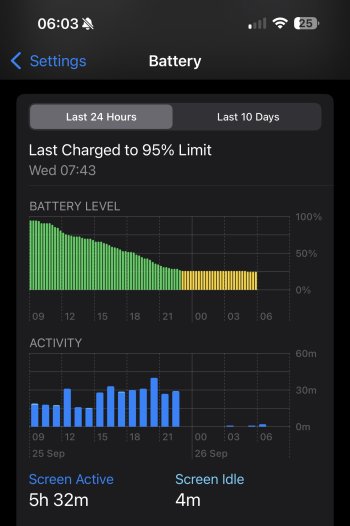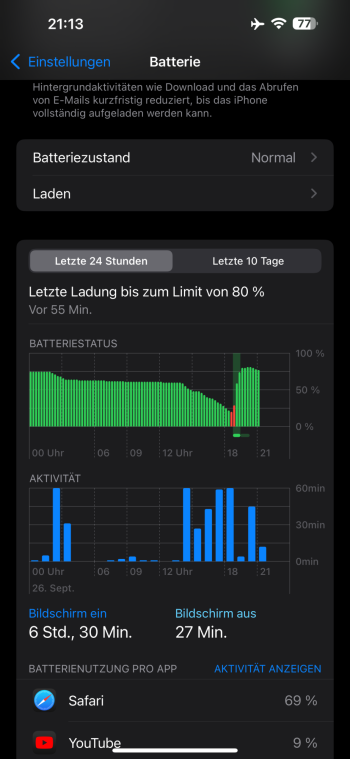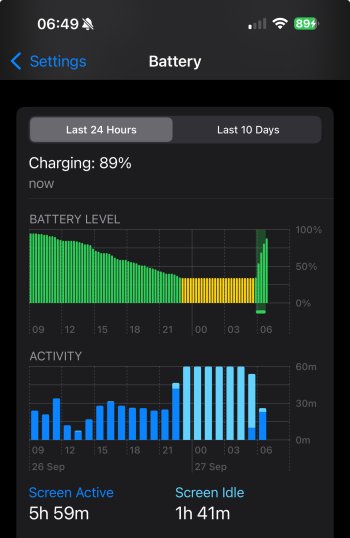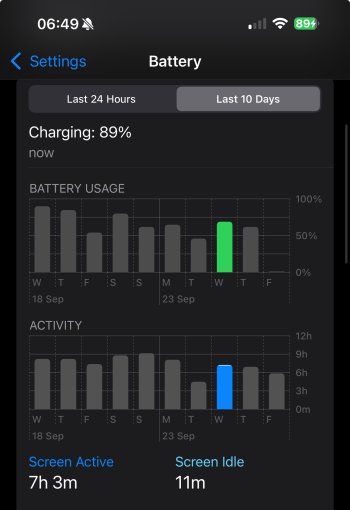Got a tip for us?
Let us know
Become a MacRumors Supporter for $50/year with no ads, ability to filter front page stories, and private forums.
iOS 18 Battery Life Thread
- Thread starter gwhizkids
- Start date
- Sort by reaction score
You are using an out of date browser. It may not display this or other websites correctly.
You should upgrade or use an alternative browser.
You should upgrade or use an alternative browser.
16PM here. It seems that battery goes down faster than on 14PM and iOS 17.
It's probably notifications popping up throughout the dayFirst full day on 18.1 PB 2. 15PM. Top two battery drainers are X and home & lockscreen, I just don’t understand why the latter is always in the the top two!
Home Screen plus Pro Max means the bug is most likely ProMotion not bringing the display down to that 10-24 hz refresh rate range on a static Home Screen. Just burning through battery doing nothing due to the screen not adapting like it should.
If this is the bug, you should be able to get some relief by turning off ProMotion.
Settings>Accessibility->Motion->Limit Frame Rate
If this is the bug, you should be able to get some relief by turning off ProMotion.
Settings>Accessibility->Motion->Limit Frame Rate
I have Home and Lock Screen drain on both my iPad and iPhone. The iPad doesn’t have AOD and I turned off most widgets a few days ago. My iPhone is face down or in my pocket 95% of the time, but Home and Lock Screen has been the biggest drain since I got the new 16 pro. So I don’t think AOD is the culprit.
Pretty frustrating that battery is mediocre.
Pretty frustrating that battery is mediocre.
Do you have AirTags someplaceView attachment 2428414What could be causing it? Bluetooth? It happened in iOS 17 as well..
I had one in the garage that’s not paired to the phone but I just removed the battery from it. Hopefully that was the issue.Do you have AirTags someplace
My family members don't check battery life & cycle, whenever they need to recharge phone they recharge, they use phone as a phone, without worrying, They use AOD, don't stop any background activities of Apps, After two or Three years either they change battery or phone, Life is simple




But is it an iPad Pro? Just trying to diagnose if my ProMotion theory has any weight.I have Home and Lock Screen drain on both my iPad and iPhone. The iPad doesn’t have AOD
I had great battery life but for the last day in battery settings it says update finishing in background. What was just released that is taking so long to finish? Had iOS 18 on it. My battery dropped so far 16% in an hour , now 17 as I type this!! That is just the last charge. I had to charge it because of the fast stop before this
Mine was like that. I had to set the charge to 100% (usually keep at 80) and leave it overnightI had great battery life but for the last day in battery settings it says update finishing in background. What was just released that is taking so long to finish? Had iOS 18 on it. My battery dropped so far 16% in an hour , now 17 as I type this!! That is just the last charge. I had to charge it because of the fast stop before this
15PM Beta 5...battery life was better for a few days, now it's taking a nose dive. I have no idea how or why.
EDIT---has anyone figured out what "Home and lock screen ---connected to charger" battery use is? It's using 12% or so of my battery.
EDIT---has anyone figured out what "Home and lock screen ---connected to charger" battery use is? It's using 12% or so of my battery.
Last edited:
My charge is set to 100% the now 25% drop has been mostly on stand by. What is this update that is taking so long, how do I check what was downloaded? I had iOS 18 on it already. No beta software. iPhone 16Mine was like that. I had to set the charge to 100% (usually keep at 80) and leave it overnight
Last edited:
Yes, it’s an iPad Pro, so there’s a possibility of an issue with ProMotion.But is it an iPad Pro? Just trying to diagnose if my ProMotion theory has any weight.
A part of me wonders if it’s new Apple algorithms designed to support Apple Intelligence that are mistakenly included in this category. However, after searching online, it appears that people have also encountered this issue on iOS 17.
The battery life on my 15 Pro Max stabilized about 5 days after I upgrade to iOS 18. Home & Lockscreen still shows high usage, but most it also says it’s connected to charger.
What really changed is I’m no longer see a 30 degree slope on battery life when idle. It now barely drops.
The 2 orange chunks are when my phone was plugged into CarPlay.

What really changed is I’m no longer see a 30 degree slope on battery life when idle. It now barely drops.
The 2 orange chunks are when my phone was plugged into CarPlay.
Today I am spending my battery on Balatro. I imagine it will be about 70+% of my usage.
I found out 2 things that stopped the whole battery drain (at least for me) iOS 18.1 beta 5.
1. Mobile Network from automatic to your provider (t-mobile here)
2. disabled iCloud Drive completely (not iCloud!) maybe I had to much data there that the index process had to check up
Now battery life is a LOT better from 80% to 20% in around 5-7 hours (previous was like 3-4) on WiFi full signal
Device: iPhone 15 Pro Max - Battery health 92% and 256 charges
My advice: give it a try!
1. Mobile Network from automatic to your provider (t-mobile here)
2. disabled iCloud Drive completely (not iCloud!) maybe I had to much data there that the index process had to check up
Now battery life is a LOT better from 80% to 20% in around 5-7 hours (previous was like 3-4) on WiFi full signal
Device: iPhone 15 Pro Max - Battery health 92% and 256 charges
My advice: give it a try!
How was battery usage showing up in the Settings app? Were those items explicitly tagged as causing drain, or was the drain lumped in a random category?I found out 2 things that stopped the whole battery drain (at least for me) iOS 18.1 beta 5.
1. Mobile Network from automatic to your provider (t-mobile here)
2. disabled iCloud Drive completely (not iCloud!) maybe I had to much data there that the index process had to check up
Now battery life is a LOT better from 80% to 20% in around 5-7 hours (previous was like 3-4) on WiFi full signal
Device: iPhone 15 Pro Max - Battery health 92% and 256 charges
My advice: give it a try!
It was showing nothing. A bit Home & ScreenHow was battery usage showing up in the Settings app? Were those items explicitly tagged as causing drain, or was the drain lumped in a random category?
- but nothing else. Like it was a ghost process shown
I also checked my phone with this app and the CPU Process went significantly down from like all the time 15-30-% to now like 1-5% on all cores
CPU Z: Device Monitor x Dasher‑App – App Store
Lade CPU Z: Device Monitor x Dasher von LE NGUYEN QUANG PHUOC im App Store herunter. Sieh dir Screenshots, Bewertungen und Rezensionen, Benutzertipps und…
(Used the free version)
Blow is screenshot how it’s now. It’s a lot better (in my case)
Attachments
It was showing nothing. A bit Home & Screen
- but nothing else. Like it was a ghost process shown
I also checked my phone with this app and the CPU Process went significantly down from like all the time 15-30-% to now like 1-5% on all cores

CPU Z: Device Monitor x Dasher‑App – App Store
Lade CPU Z: Device Monitor x Dasher von LE NGUYEN QUANG PHUOC im App Store herunter. Sieh dir Screenshots, Bewertungen und Rezensionen, Benutzertipps und…apps.apple.com
(Used the free version)
Blow is screenshot how it’s now. It’s a lot better (in my case)
Also as you can see. The last 3% were like from 80-76% in about 45min which is quite good for the battery @92%
I am experiencing the exact the same issue. My 16 Pro ate almost 30% battery overnight, and I read in the battery usage that every hour, one from Siri / weather widget / find my would contribute to the most battery usage, and even YouTube, but I have no YouTube membership that enables the background play and the screen was not even on, weird. Running on the latest 18.1 dev beta 5 tho.Prior to updating to ios18 my battery was losing 15-20% every night even with sleep focus and battery saver mode enabled. The only app that showed up was Siri causing all of the drain but did not indicate it was actually active. After ios18 things stabilized and the Siri usage went away. However, less than a week in and idle battery life has completely tanked and I'm losing over 20% battery at idle overnight with Home and Lockscreen showing as the culprit even though the screen never comes on. Some have indicated it's due to widgets, but it makes no sense that the weather widgets on my lock and home screen, made by apple, would drain the phone so heavily when it's not in use and in battery saver mode. The phone has also been running hot in general during normal use. This really feels like a developer beta.
Battery life has improved after a few days with my 15PM running 18.1 PB 2.
Charging once per day in the morning to the 95% limit. Down to 30%+ after 24 hours with 6-7hr screen on time. Could get 8hr or more if I let it drain right down.
Charging once per day in the morning to the 95% limit. Down to 30%+ after 24 hours with 6-7hr screen on time. Could get 8hr or more if I let it drain right down.
Attachments
After updating to iOS 18 on release day, Photos did some overnight indexing. 2 days later, on Wednesday of last week I left for vacation. Came back from vacation 2 days ago on Tues. Since I’m back home, yesterday Photos decided to operate for 6 hours in the background! Most of it spread during the day. I monitored my battery when I was away and there wasn’t any unusual background activity - could significant locations be a reason?
And is this even an indexing issue? I have never seen the “Ongoing Device Setup” message so I figure my phone is finished indexing.
And is this even an indexing issue? I have never seen the “Ongoing Device Setup” message so I figure my phone is finished indexing.
Register on MacRumors! This sidebar will go away, and you'll see fewer ads.