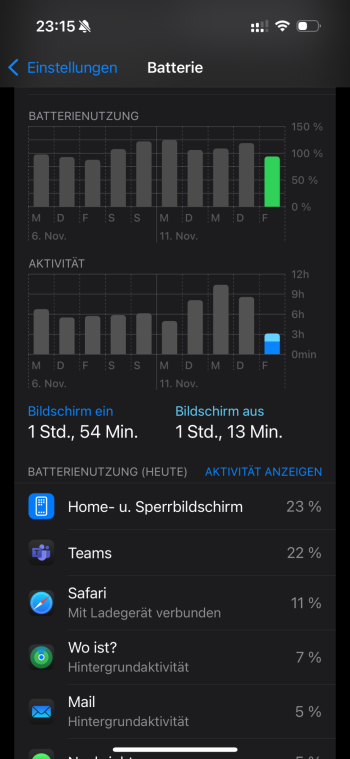I have my doubts it's the phone. I had these same issues on my 14 Pro after the betas were over and iOS 18 was fully released. I could be wrong, and I hope the fix is a new phone. That would be super easy.Started my experiment to determine if my iCloud account is the source of the mysterious drain. I have a brand new 16 pro and haven’t logged into my iCloud account yet. Battery life is far superior to what I have been having on my original 16 pro.
So far I have 2 hours of screen on time and haven’t even hit 20% drain. Yesterday I had 2.5 hours of screen on time and 70% drain on my old 16 pro.
Plan to spend a couple days without signing into iCloud to see what happens. Then I’ll sign in but not download any data (no contacts, photos, reminders, etc.). Then finally I download my data. I’ll capture a bunch of screenshots along the way. Hoping to pin down where the drain really kicks in by taking the process in slow steps and building some evidence to take back to apple.
After engineering took a look at my power logs and told me nothing was wrong, I was motivated to prove them wrong or prove myself wrong. Who knows. Maybe the first 16 pro was just a bad phone and this experiment is all just overkill.
For me it has to be 1 of 2 issues. It's either an iCloud issue, which you should figure that out quickly with your test. Or 2 it's the display. The only reason I think something to do with the display is the fact the Home and Lockscreen stay at the top of the battery usage page. I don't think the display is fully turning off when the phone is locked. Could be totally off, but it's just very odd that the home and lock screen is so high.