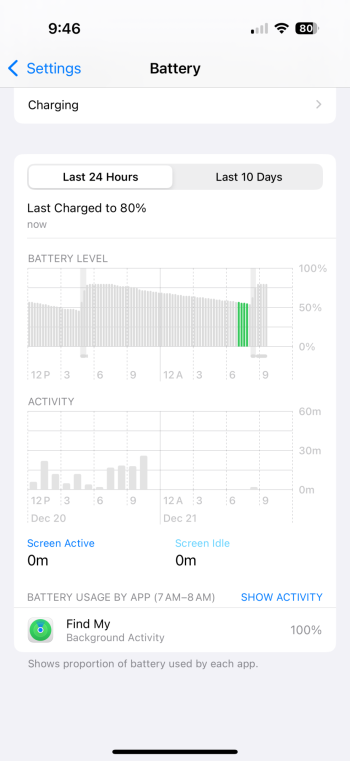I have 2 SIMs active since the iPhone XS. (which lasted the whole day without any problems and playing Pokémon Go for an hour …)
I tried it with only one SIM active (removed the physical SIM) about a year ago, yes, with iOS 17.
It didn’t change anything noticeable back in the days (so maybe 5%), but I‘ll try again during my holidays anyway (I don’t want my work SIM with me, so it‘s in the 12p anyway).
Regarding the location services for the system: most of them are on, I travel a lot, need location based reminders, home automations and so on.
And regarding the fresh install: it really takes too long to get everything setup again without a backup. Not the iOS settings, but all those apps I need to re-authenticate (which isn’t simply putting in a user, password and MFA)
I‘m of course willing to put in an effort, but not at all costs.
I‘m monitoring it for a long time now, that’s why I came up with the idea it could be the cellular modem or its firmware.
Also because of the feedback of others here on this thread.
The only thing I see in common is the hardware. At least for now, until something new is coming up