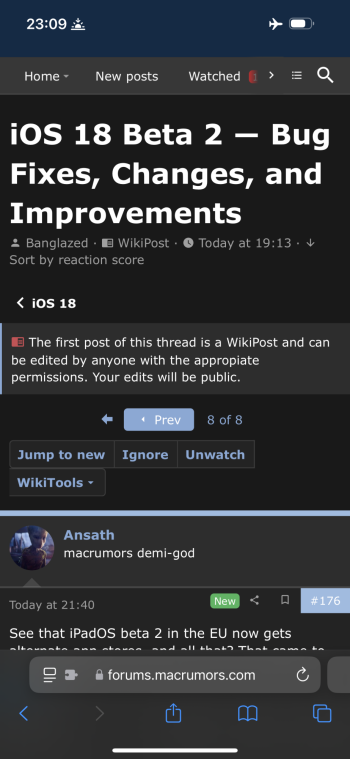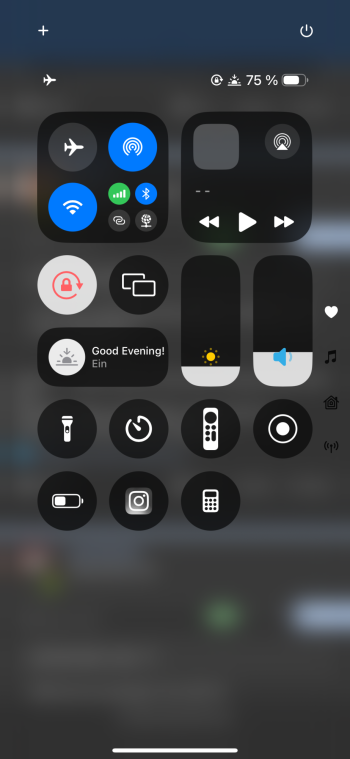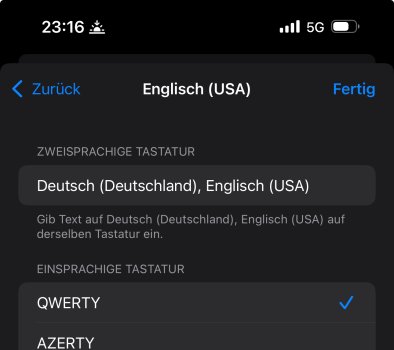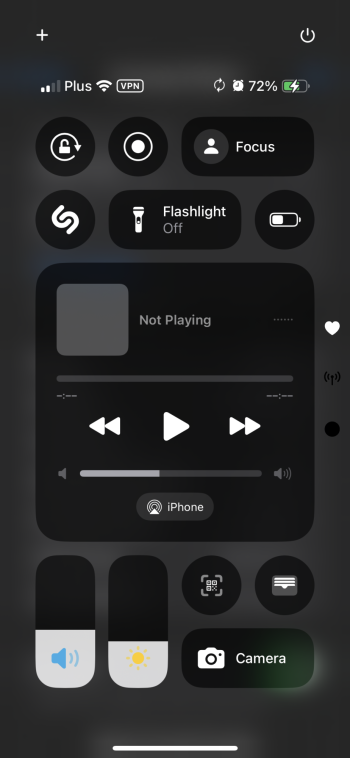15 ProMax
Notifications
Badges are still broke. They update sporadically unless I open the apps. Then they update t the correct count.
Notifications
Badges are still broke. They update sporadically unless I open the apps. Then they update t the correct count.