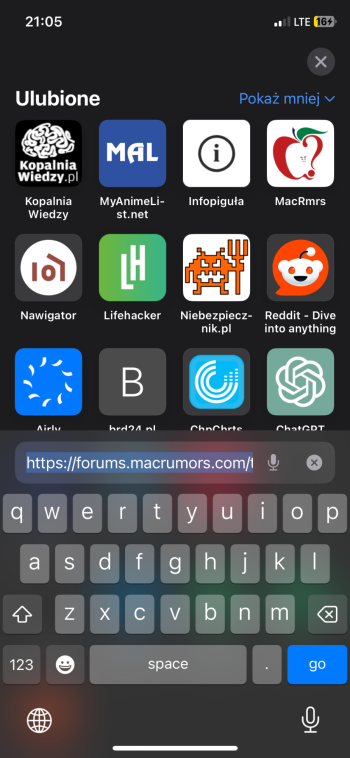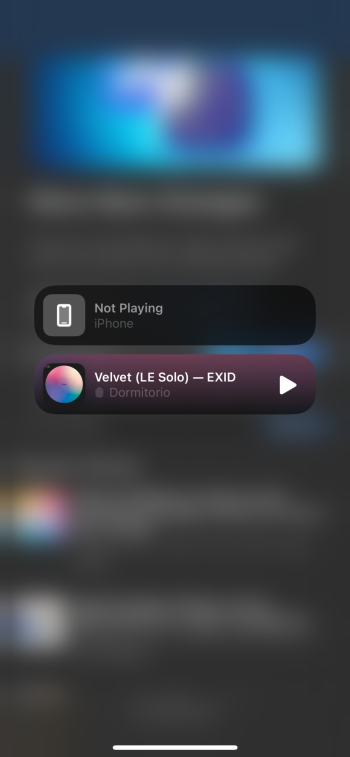Is it me or does DB2 feel slightly smoother and more responsive?
Got a tip for us?
Let us know
Become a MacRumors Supporter for $50/year with no ads, ability to filter front page stories, and private forums.
iOS 18 Beta 2 ― Bug Fixes, Changes, and Improvements
- Thread starter Banglazed
- WikiPost WikiPost
- Start date
- Sort by reaction score
You are using an out of date browser. It may not display this or other websites correctly.
You should upgrade or use an alternative browser.
You should upgrade or use an alternative browser.
- Status
- The first post of this thread is a WikiPost and can be edited by anyone with the appropiate permissions. Your edits will be public.
Yup, same here. That's also what I call the new large icons on the homescreen. Grandma mode lolI know I am 30+ and sometimes it hurts when wake up but I was not expecting “Grandma Mode Icons” in Safari
Someone else… have these zoom on icons ?
Is it me or does DB2 feel slightly smoother and more responsive?
Same — came here to find out if anyone else felt this.
Release notes mentioned a new memory allocator, wonder what changed.
Yeah, that’s where I’ve been. I can definitely see a use case for mirroring a Mac on Vision Pro. But I can’t think of lot of times where I’d say, “gosh I wish I was using my relatively small iPhone screen rather than my much larger, more capable Mac”. I’m sure they have something in mind, but I’m not seeing it.What are you going to do with it?
I'm curious what the use cases are.
Photos frame rate when you scroll is still not very smooth.
Something changed with the swipe up gesture animation? like I keep going to the Home Screen instead of closing an app by mistake
cant see the digital clock. only analog!Is the digital clock option new in iOS18 standby mode? I don’t remember seeing it 17.
i dont get "Oye Siri" i have Siri, Hey Siri the default one. what language have you selectedNew submenu for Siri even if your language doesn’t support just “Siri” trigger
Just installed on 15 Pro Max from 17.5.1
Only things I've noticed are light widgets even if on dark mode. Toggling light/dark does nothing
RCS NOT on EE UK.
Only things I've noticed are light widgets even if on dark mode. Toggling light/dark does nothing
RCS NOT on EE UK.
I bet you're fun at parties....Good thing it’s your test device 😉
Maybe not, but at least his phone worksI bet you're fun at parties....
Happened to my iPad as well. Restoring back to 17 currently.tried updating from Beta 1 to Beta 2 and now its showing my 15 Pro Max is in restore mode.... today isn't a good day
I was hoping this would be fixed, although it’s insignificant in the grand scheme. I really have no complaints.Just installed on 15 Pro Max from 17.5.1
Only things I've noticed are light widgets even if on dark mode. Toggling light/dark does nothing
RCS NOT on EE UK.
Currently in “Preparing” phase for b2.
928mb for me on 15pm least I’ve seen on a stable release let alone a second beta 🤣TRying to update my 15 Pro MAx and just noticed im being hit with the System Storage bug.... 118GB in System Storage.... FML
Apple is working on fix already- mentioned in ChangelogI was hoping this would be fixed, although it’s insignificant in the grand scheme. I really have no complaints.
View attachment 2391733
Currently in “Preparing” phase for b2.
Post in thread 'iOS 18 Beta 2 ― Bug Fixes, Changes, and Improvements'
https://forums.macrumors.com/thread...hanges-and-improvements.2429968/post-33230666
Was able to get this fixed buy, downloading iOS 18 Restore file, plugging in iPhone to mac, and clicking on "update" and selecting the iOS 18 file.Happened to my iPad as well. Restoring back to 17 currently
Where is the toggle? I’m on dual sim O2 and EE in the UK and I’ve got no toggle in settings -> other apps -> messagesI’m on T-Mobile and RCS is not working atm but do have the toggle switched on.
My iPhone 15 Plus is very sluggish, especially the Settings app. Ironically my old iPad Air 4 seems faster than on iOS 17
Control panel is getting there. I’d say there’s a slight improvement to reorganising icons and adding.
All I can think of is on the off case where I leave my phone in another part of the house and am too lazy to get up and get it. But that's so rare... Not seeing it either.Yeah, that’s where I’ve been. I can definitely see a use case for mirroring a Mac on Vision Pro. But I can’t think of lot of times where I’d say, “gosh I wish I was using my relatively small iPhone screen rather than my much larger, more capable Mac”. I’m sure they have something in mind, but I’m not seeing it.
Register on MacRumors! This sidebar will go away, and you'll see fewer ads.