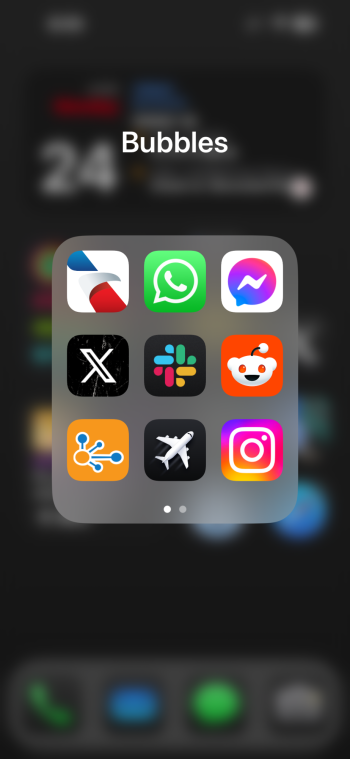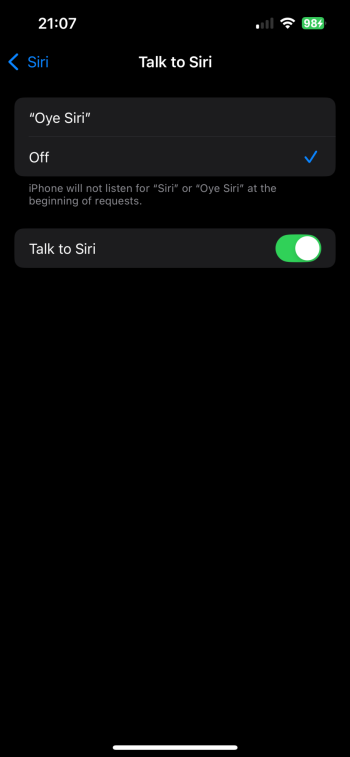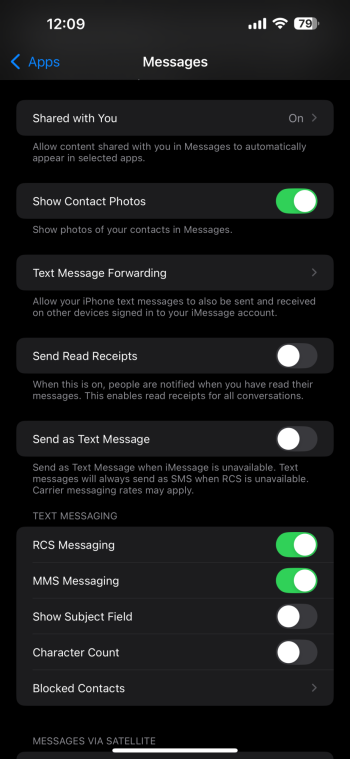What was that, exactly? I think I read earlier that this beta removed that.Does the method to use the new Siri interface still work on this beta?
Got a tip for us?
Let us know
Become a MacRumors Supporter for $50/year with no ads, ability to filter front page stories, and private forums.
iOS 18 Beta 2 ― Bug Fixes, Changes, and Improvements
- Thread starter Banglazed
- WikiPost WikiPost
- Start date
- Sort by reaction score
You are using an out of date browser. It may not display this or other websites correctly.
You should upgrade or use an alternative browser.
You should upgrade or use an alternative browser.
- Status
- The first post of this thread is a WikiPost and can be edited by anyone with the appropiate permissions. Your edits will be public.
Good thing it’s your test device 😉tried updating from Beta 1 to Beta 2 and now its showing my 15 Pro Max is in restore mode.... today isn't a good day
Do you mean on the Home Screen or when you open the folder? I’m on DB2 and they’re showing as large icons for me in the latter. I honestly can’t recall if they were any bigger in the Lock Screen view on DB1.I really hope this is just a bug, but folders in b2 don’t show the bigger app icons when using the large option in customization. Those big borders are such a waste of space. Again, hopefully just a bug.
I'm able to leave my phone in my bag, drop my watch on a charger and initiate an update from my Mac[mirrored phone]What are you going to do with it?
I'm curious what the use cases are.
I’m meaning RCS on Android to Android 🙂Not for EE and O2 on this beta apparently
So you don't need to do anything on the phone - you can just take it over remotely? Cool.I'm able to leave my phone in my bag, drop my watch on a charger and initiate an update from my Mac[mirrored phone]
Currently upgrading MacOS. I'll do iOS 18 later. I'm on 17.5.1 at the moment due to an IMAP email issue I had when I tried the first beta. This time I'll stay on 18 and hopefully fix it (or work around it with Outlook if I really must).
Not for me. Working fineI really hope this is just a bug, but folders in b2 don’t show the bigger app icons when using the large option in customization. Those big borders are such a waste of space. Again, hopefully just a bug.
Attachments
App icons don't change back to light mode when switching from dark to light. I'm using large icons by the way. Have to change them to small, and click "light" to have them revert to light. They stay light when making them large again. Worked fine in beta 1.
Nah its been on there since Standby was a thing. Analog was the default but could change to digital.Is the digital clock option new in iOS18 standby mode? I don’t remember seeing it 17.
Last edited:
yeah...not a lot of dedicated "it's for this", but there's bunches of things that are easier if I can just grab my phone on my 'desktop' and open my work's 2FA app, instead of having to grab it out of a bag or on my desk, upstairs in my office.So you don't need to do anything on the phone - you can just take it over remotely? Cool.
Currently upgrading MacOS. I'll do iOS 18 later. I'm on 17.5.1 at the moment due to an IMAP email issue I had when I tried the first beta. This time I'll stay on 18 and hopefully fix it (or work around it with, spit, Outlook).
Does the method to use the new Siri interface still work on this beta?
I tried adding it back it didn’t work
I'm on Tmo and do see it.Do see the RCS Messaging. I’m on T-Mobile if it’s carrier specific
If you Haptic Press on it, it shows the power off slider. Maybe people were accidentally triggering it!When you pull down Control Center and tap the Power button, nothing happens... In DB 1, it locks the screen then shows the Slide to Power Off...
I am on t-mobile and I do see it as well. Just for kicks I switched my data esim to my Airalo sim, that uses the DREI network and it was there as well.I'm on Tmo and do see it.
I wasn’t on beta 1 so not sure if this was there too, but switching between dark and light icons by enabling/disabling dark mode is super buggy. When you disable dark mode, all of the icons are stuck as the blueprints - switching to large then back to small seems to fix it.
It worked fine on beta 1. It's indeed buggy on beta 2.I wasn’t on beta 1 so not sure if this was there too, but switching between dark and light icons by enabling/disabling dark mode is super buggy. When you disable dark mode, all of the icons are stuck as the blueprints - switching to large then back to small seems to fix it.
Only for the big carriers in the US and provisioning seems to be broken (so enabling it does nothing).Do see the RCS Messaging. I’m on T-Mobile if it’s carrier specific
Nice Change for sureIf you Haptic Press on it, it shows the power off slider. Maybe people were accidentally triggering it!
If you have Apple TV + or Apple Music, your country cannot be changed, just a heads up.in that case, maybe you can change your Apple ID region to a different one, so it should work (in theory)
you can use a different Apple ID for those. My iCloud ID is from the US but my TV+ is in Germany (I keep making new AppleIDs to get free 4 months trials)If you have Apple TV + or Apple Music, your country cannot be changed, just a heads up.
They managed to make the label on the space bar for the bilingual keyboard even more with this condensed font.

Register on MacRumors! This sidebar will go away, and you'll see fewer ads.