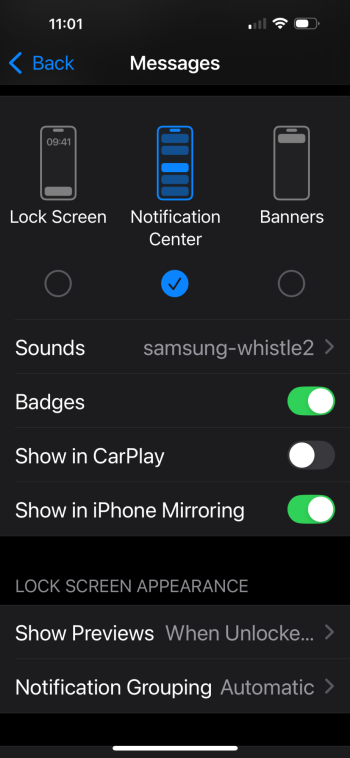Well, I can only speak to my own experience… but I’ve had “Show Previews” set to “When Unlocked” ever since the iPhone X with Face ID was released.
Up until yesterday, an incoming text message on the Lock Screen would appear like this:
Johnny Appleseed
Message
Then, once the phone was unlocked, you’d see the content of the text message on the Lock Screen. The important thing to note is that it would always display the person’s name, just not the content of the message:
Johnny Appleseed
Hey, how are you?
—————
However, starting yesterday, text messages on the Lock Screen now look like this:
Messages
Notification
And now, once the phone is unlocked, both the sender’s name and the content of the text message become visible:
Johnny Appleseed
Hey, how are you?
Up until yesterday, an incoming text message on the Lock Screen would appear like this:
Johnny Appleseed
Message
Then, once the phone was unlocked, you’d see the content of the text message on the Lock Screen. The important thing to note is that it would always display the person’s name, just not the content of the message:
Johnny Appleseed
Hey, how are you?
—————
However, starting yesterday, text messages on the Lock Screen now look like this:
Messages
Notification
And now, once the phone is unlocked, both the sender’s name and the content of the text message become visible:
Johnny Appleseed
Hey, how are you?