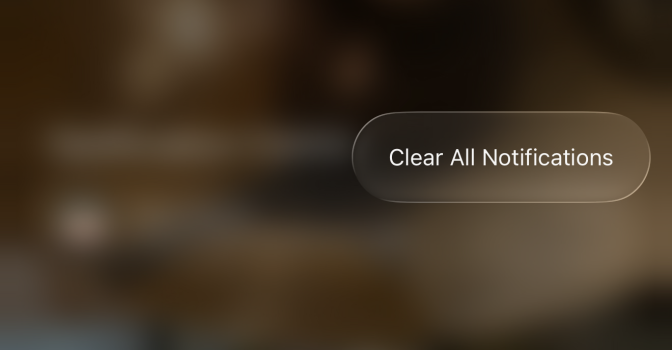I have a 1Gb fiber optic connection with a stable internet connection, and my iPhone keeps pausing downloads because it doesn't have internet access. Now I understand why I was getting delayed notifications on my iPad with iOS 26.1; it's because the first beta of iOS 26.2 was randomly losing its internet connection for no reason. What a terrible modem Apple implemented in this beta! I hope they've improved it in beta 2, once the downloads stop pausing, of course, because otherwise I'll have to downgrade to iOS 26.1.
I think it’s a bug somewhere as I’m getting paused download on my watch. Phone was fine. It’s apples end thats playing up atm.