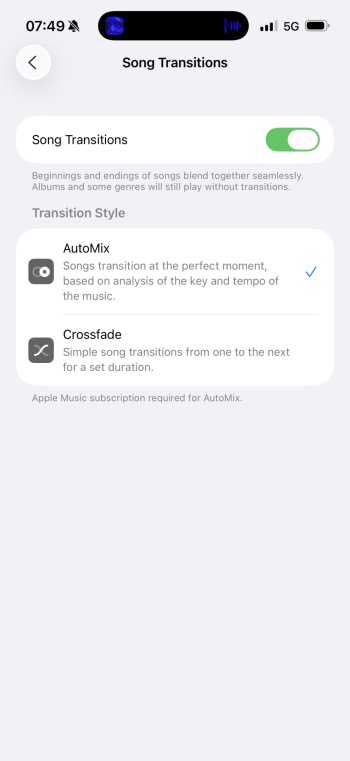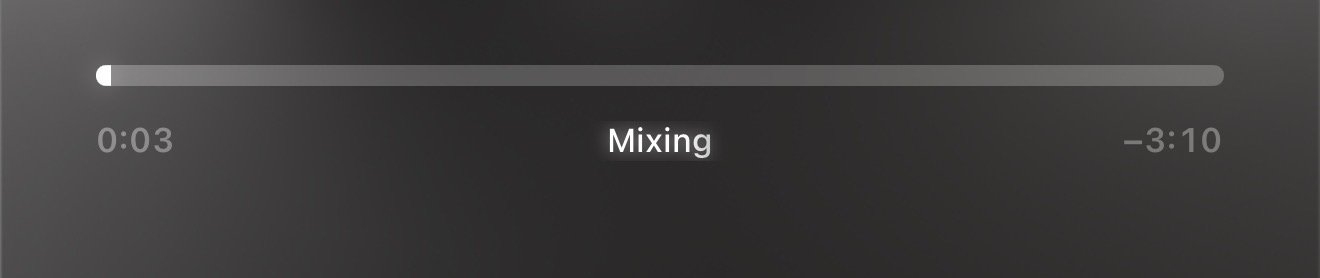Home app appears identical to older iOS versions, just has the new nav bar at bottomI'd like to know this as well. Is the Home app completely untouched again and we have to put up with another year of buggy home automation and cameras? Have they still not fixed the HomeKit Secure Video playback UI?
Got a tip for us?
Let us know
Become a MacRumors Supporter for $50/year with no ads, ability to filter front page stories, and private forums.
iOS 26 Beta 1 ― Bug Fixes, Changes, and Improvements
- Thread starter Banglazed
- WikiPost WikiPost
- Start date
- Sort by reaction score
You are using an out of date browser. It may not display this or other websites correctly.
You should upgrade or use an alternative browser.
You should upgrade or use an alternative browser.
- Status
- The first post of this thread is a WikiPost and can be edited by anyone with the appropiate permissions. Your edits will be public.
Has anyone figured out the glitch with the Lock Screen widgets on the bottom of the screen instead of under the clock? It won’t move back up where they are supposed to be
- If you create a wallpaper using the first-row circles at the top of the Wallpaper Gallery, you might not be able to place widgets directly below the time. (151709613)
Workaround: Select a suggestion from another row.
I still can’t get it to work tho.
it seemed to work for me at first, but as soon as I go to the edit lockscreen again, the widgets suddenly are at the botton. Guess if you don't touch it after creating it could work.
- If you create a wallpaper using the first-row circles at the top of the Wallpaper Gallery, you might not be able to place widgets directly below the time. (151709613)
Workaround: Select a suggestion from another row.
I still can’t get it to work tho.
I'll wait for the coming betas
I'm experiencing the same issue on my Peugeot 208 (2021) built-in CarPlay module. Wired connection doesn't work and I have a CarPlay adapter that also doesn't work / connect. Sometimes I get a completely black screen, but nothing really seems to help.I cannot seem to get wired CarPlay working on an aftermarket Sony XAV-AX1000 head unit. I can get wireless CarPlay working with a dongle, but wired the phone only charges. Anyone else with similar issues?
I was referring to overall accessibility settings in general, not text legibility. iOS 26 is definitely worse in that regard.I remember iOS 7 beta and no, it was not as bad as this one is. Indeed, it was riddled with issues, but this version is taking a whole new approach to marking things as illegible as possible.
When do you think this will be fixed?Choppy. But is to be expected. Useable for sure.
It works for me - with iOS 26 on the iPhone and MacOS 26 on the MacBook.Anyone use Duo Mobile that can check to see if it works? Need that for work.
Probably the roughest iOS beta I’ve taken part in, 15 pro stuttering like a budget android handset, same for my Ultra Watch 2. Was very hot last night but seems to have calmed down for today.
CarPlay animations were borderline Powerpoint
CarPlay animations were borderline Powerpoint
It says later this year. So probably coming with 26.2 or 26.3.I'm so mad I didn't realize support for norwegian (and other languages) for apple intelligence was coming later in the cycle... :S
Not sure if this has been mentioned yet, but you can now view landscape only apps on iPad in portrait mode as a window.
Huge improvement! I hate how some apps refuse to rotate.Not sure if this has been mentioned yet, but you can now view landscape only apps on iPad in portrait mode as a window.
It definitely has its moments of being really nice to look at. I like that it’s a glossy slider rather than just buttons in Music, for example.


The iOS 26 stock wallpaper really doesn't do the new UI justice I feel. It looks a lot better if you use the macOS Tahoe wallpapers (light/dark).
Hmm. I haven’t been able to get it to work. It’s enabled in settings. Things just auto cross fade still.New mixing options replace the standard crossfade option in Apple Music. When mixing a new animation appears below the scrubbing bar.
Hi, has anyone tried the UniCredit bank app?
Thanks who will answer me.
Thanks who will answer me.
Register on MacRumors! This sidebar will go away, and you'll see fewer ads.