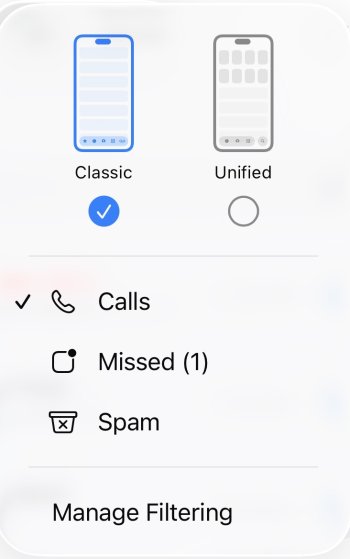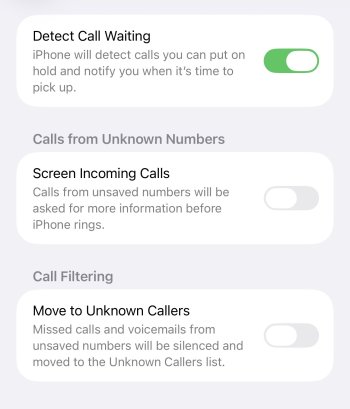Agreed, it’s a weird middle ground where you can kind of see the content around the window chrome but not really since the blur is so strong. Id rather see them improve the legibility of the actual glass so this intense effect isn’t needed.Yes, I noticed that too. Basically, they’ve reduced the use of Liquid Glass in some areas and replaced it with this blur effect in certain spots to improve readability… they seem a bit confused to me.
For example, in Safari it doesn’t make sense — the liquid glass was useful for viewing the page in full screen, but with this change it’s like the background part is no longer visible.
I know many users had complained about readability, and I didn’t like it at first either, but I think it was just a matter of getting used to it — which, in fact, I eventually started to appreciate.
Got a tip for us?
Let us know
Become a MacRumors Supporter for $50/year with no ads, ability to filter front page stories, and private forums.
iOS 26 Beta 2 ― Bug Fixes, Changes, and Improvements
- Thread starter Banglazed
- WikiPost WikiPost
- Start date
- Sort by reaction score
You are using an out of date browser. It may not display this or other websites correctly.
You should upgrade or use an alternative browser.
You should upgrade or use an alternative browser.
I didn’t run b1 so not sure how it was performance-wise (sounds like it wasn’t great) but b2 seems pretty jittery on my 16 PM, particularly on app open/close animations. Perhaps because I’m judging compared to 18.5 though.
Click the filter icon (top right) in the call window and select “calls”; then they’ll all come through. It’s not in settings.In the phone settings there is no longer a way to have all calls come through. You can either have them screened (does not work for me) or to have them sent to an unknown callers list. This is a big issue.
CarPlay updates FTW:
widgets only have two columns now instead of three in the previous release and maps adds in a detail to the route with the street names visible on the blue route line
This is huge, the garage door control from homekit that pops up as you arrive home now has three dots that allows you to scroll thru all available garage doors!! In all previous versions it only allowed you the last door you opened...and this general persisted a few openings.
widgets only have two columns now instead of three in the previous release and maps adds in a detail to the route with the street names visible on the blue route line
This is huge, the garage door control from homekit that pops up as you arrive home now has three dots that allows you to scroll thru all available garage doors!! In all previous versions it only allowed you the last door you opened...and this general persisted a few openings.
I have that selected. That feature just allows to see all calls, all missed calls or spam calls.Click the filter icon (top right) in the call window and select “calls”; then they’ll all come through. It’s not in settings.
Attachments
Phone running a lot cooler on latest beta
My CarPlay went from two Widget Stacks to one - I want the second one back.CarPlay updates FTW:
widgets only have two columns now instead of three in the previous release and maps adds in a detail to the route with the street names visible on the blue route line
This is huge, the garage door control from homekit that pops up as you arrive home now has three dots that allows you to scroll thru all available garage doors!! In all previous versions it only allowed you the last door you opened...and this general persisted a few openings.
Feedback submitted.
And I went from three to two. BS!My CarPlay went from two Widget Stacks to one - I want the second one back.
Feedback submitted.
Pardon me if I misunderstood, but I thought all calls was what you wanted. That’s what I have selected, and at least on my phone, all calls come through. Do you have some other call filters installed?I have that selected. That feature just allows to see all calls, all missed calls or spam calls.
Feedback: FB18310225And I went from three to two. BS!
Interesting, I'm no connected to my cars at the moment but they all show the same number of columns as before, maybe that will change when it connects and queries the capabilities of the CarPlay interface within the car.And I went from three to two. BS!
I have noticed that changing the "Smart Display Zoom" setting resets the widgets too.
Apple Watch app crashes for me too, on iPhone 16 pro. And phone just started up very very hot, more than I ever noticed on beta 1. Ugh. No way to currently update watch from phone at the moment. Hopefully watch can at least update itself from the settings on the watch itself. Seeing if others have this issue, if any solutions. Maybe a 16 pro/pro max issue only?Also crashes for me.
B2s are usually buggier with poorer performance…I didn’t run b1 so not sure how it was performance-wise (sounds like it wasn’t great) but b2 seems pretty jittery on my 16 PM, particularly on app open/close animations. Perhaps because I’m judging compared to 18.5 though.
Me too. Any luck getting it to work?Since updating my watch app keeps crashing so can’t update my watch from it will have to try direct on the watch.
I do not have any other call filtering. There seems to be no way for me to have all unknown calls to come through. I've tried calling my number from two different phone numbers, and they were both sent directly to voicemail.Pardon me if I misunderstood, but I thought all calls was what you wanted. That’s what I have selected, and at least on my phone, all calls come through. Do you have some other call filters installed?
Attachments
I know it’s only been a few hours, but it appears as though I have avoided the Beta 2 curse this year!
I was expecting major issues, and so far, everything seems to be working “fine” for me at least. USA 16PM
I was expecting major issues, and so far, everything seems to be working “fine” for me at least. USA 16PM
I think it’s a fair expectation that they may have tackled one of the most widely reported bugs, especially one that is perhaps most debilitating to regular usageIt’s still an early beta. Probably a bit too much of expectation that all bugs are fixed in a DB2.
Looks as though you’ll probably have to call Apple, but good luck: they’ll most likely say that they don’t answer questions about beta software. Otherwise, maybe someone else on this forum will come up with a solution. All I can say is it works for me.I do not have any other call filtering. There seems to be no way for me to have all unknown calls to come through. I've tried calling my number from two different phone numbers, and they were both sent directly to voicemail.
I do not have any other call filtering. There seems to be no way for me to have all unknown calls to come through. I've tried calling my number from two different phone numbers, and they were both sent directly to voicemail.
Do you have any focus mode turned on by chance?
I feel like the lockscreen customization is worse than before. Widgets remain at the bottom and can't be brought to the top.
And the flashlight trigger on the lockscreen also only works like 50%, every other time it goes into lockscreen customization.
At least these two bugs still in Beta2. Now waiting for indexing to be finished to see if it got more snappier
I still can't change my home screen wallpaper from the lock screen. The option doesn't show. I have to do it in Settings > Wallpaper.
Same hereSince updating my watch app keeps crashing so can’t update my watch from it will have to try direct on the watch.
Register on MacRumors! This sidebar will go away, and you'll see fewer ads.