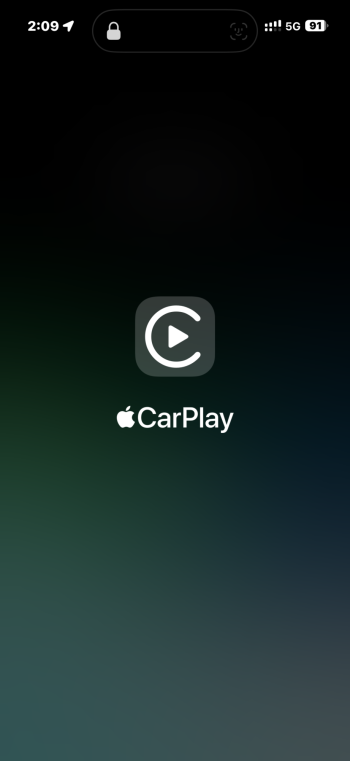B2 makes my phone warm but it is relatively cool by comparison. B1 made my phone run HOT, and it didn’t take much. Problem hot. Hotter than whatever you’re imagining.
Got a tip for us?
Let us know
Become a MacRumors Supporter for $50/year with no ads, ability to filter front page stories, and private forums.
iOS 26 Beta 2 ― Bug Fixes, Changes, and Improvements
- Thread starter Banglazed
- WikiPost WikiPost
- Start date
- Sort by reaction score
You are using an out of date browser. It may not display this or other websites correctly.
You should upgrade or use an alternative browser.
You should upgrade or use an alternative browser.
- Status
- The first post of this thread is a WikiPost and can be edited by anyone with the appropiate permissions. Your edits will be public.
I don’t have that, but I’m using a dark keyboard if that makes a difference.Does anyones keyboard on the space bar have this weird 'A' letter on it now? For some reason mine does.
Mine doesn't seem to have it.It should indicate what language your keyboard is set to.
Edit: I am also using a dark keyboard.
Same here.. most of the movie posters wouldn’t load until after installing b2.. 🤣Yup same issue here.
Is anyone having issues syncing Notes and Photos between Mac and iPhone? My photos haven't synced in hours, and test additions to Notes on each platform haven't shown up on the other. Help!
Could be this….Is anyone having issues syncing Notes and Photos between Mac and iPhone? My photos haven't synced in hours, and test additions to Notes on each platform haven't shown up on the other. Help!

Apple Says Some iCloud Services Experiencing Issues
Several of Apple's iCloud services are experiencing issues at the current time, with the System Status page reflecting problems with iCloud Mail,...
Thanks, community! I had checked the status page, and it didn't look this bad, e.g., for Notes.
The issue I noticed today was using Waze in CarPlay. Not sure if anyone else is having this issue - the destination time and miles on the bottom lower left slowly disappears after about 10 minutes. Just a very light grey box. I closed out my route and re-initialized it, it worked the first time but not this afternoon on my drive home. Hope this makes sense?I will try to get a picture of this when I drive again.
B2 makes my phone warm but it is relatively cool by comparison. B1 made my phone run HOT, and it didn’t take much. Problem hot. Hotter than whatever you’re imagining.
Same here on my 16 pro.
Not sure if it bothers anyone else but I have the second beta running in UTM to play with and I hate the transparent menu bar. With all the smooth rectangles and corners I think a better look would be to put a frame around the menu bar with rounded ends, giving it a bit of a shadow or blur behind the text and icons.
Maybe is for American English? Mine is English and Spanish, so I don't have that either.Does anyones keyboard on the space bar have this weird 'A' letter on it now? For some reason mine does.
2025 Toyota Camry: With or without Smart Display Zoom activated, it stays at 3 icons on the side and I can't get 3 stacks of widgets. It's always 2 stacks of widgets, despite the fact I have a very wide screen.2025 BMW X5M.. still have three widgets in CarPlay.

Also, when I turned on/off Smart Display Zoom, it deleted all the widget settings and set them back to stock, so I had to go back and repopulate all the widgets.

Also, some of the third party widgets just don't play nice. I installed the CityNews web radio widget and played that. Then I clicked on Spotify, but CarPlay plays BOTH at the same time. However, I blame that on the CityNews widget because it does that on the phone too.
2025 Toyota Camry: With or without Smart Display Zoom activated, it stays at 3 icons on the side and I can't get 3 stacks of widgets. It's always 2 stacks of widgets, despite the fact I have a very wide screen.
View attachment 2522976
Also, when I turned on/off Smart Display Zoom, it deleted all the widget settings and set them back to stock, so I had to go back and repopulate all the widgets.
View attachment 2522977
Also, some of the third party widgets just don't play nice. I installed the CityNews web radio widget and played that. Then I clicked on Spotify, but CarPlay plays BOTH at the same time. However, I blame that on the CityNews widget because it does that on the phone too.
If there are “third party” widgets in CarPlay, then obviously they are not CarPlay specific, since that’s not a valid option for developers yet. Maybe there’s an issue with how widgets are “translated” from the phone screen to the CarPlay display. And that might explain some of the inconsistencies between how they appear on various screen sizes.
Nah, the 2 vs 3 widget stack thing is the same with Apple's widgets too. For some reason despite my screen being a 12.3" ultra-wide screen, I only get 2 stacks of widgets across with 3 app icons down on the side, even if they're native Apple apps and widgets. On some other cars, they get 3 stacks of widgets across, and 4 app icons down on the side in iOS 26 (whereas it was 3 app icons down in iOS 18).If there are “third party” widgets in CarPlay, then obviously they are not CarPlay specific, since that’s not a valid option for developers yet. Maybe there’s an issue with how widgets are “translated” from the phone screen to the CarPlay display. And that might explain some of the inconsistencies between how they appear on various screen sizes.
Some YouTuber's car:

My 2025 Toyota Camry XSE AWD with 12.3" 2.66:1 screen:

I think that YouTuber might have a 12.9" screen in his Cupra, but I'm not sure since AFAIK he doesn't actually mention the car or the screen size.
Anyhow, it makes for a lot of wasted space on my car's screen.
Also fed ex app isn’t loading. Just loads the fed ex logo then nothing.
Works fine for me
Mine took a bit, but it worked.Settings > Apps > Safari > Advanced > Website Data shows up as empty.
I thought I was the only one having this issue! However, I am having this problem with an iPhone 14 Pro and a Belkin 3-in-1 MagSafe charger bought directly from Apple.com. During the night, it charges to pretty much 80%, stops, and then constantly, indefinitely goes through a cycle of charging and then not charging. Very obnoxious!On my 15 Pro, When you attach a MAGSAFE BATTERY (I have 2 QI2 certified ones), they either DO NOT charge the phone at all, or the charging constantly STOPS and STARTS and never really charges, or charged to 80% and then stops. Today I had the magsafe battery connected and no charging at all, However, if you attach a USB-C cable to the phone, all is OK, or if you you one of those CHARGING PADS (not magnetic or QI2), charging works. I saw others have this issue and reported it on REDDIT.
Mine shows a loading indicator for a second then nothing. I left it open for 30 seconds but nothing.Mine took a bit, but it worked.
Register on MacRumors! This sidebar will go away, and you'll see fewer ads.