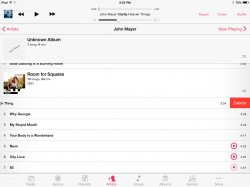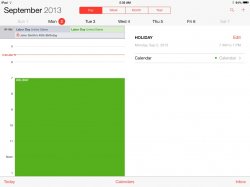despite having owned every model of iphone and countless tens of thousands of unlock swipes, with the first arrowless betas, i frequently found that i was mistakenly swiping from right-to-left as though the homepage was on the right side of the lockscreen and i was swiping to move over there.
Then every time i gave my phone to my son, he'd try to unlock it by swiping up (even though he has an iphone as well and should know better) since the control center icon used to be an up arrow.
So, personally, i'm glad the arrow and dashes are there
+1