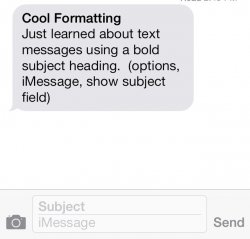A lot of bugs like?Im happy IOS 7.02 is out, fixed a lot of bugs i was experiencing !
Got a tip for us?
Let us know
Become a MacRumors Supporter for $50/year with no ads, ability to filter front page stories, and private forums.
iOS 7: All The Little Things! (Featuring iOS 7.1)
- Thread starter WhackyNinja
- Start date
- Sort by reaction score
You are using an out of date browser. It may not display this or other websites correctly.
You should upgrade or use an alternative browser.
You should upgrade or use an alternative browser.
- Status
- Not open for further replies.
Seriously....those dots on iOS 7 NEED to go. -crosses fingers for iOS 7.1 or 8 to bring back the bars-
Anyone else notice iCloud Keychain is back?
Nope at least not here on iP5 running 7.0.2. Maybe you're seeing Safari locally remembering your credit card info? Don't see Keychain listed in my iCloud settings.
I'm confused why you think this is good? You've only had 4 hours usage and you're down to 25%.... and the standby is only if you don't use it again...
If you use the other 25% the same way you used the other 75%... you only have an hour left... 5 hours does not equal 10 hour battery??!!
Again... why do you think that is good?
Only asking cos I got a new ipad.. and was disappointed that the battery life was no improvement over my old iPad 1...
I'm confused why you think this is good? You've only had 4 hours usage and you're down to 25%.... and the standby is only if you don't use it again...
If you use the other 25% the same way you used the other 75%... you only have an hour left... 5 hours does not equal 10 hour battery??!!
Again... why do you think that is good?
Only asking cos I got a new ipad.. and was disappointed that the battery life was no improvement over my old iPad 1...
4 hours usage and 1 day & 1 hour standby would somehow approximately reflect as 10 hours of constant usage…
Even when you are on standby, the phone is still doing stuff in the background which would consume battery… If you charged the battery 100% and just left it lying around and didn't use it at for anything at all, the battery would still drain by using power to keep the electronics/apps running quietly in the background...
With iOS 6, I used to have to charge my phone overnight every day, as by the end of the day my battery would have drained to almost 10% or less, depending on my usage that day….
But with new iOS 7, I have seen my battery lasts me a lot longer and i haven't had to charge every night, as I used to before.. This personally is good, as I am forgetful and do not remember to put my phone on charge every night… In fact, I forgot last night and this morning I still had 28% battery life, which will easily last me well into late afternoon….
Battery life I personally think differs hugely from one user to another.. Unless you have a serious problem with your iOS or your iPhone, the battery I feel is pretty good to handle most things, all day for average use…
It is highly subjective, but for me the screen shot I pasted with the battery life is a huge improvement to what I had before and it more then suffices my needs…
Hope my answer helps...
Im happy IOS 7.02 is out, fixed a lot of bugs i was experiencing !
Like what?
Seriously....those dots on iOS 7 NEED to go. -crosses fingers for iOS 7.1 or 8 to bring back the bars-
Why do you dislike it?
Like what?
Why do you dislike it?
Takes up too much space and it looks cluttered.
Takes up too much space and it looks cluttered.
Since they redesigned the typography, it looks bigger so it's easier to see. I actually like it.

Shows up on iPad mini and iPhone 4S, both with iOS 7.0.2. Doesn't seem to work, though, because I signed on to that site on my iPhone first and told it to save the password, but it didn't carry over to my iPad mini. Both units were running the beta software at some point, so that May be a factor.
Edit: must be a beta/developer thing. It does not show up the same on my iPad which I did not have on the beta software.
Last edited:
Double-clicking the home button then holding a touch on the recent apps.
I am using IOS 7 on an iPhone 4. I am good with most of the changes from IOS 6 except for 1.
Remember in IOS 6, when you double-pressed the home button and the recently-used apps appeared in a row along the bottom of the screen, then holding a touch on one of them revealed a red x on each icon. You could then delete these apps from the list.
When re-opening these apps, the last screen was never saved and the app opened "anew" as it were.
I always assumed that periodically "cleansing" the memory by performing this action cleared memory and allowed the phone to perform faster and more efficiently, as well as saving battery power. I may be wrong in this assumption.
Now, in IOS 7 it seems that we no-longer have this option. I miss it. Anyone else?
I am using IOS 7 on an iPhone 4. I am good with most of the changes from IOS 6 except for 1.
Remember in IOS 6, when you double-pressed the home button and the recently-used apps appeared in a row along the bottom of the screen, then holding a touch on one of them revealed a red x on each icon. You could then delete these apps from the list.
When re-opening these apps, the last screen was never saved and the app opened "anew" as it were.
I always assumed that periodically "cleansing" the memory by performing this action cleared memory and allowed the phone to perform faster and more efficiently, as well as saving battery power. I may be wrong in this assumption.
Now, in IOS 7 it seems that we no-longer have this option. I miss it. Anyone else?
Still getting touch no response in the lock screen am using 7.0.2 version only restored completely by 7.0 final version
Any one face this issue?
I am using IOS 7 on an iPhone 4. I am good with most of the changes from IOS 6 except for 1.
Remember in IOS 6, when you double-pressed the home button and the recently-used apps appeared in a row along the bottom of the screen, then holding a touch on one of them revealed a red x on each icon. You could then delete these apps from the list.
When re-opening these apps, the last screen was never saved and the app opened "anew" as it were.
I always assumed that periodically "cleansing" the memory by performing this action cleared memory and allowed the phone to perform faster and more efficiently, as well as saving battery power. I may be wrong in this assumption.
Now, in IOS 7 it seems that we no-longer have this option. I miss it. Anyone else?
That's multitasking. It's still there. You should double press your home button, and it will come up. It looks different, though. To close an app, swipe the preview screen up. You can also do this with more than one app at a time with multiple fingers.
Takes up too much space and it looks cluttered.
I love the dots
. You can also do this with more than one app at a time with multiple fingers.
I didn't know that.... Thanks mate, learned something new.... Cheers
For any particular practical reason, aside from just looks?I love the dots
I love the dots
Well I thought they would grow on me but they havent yet. It just takes too much space
I was having trouble identifying 1 or 2 bars (especially 1) when bars were used. So I really like the new dots 
It shows up for updates too. However it appears to be somewhat buggy and doesn't always work correctly.
Hmm - I haven't seen even 1 blue dot on ANY of my updated apps on my iPhone 5 OR my iPad 2 - and I have had loads of updates!!
If you're saying its buggy - its 100% buggy cos mine hasn't worked once!!
It happens on my iPhone 5 and another one that belongs to a family member in a somewhat random fashion when it comes to updates.Hmm - I haven't seen even 1 blue dot on ANY of my updated apps on my iPhone 5 OR my iPad 2 - and I have had loads of updates!!
If you're saying its buggy - its 100% buggy cos mine hasn't worked once!!
Hmm - I haven't seen even 1 blue dot on ANY of my updated apps on my iPhone 5 OR my iPad 2 - and I have had loads of updates!!
If you're saying its buggy - its 100% buggy cos mine hasn't worked once!!
The blue dot doesn't show every time an app is updated, only when it is "new" and has not been opened yet.
Still buggy...technically, my Wall Street Journal app should have a blue dot every morning since the content is new, but it is was very sporadic even prior to iOS 7 and hasn't shown up since I switched.
Hmm - I haven't seen even 1 blue dot on ANY of my updated apps on my iPhone 5 OR my iPad 2 - and I have had loads of updates!!
If you're saying its buggy - its 100% buggy cos mine hasn't worked once!!
From what I've experienced..
When I update the apps on the iPhone, the little blue dots appear.
When I update the apps on iTunes and then sync to the iPhone, the little blue dots don't appear.
- Status
- Not open for further replies.
Register on MacRumors! This sidebar will go away, and you'll see fewer ads.