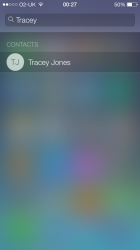Got a tip for us?
Let us know
Become a MacRumors Supporter for $50/year with no ads, ability to filter front page stories, and private forums.
iOS 7: All The Little Things! (Featuring iOS 7.1)
- Thread starter WhackyNinja
- Start date
- Sort by reaction score
You are using an out of date browser. It may not display this or other websites correctly.
You should upgrade or use an alternative browser.
You should upgrade or use an alternative browser.
- Status
- Not open for further replies.
Unsure if this has ben said but you can now dismiss banner notifications by swiping up over them, 
Unsure if this has ben said but you can now dismiss banner notifications by swiping up over them,
You could do that in iOS 6 already
IOS 7 Photos app
If i have two copys of the same picture in say a wallpaper album and a picture album can i delete only one copy of the picture or is the silly IOS 6 'delete everywhere' option still there. Hope they fixed that ridiculous fault in IOS 6. Thanks for any help guys
If i have two copys of the same picture in say a wallpaper album and a picture album can i delete only one copy of the picture or is the silly IOS 6 'delete everywhere' option still there. Hope they fixed that ridiculous fault in IOS 6. Thanks for any help guys
Few questions:
Voice Memos is no longer an app? Is it buried somewhere else or all together gone? Seems strange that they'd get rid of this function as it was a great tool.
In the camera app, is swiping from video, still, etc difficult? Seems like they are very close to the shutter button. Follow up question to that, does it leave the setting you previously had it on (ie square still) as default once you close out the app?
Snooze functionality in the alarm - Is the snooze button larger? That was one of my least favorite changes from iOS 5 to 6. The snooze button is tiny!
The bubbles background image was posted. No one has posted the stars background. Could you please?
Thank you!
Voice Memos is no longer an app? Is it buried somewhere else or all together gone? Seems strange that they'd get rid of this function as it was a great tool.
In the camera app, is swiping from video, still, etc difficult? Seems like they are very close to the shutter button. Follow up question to that, does it leave the setting you previously had it on (ie square still) as default once you close out the app?
Snooze functionality in the alarm - Is the snooze button larger? That was one of my least favorite changes from iOS 5 to 6. The snooze button is tiny!
The bubbles background image was posted. No one has posted the stars background. Could you please?
Thank you!
For the love of god finally whe can block phone calls, sms, facetime etc !  if nobody have notice the option is under settings-> message-> block.
if nobody have notice the option is under settings-> message-> block.
Any ideas why the weather app keeps using location services without being opened?
Also my battery life is about 15-20% worse.
Background updates? I've disabled them.
iRadio is working good so far, no stutter/lag  music loads fast and its doing a fantastic job playing the music i like in regards of the ones i have favorited plus so far no ads, i guess they havent flipped the switch yet.
music loads fast and its doing a fantastic job playing the music i like in regards of the ones i have favorited plus so far no ads, i guess they havent flipped the switch yet.
Music controls in lock screen

The grey text for the artist & album name is strange. iOS should take a page from iTunes 11's playbook and change the color of the text here to suit the background... like this:

Can anyone post a screenshot of the music controls in the lock screen when you double-tap the home button?

The grey text for the artist & album name is strange. iOS should take a page from iTunes 11's playbook and change the color of the text here to suit the background... like this:

Background updates? I've disabled them.
Disabled those, still occurs.
If you are connected to a Airport Base Station via Wifi, when you go into Settings -> Wifi and look at your network information there is a new button for "Manage This Network" which will launch the Airport Utility.
This isn't a little thing "per se" but till about Jelly Bean ios was far more intuitive and fun to use than android. With iOS 7 Apple has regained that edge in intuitiveness and how clean the OS is. The layering effect/animations are awesome.
All the little subtle animations make for a very 'fun' experience. Love it.
All the little subtle animations make for a very 'fun' experience. Love it.
If you are connected to a Airport Base Station via Wifi, when you go into Settings -> Wifi and look at your network information there is a new button for "Manage This Network" which will launch the Airport Utility.
Its been there before ios7.
Not sure if it has been posted but if you search for a contact in Spotlight who doesn't have a photo, it brings up a circle with their initials in. Looks very nice 
And also, for those few people that don't use Siri, here is what voice control looks like.
And also, for those few people that don't use Siri, here is what voice control looks like.
Attachments
- Status
- Not open for further replies.
Register on MacRumors! This sidebar will go away, and you'll see fewer ads.