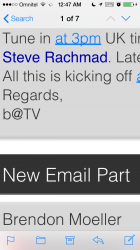My question exactly!
I was wondering the same thing. My instagram app is at 1.2 gigs. I haven't been able to find anything using the beta yet.
Thats a lot of songs I could have in place

I was wondering the same thing. My instagram app is at 1.2 gigs. I haven't been able to find anything using the beta yet.
Thats a lot of songs I could have in place
I'm here again with another question.
Does the 7 let us clear the app data? I'm kinda tired to uninstall-reinstall Instagram because with time the darn app ends up eating up to 4 Gb on my phone. Is there a way to deal with this issue in the new OS?