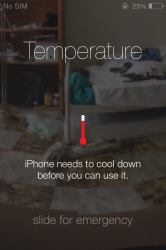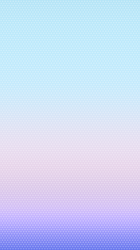Got a tip for us?
Let us know
Become a MacRumors Supporter for $50/year with no ads, ability to filter front page stories, and private forums.
iOS 7: All The Little Things! (Featuring iOS 7.1)
- Thread starter WhackyNinja
- Start date
- Sort by reaction score
You are using an out of date browser. It may not display this or other websites correctly.
You should upgrade or use an alternative browser.
You should upgrade or use an alternative browser.
- Status
- Not open for further replies.
I just hope they let you choose what shortcuts you put in the control centre... I would really love hotspot there...
I'd like to think so too. They showcased the Control Centre with an icon and to get to control centre you have to swipe up, there might be a settings menu for customising Control Centre in the settings app.
With iOS running on an iPod touch 5th gen, is there an option to turn on battery percentage or is that still missing?
springboard just resprung but did so with the old glossy apple logo, anyone else experienced this?
I did. I thought it was going to load iOS 6 up or something. haha
Also iPad 2 supports dual band, that is not the critical feature.I clearly remember at keynote presentation, they said airdrop is for products with latest wifi modules. However when I looked up specs of ipad3&ipad4 and went to gsmarena for detailed info. It turns out both ipad3 and ipad4 have dual band support, a/b/g/n capability for wifi module.
So not supporting airdrop on ipad3 due to the wifi module is just nonsense. They just want users to upgrade.
iPad 3 users hurt again....
I suspect it is multiple spacial streams. iPad 3 does not support dual spacial streams. That ability was new with iPhone 5/iPad4.
_____
edit: It's not 2 spacial stream, still only one. They just increased the spectrum usage for the speed increase.
http://blogs.aerohive.com/blog/the-network-revolution/apple-iphone-5-wi-fi-specs
See highlighted for your real explaination of what was new in Fall of 2012.Wi-Fi Capabilities
The chipset used is the Broadcom BCM4334. This is the chip that I originally speculated might be included in the new iPad (3rd gen) but was not. Broadcom product literature on this chip includes very "Apple-esque" verbiage around highly mobile devices and push-email. This is an intriguing choice since the chip offers single-stream 802.11n, dual-band operation, and 40MHz wide channels. Broadcom also lists concurrent dual-band capability for Wi-Fi client access on one band while simultaneously using Wi-Fi Direct or Wireless Display on the other band using what they call "advanced switching techniques."
We can gather from the chipset and FCC test reports the following information:
1x1:1 MIMO (1 Spatial Stream)
40 MHz wide channels (in the 5 GHz bands only)
150 Mbps max data rate
Bluetooth 4.0 (supports switching to Wi-Fi for bulk data transfer)
Supports optional 11n features, including STBC (space-time block coding) and LDPC (low-density parity check) for improved range and reliability
Ultra-low power draw
- See more at: http://blogs.aerohive.com/blog/the-...ple-iphone-5-wi-fi-specs#sthash.Gr4fuoyh.dpuf
Last edited:
The bubbles background image was posted. No one has posted the stars background. Could you please?
For those asking. A quick search of iOS7 Background finds them.
Attachments
In iOS6 (and previous versions), if you are forwarding an email that has a large attachment, you get the "Loading" sign in your email body. Effectively, the phone downloads (and uploads?) the attachment to the new forwarded email. This causes a long delay and is a large reason I haven't left the Blackberry as my primary work phone. Please see picture to better understand what I am trying to explain. From the little I know, this is known as Local Mail Forwarding rather than having the email forwarded directly from the respective email server. Would really appreciate learning if this has been changed in iOS7.
This requires special support from the server. Using normal IMAP and SMTP (or POP3 and SMTP), there's no way to send an attachment without downloading it first. It works with Blackberry because they have their own mail server that businesses use that offers that feature.
Just thought about the Control Center on the lockscreen, if your iPhone is stolen and the theif is familiar with iPhones, they could just switch Airplane mode on then it cannot be tracked, making Find My iPhone pretty useless.
There's a setting to turn off Control Center access from the lock-screen if you're concerned about this.
There's a setting to turn off Control Center access from the lock-screen if you're concerned about this.
Can you still access Control Center even with passlock enabled?
Can you still access Control Center even with passlock enabled?
Yep.
----------
What's Voice Dial?
I'd like to think so too. They showcased the Control Centre with an icon and to get to control centre you have to swipe up, there might be a settings menu for customising Control Centre in the settings app.
I didn't find any as of now... Hope it is added...
Yep.
----------
What's Voice Dial?

Using Siri to call someone from the lock screen when your phone is locked.
Just thought about the Control Center on the lockscreen, if your iPhone is stolen and the theif is familiar with iPhones, they could just switch Airplane mode on then it cannot be tracked, making Find My iPhone pretty useless.
You have the option of disallowing control center on the lock screen.
Using Siri to call someone from the lock screen when your phone is locked.
Oh, I didn't realise you could disable it without disabling Siri in its entirety.
Just something I found last night looking around ios7, open your factime app and wave your hand in front of your phone. The camera is immediately active under the translucent menus. Not very useful, but its the little things...
Thanks, that should help
That should explain why. Since ipad 3 also has wifi direct.
Pity it won't be able to come to ipad 3.
Unless they enable iCloud for airdrop as alternative, you know, send files via iCloud to your contacts who has iOS products....
Also iPad 2 supports dual band, that is not the critical feature.
I suspect it is multiple spacial streams. iPad 3 does not support dual spacial streams. That ability was new with iPhone 5/iPad4.
_____
edit: It's not 2 spacial stream, still only one. They just increased the spectrum usage for the speed increase.
http://blogs.aerohive.com/blog/the-network-revolution/apple-iphone-5-wi-fi-specs
See highlighted for your real explaination of what was new in Fall of 2012.
That should explain why. Since ipad 3 also has wifi direct.
Pity it won't be able to come to ipad 3.
Unless they enable iCloud for airdrop as alternative, you know, send files via iCloud to your contacts who has iOS products....
Just thought about the Control Center on the lockscreen, if your iPhone is stolen and the theif is familiar with iPhones, they could just switch Airplane mode on then it cannot be tracked, making Find My iPhone pretty useless.
They'll never be able to make a call though. As soon as they switch it back on, the phone will lock itself.
----------
My understanding of Airdrop is that you do not need to be connected to a network to use it. It is peer-to-peer. With laptops and desktops, airport works by switching the wireless radio rapidly between I'm-doing-work mode and I'm-hunting-for-Airdrop-devices mode. The older radios didn't support that rapid switching.
As for 5Ghz, I'd imagine the transfers would occur over that rather than 2.4 since the only advantage 2.4 had was the range, which doesn't matter here.
That's my understanding as well. What's making me doubt about it though, is the bolded part.
Anyway, it doesn't really matter to me since I have an iPhone 5. But still.
iOS 7 Blocking vs iBlacklist (Cydia)
First post from new member. This is a great forum of helpful people..thank u for all the contributions.
The ONLY reason i jailbreak anymore is for one app in cydia iBlacklist. it's a super functional way to block and or HIDE communications whether calls, sms, mms, FaceTime etc. BUT even when things are blocked from showing up in your native apps, you can still open the blacklist app (password protected) and read the messages and see the calls. Nothing perceivable on the senders side indicates theyve been blocked. I use this to protect my personal conversations from my kids who like to borrow my phone for games or browsing from time to time.
Do the new blocking features allow you to read the messages that have been blocked?
Does the sender receive any notice or perceive they've been blocked?
Do the messages hold in a cue and become visible once they've been unblocked?
Will the new API's allow the creators of iblacklist to now offer their app in the official app store?
To anyone who can test this functionality in depth and do a compare contrast with the iBlacklist app in Cydia would be awesomely appreciated.
First post from new member. This is a great forum of helpful people..thank u for all the contributions.
The ONLY reason i jailbreak anymore is for one app in cydia iBlacklist. it's a super functional way to block and or HIDE communications whether calls, sms, mms, FaceTime etc. BUT even when things are blocked from showing up in your native apps, you can still open the blacklist app (password protected) and read the messages and see the calls. Nothing perceivable on the senders side indicates theyve been blocked. I use this to protect my personal conversations from my kids who like to borrow my phone for games or browsing from time to time.
Do the new blocking features allow you to read the messages that have been blocked?
Does the sender receive any notice or perceive they've been blocked?
Do the messages hold in a cue and become visible once they've been unblocked?
Will the new API's allow the creators of iblacklist to now offer their app in the official app store?
To anyone who can test this functionality in depth and do a compare contrast with the iBlacklist app in Cydia would be awesomely appreciated.
One of my favourite new things is how everything is a 'layer', I love that the wallpaper is always there, on the lock screen you get the colour through the keypad, on the phone dialing pad you can see the wallpaper through the numbers and on things like safari if you drag the screen down the wallpaper is still there.
They have created an environment within iOS which is very user friendly and feels personal, especially with a wallpaper of your choice.
They have created an environment within iOS which is very user friendly and feels personal, especially with a wallpaper of your choice.
Last edited by a moderator:
Hi all, there seems to be shadows behind the icons and sometimes not. Does it depend of live wallpaper or something else ? thx
Hi all, there seems to be shadows behind the icons and sometimes not. Does it depend of live wallpaper or something else ? thx
There are shadows in the press images, but not in beta 1.


- Status
- Not open for further replies.
Register on MacRumors! This sidebar will go away, and you'll see fewer ads.