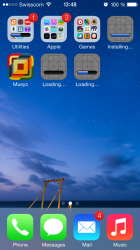Again, could anyone be so kind to tell me more about the enhanced parental controls in Safari? I read that you can set the phone to block adult content on the web. Can anyone demonstrate this, or tell me how it works?
Got a tip for us?
Let us know
Become a MacRumors Supporter for $50/year with no ads, ability to filter front page stories, and private forums.
iOS 7: All The Little Things! (Featuring iOS 7.1)
- Thread starter WhackyNinja
- Start date
- Sort by reaction score
You are using an out of date browser. It may not display this or other websites correctly.
You should upgrade or use an alternative browser.
You should upgrade or use an alternative browser.
- Status
- Not open for further replies.
In iOS7, can you forward emails with attachments without downloading the attachment again?
I don't remember this being an issue in iOS 6. If this is true I'm know sure how one would notice it.
In iOS6 (and previous versions), if you are forwarding an email that has a large attachment, you get the "Loading" sign in your email body. Effectively, the phone downloads (and uploads?) the attachment to the new forwarded email. This causes a long delay and is a large reason I haven't left the Blackberry as my primary work phone. Please see picture to better understand what I am trying to explain. From the little I know, this is known as Local Mail Forwarding rather than having the email forwarded directly from the respective email server. Would really appreciate learning if this has been changed in iOS7.
Thanks.
Attachments
Panorama mode is only available for 4S and 5. I do however see the option of using panorama backgrounds if there are other panorama images in your photo app (I've got a couple I didn't even knew I had).
Upload some and see if it works.
Thanks, I thought that was the case.. do you know what dimensions the photo needs to be for it to be classed as panorama?
Thanks!
Name calling. Wow. That's original.
You might want to check the definition for name calling.
That's one from the OS.
It doesn't come with the iPhone 4 version..
That's one from the OS.
Haha so it is. Thanks.
It would look amazing Black & White.
Thanks, I thought that was the case.. do you know what dimensions the photo needs to be for it to be classed as panorama?
Thanks!
Not specified. Some are dinky little banners, others are massive 180 photos that fill up the screen.
Just look for any panorama picture/banner, upload it and see for yourself.
Locked-out screen.
Also, you can see the layout of the icons when downloading them.
Regarding Pano walls, I cropped a big NASA picture to look like a panorama, and it ended up in the panoramic folders, where I could use it as a wallpaper with panoramic instead of parallax effect.
Also, you can see the layout of the icons when downloading them.
Regarding Pano walls, I cropped a big NASA picture to look like a panorama, and it ended up in the panoramic folders, where I could use it as a wallpaper with panoramic instead of parallax effect.
Attachments
Last edited:
Use phone clean for now
You know there is actually a tool called phone clean to achieve this job for now. You can use this tool on PC. And you can choose which app to clean.
I'm here again with another question.
Does the 7 let us clear the app data? I'm kinda tired to uninstall-reinstall Instagram because with time the darn app ends up eating up to 4 Gb on my phone. Is there a way to deal with this issue in the new OS?
You know there is actually a tool called phone clean to achieve this job for now. You can use this tool on PC. And you can choose which app to clean.
Play all songs from artist
Am I the only one who really badly misses the possibility to play all songs from an artist? This thing is kinda HUGE for me, because that's the way I usually listen music! I pick a band/artist I want to listen to and shuffle all the tracks of this band/artist (across all albums). This options seems to be completely missing from iOS 7...
Am I the only one who really badly misses the possibility to play all songs from an artist? This thing is kinda HUGE for me, because that's the way I usually listen music! I pick a band/artist I want to listen to and shuffle all the tracks of this band/artist (across all albums). This options seems to be completely missing from iOS 7...
Yes, but the Safari icon looking ugly has nothing to do with how the app functions. That's why people who are putting the beta through its paces have a different impression than those who aren't using it and are just going off aesthetic design of app icons.I beg the opposite. Most of the icons are great.
----------
Design is about look and functionality. I love most of the new icons.
How did you apply the panoramic photo? I can't seem to take any with the camera app (this is also on iPhone 4), does it just have to be a certain size?
I've also been pleasantly surprised with the beta (especially at this early stage) on my iPhone 4, although I have noticed a few slowdown/bugs and so on..
----------
How did you get a panoramic photo? I can't seem to take one in the camera app (also iPhone 4)..
----------
Do the photos need to be a certain size to show up as panoramas? Can't see this on my iPhone 4
Some of my synced photos are 3:1 panoramic crops of some landscape and group photos. They show up in an album called "Panoramas." I didn't take a pano on the iPhone 4 because you can't do it.
Some work, some don't - it's buggy. I cropped some basic patterns to the same aspect ratio and they don't work while the ones I'd cropped earlier and synced do work.
I cleared some missed calls earlier and the badge was still on my phone icon.
...this is the very reason why I have always had my badges turned off and purely relied on NC to see all my Notifications. This way, once you clear them from NC - there are no badges anywhere to clear as well.
Further grumbles about calendaring in ios.. You can't tap any events from the notification centre, or jump to the calendar at all.. Am I right? From Today view....
and spotlight? is still there?
Slide down at the springboard
In that case, a lot of people won't be able to use it with their latest Apple devices since they might not have a router which supports 5GHz.
My understanding of Airdrop is that you do not need to be connected to a network to use it. It is peer-to-peer. With laptops and desktops, airport works by switching the wireless radio rapidly between I'm-doing-work mode and I'm-hunting-for-Airdrop-devices mode. The older radios didn't support that rapid switching.
As for 5Ghz, I'd imagine the transfers would occur over that rather than 2.4 since the only advantage 2.4 had was the range, which doesn't matter here.
app store is not updating automatically as it should. I've even set for cellular data to be used. anyone with same problem?
Apps just hang with message "waiting"
I was experiencing this problem until I figured out that app downloads were restarting when I opened other apps - specifically WhatsApp.
My suggestion would be to delete the app that's stuck on "Waiting...," download it via the app store once again, then switch to your homescreen and remain there until the download has finished.
It took me a while to work that out last night, but after following this method I managed to download everything successfully.
Not specified. Some are dinky little banners, others are massive 180 photos that fill up the screen.
Just look for any panorama picture/banner, upload it and see for yourself.
Ah ha.. seems to work! Thanks
(although it's pretty jerky on my i4!)
Has anyone noticed that when you have a 'complex' passcode on your iPhone. The Shift key now is caps lock.
For instance, assume my code is Qj, under iOS 6 that would take 3 keys to press: shift, q and j. Now it takes 4: shift, q, shift and j.
For a 2 letter code that's not to bad (though a hard to break habit) but if you go supersafe and you have to continually switch between upper and lowercase, that would be quite annoying.
I'm guessing (hoping) it's just a bug
For instance, assume my code is Qj, under iOS 6 that would take 3 keys to press: shift, q and j. Now it takes 4: shift, q, shift and j.
For a 2 letter code that's not to bad (though a hard to break habit) but if you go supersafe and you have to continually switch between upper and lowercase, that would be quite annoying.
I'm guessing (hoping) it's just a bug
Myself and a collegue just tried the airdrop feature, I could see him in the airdrop window but when I tried to send him the file it just said waiting and then eventually it declined without anything else appearing on his screen, has anybody else tried airdrop yet?
New design for multiple options. It's pretty nice looking 
Also, using private mode has a nice black translucent design. Useful both for porn and if you don't like it being all white and flashy.
Also, using private mode has a nice black translucent design. Useful both for porn and if you don't like it being all white and flashy.
Attachments
Last edited:
- Status
- Not open for further replies.
Register on MacRumors! This sidebar will go away, and you'll see fewer ads.