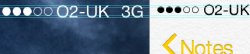'delete everywhere' (Issue still not answered)
Can someone find out if we can delete single copy's of pictures or is the annoying 'delete everywhere' option still there. Thank you.
Can someone find out if we can delete single copy's of pictures or is the annoying 'delete everywhere' option still there. Thank you.