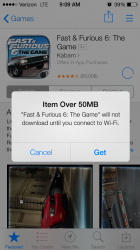Most likely a beta thing but when restoring from backup the screen didn't lock, and was able to get into phone app. But then couldn't get out (home button, or lock) till it finished and restarted. *shrugs*
Hope they add pinching in from a photo to go back to "Moments" AND THEN be able to keep pinching to go from Moments to Collections to Years.
Siri like notification center has a thing about being up late.
Hope they add pinching in from a photo to go back to "Moments" AND THEN be able to keep pinching to go from Moments to Collections to Years.
Siri like notification center has a thing about being up late.
Attachments
Last edited: