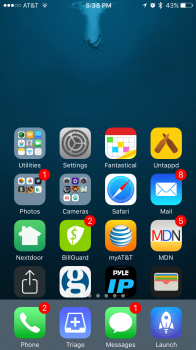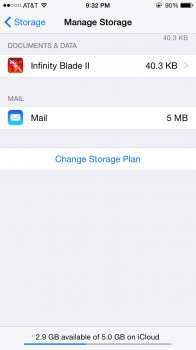After a reboot yesterday evening, Proactive Search started working for me. I don't know if it's a glitch or intentional, but Siri Suggestions now shows part of a third row of apps, I guess as a visual cue that there's more info to display.
View attachment 570682
That's just a visual bug that started with DP 4 and PB 2. It's only supposed to show the first four app and you use the "show more" on the top right of that panel to expand to 8 apps. Mine randomly showed like that after about half a day on DP 4 and reboot fixed it back for me.