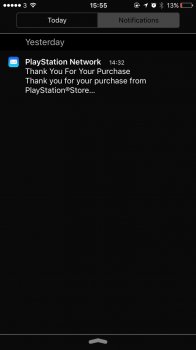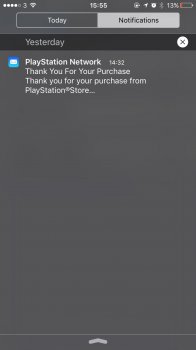Actually, even I like blur effects. But I prefer 60fps performance over some snazzy translucency effect which adds nothing apart from asthetic. It also taxes the hardware too much.
Remember Windows Vista? It was the first OS which implemented blur in Aero interface. Most of the PCs at that time started to stutter and drop frames during animations. You know how Vista turned out to be. Then came Windows 7 which had perfect blur code in Pro & Ultimate versions. Microsoft even went to the extent of disabling blur on Windows 7 Basic edition PCs which had entry level hardware. Windows 8,8.1 dropped blur completely and Microsoft boasted how 8,8.1 ran faster and smoother on old hardware and it did. Now, blur is again making a comeback in Windows 10 but in limited form, start menu and taskbar.
If Apple can't get their blur code/technique right, they must drop it in favor of something else. Plain material background.
If we enable Reduce Transparency in iOS settings, the dock becomes an ugly eye sore. Why can't they leave it completely transparent? No grey background, just the icons and we can see our full wallpaper around them? The performance gain would tremendous. I would keep reduce transparency setting on forever.
So blur is the culprit. Love it but can do without it.
I hope this makes sense to you.
The difference is on the pc you can setup your RAM/pagefile to the max. For example:
I have 16GB RAM, but i have set it in the pagefile to manual. Because otherwise it throttle automatically, but you don't want that.. You want always max performance of your RAM. So I set it on manual mode.
Minimum 16GB,
+ 2.048
= 18.432GB.
So on the pc Aero it runs flawed. You can't change that on Ios