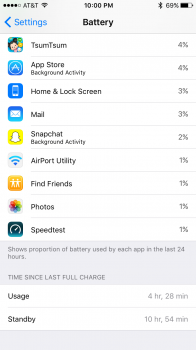Yup blur destroys performance in iOS .Just turn reduce transparency and motion on and even on new devices those things fly with no lag and the moment you turn it off it's back to stuttersvilleLOL..hilarious..blur "killing" an os? petitions now?
oh my...
Got a tip for us?
Let us know
Become a MacRumors Supporter for $50/year with no ads, ability to filter front page stories, and private forums.
iOS 9.2 Beta 4 Bug Fixes, Changes and Performance Adjustments
- Thread starter sanke1
- WikiPost WikiPost
- Start date
- Sort by reaction score
You are using an out of date browser. It may not display this or other websites correctly.
You should upgrade or use an alternative browser.
You should upgrade or use an alternative browser.
- Status
- Not open for further replies.
This is very true. Probably the flat out easiest way to point out lag and stutter to someone who might not see it. Turn on Reduce Transparency (Settings > General > Accessibility > Increase Contrast) and use the phone or iPad as you normally would for a little while (multitasking, Spotlight, Control Center, etc.). Now turn RT off and do those same things. There is a HUGE difference.Yup blur destroys performance in iOS .Just turn reduce transparency and motion on and even on new devices those things fly with no lag and the moment you turn it off it's back to stuttersville
This is very true. Probably the flat out easiest way to point out lag and stutter to someone who might not see it. Turn on Reduce Transparency (Settings > General > Accessibility > Increase Contrast) and use the phone or iPad as you normally would for a little while (multitasking, Spotlight, Control Center, etc.). Now turn RT off and do those same things. There is a HUGE difference.
Is there any setting you can mess with to make the dock less ugly with reduce transparency on? I dunno why the bottom icons have to get the difficult to read black text automatically and look like crap.
Yup blur destroys performance in iOS .Just turn reduce transparency and motion on and even on new devices those things fly with no lag and the moment you turn it off it's back to stuttersville
was wondering how long it would take u to show up again about lag/stutterville
You need to jailbreak but there isn't one out for 9.1Is there any setting you can mess with to make the dock less ugly with reduce transparency on? I dunno why the bottom icons have to get the difficult to read black text automatically and look like crap.
Is there any setting you can mess with to make the dock less ugly with reduce transparency on? I dunno why the bottom icons have to get the difficult to read black text automatically and look like crap.
That's the problem. All they have to do is keep bottom bar and notification pull down slightly pretty and you've hit a happy balance. Very frustrating tbh.
I see you're still waiting for the holy grail iOS 9 releases, that is never coming. For some, utopia is always just around the corner. 😀
Then I'll just stay on 8.4.1 as long as I need to. And 8.4.1 is not the "utopia" I want or need. It's just fast and stable. Nothing is perfect on this world. Software on phones is meant to be fast and stable.
I turned off Reduce Motion for the first time on 9.2 b4 and was pleasantly surprised how well it run on iPhone 6s Plus. Buttery smooth and no jerkiness/lag/hesitation all around. But then, still can't get around those zoom-in/out effect so turned it on few mins later.
Overall, quite pleased although didn't notice much changes in performance or aesthetic. Perhaps they're tuning what's under the hood, which matter most.
Overall, quite pleased although didn't notice much changes in performance or aesthetic. Perhaps they're tuning what's under the hood, which matter most.
Yeah, Metal is still definitely negatively effecting things so far. Apple still has work to do... I don't get why El Cap benefitted SO much with Metal, but iOS got worse!
I think they are shipping the updates as complete installs rather than partial "delta updates" is what I think they're called. They aren't changing a lot, really. Nothing in the forefront at least.
I'm getting very frustrated at how nothing is changing in these new betas. Huge waste of about 30 minutes downloading these 1.5GB updates for my iPad and iPhone expecting something to get better.
These past two builds have to be GM Candidates, the build number is in the right format, so when the final comes out I estimate it'll be a delta like iOS 9.1 GM to final.
I typically get 8 hours of usage and 14 hours of standby on an average day (9.0.2). Roughly 7 hours of usage and 14 hours of standby (9.1).
I know I posted earlier, but this is remarkable.
I'm on track for 13+ hours of usage. Mostly text, browsing and some gaming here and there. I wish I never had to upgrade from this beta, because I highly doubt I will ever see this good of life again, especially the day of install.
Oh and my iPad Air 2 is at 2 hours of usage, 11 hours of standby and still at 99%. Again mainly messages and web browsing, but still!
I know I posted earlier, but this is remarkable.
I'm on track for 13+ hours of usage. Mostly text, browsing and some gaming here and there. I wish I never had to upgrade from this beta, because I highly doubt I will ever see this good of life again, especially the day of install.
Oh and my iPad Air 2 is at 2 hours of usage, 11 hours of standby and still at 99%. Again mainly messages and web browsing, but still!
Attachments
Last edited:
I don't know what you are talking about. On my iPhone 6 the steps you describe are silky smooth on both Beta 3 and now Beta 4. Maybe it's an issue specific to the 6+ or maybe it's just something to do with your fingertips?Go to cuellar , scroll down and open contro center .
ios 9 is slow , stutter and it makes me hate Apple . my iphone 6+ is running like iphone 4s these days ...
Ten hours after installing B4 in my iPhone 5S and first time I get Spotlight out of drop frame!!
Yesterday I saw that drop frame still there in the very first time but maybe indexing still alter performance. Now I think it's the first time in iOS 9 I realize how beautiful is the Spotlight transition with out frame drop for the first time I activate Spotlight after waking up the phone
Yesterday I saw that drop frame still there in the very first time but maybe indexing still alter performance. Now I think it's the first time in iOS 9 I realize how beautiful is the Spotlight transition with out frame drop for the first time I activate Spotlight after waking up the phone
iPhone 6 here. No performance issues on either 9.2 Beta 3 or now 9.2 Beta 4. I must one of the lucky millions out there!Any reports of better performance are placebo effects.
I've tested 9.2 beta 4 on nearly all my devices except my main, some of which are freshly restored, and the performance issues still exist.
iPhone 6 here. No stutter whatsoever under either 9.2 Beta 3 or 9.2 Beta 4. Must be just my iPhone!Scrolling down the list of apps in Cellular Data in Settings shows huge stutter.Have reported this since 9.0 but Apple can't be bothered to fix it
And perhaps lack of lag is more pronounced in person as well. iPhone 6 here...no lag whatsoever under 9.2 Beta 3 or Beta 4.Yes but it's seemingly more pronounced in person. Perhaps it's a video fps which makes it look less severe than it actually is.
Sell it? Am I missing something? It's still under warranty! Go get a new one at an Apple Store! Apple will take care of you. They've done some insane warranty (and even out of warranty!) exchanges for me that will keep me in their camp forever.My 6s plus continues to randomly reboot. So the "fix" Applecare and the Apple stores keep promising will be coming still isn't here. Wish they'd replace my phone since this is apparently not fixing it.
Honestly I'm about to sell it. This is getting ridiculous.
Has anyone tried using their nose while doing the above routine to see if they can replicate the "lag" issue? This whole "lag" thing is simply silly! iPhone 6 here. Both 9.2 Beta 3 and Beta 4 have been nice and smooth for me.Hold your phone upside down, with just your thumb and forefinger. Now stand on one leg only and with your other hand, swipe up spotlight and there's the lag! You see it, you see it?
9.2 Beta 2? A bit behind are we? After any update let the thing finish indexing before jumping to any conclusion. iPhone 6 (yes 64 bit!) here. Both 9.2 Beta 3 and Beta 4 have run very smoothly. So there goes your theory about all 64bit iPhones!
2:52 , 9.2 stutters, this stuttering is occuring all over the system. And yes, it's the same on all 64bit iPhones.
Please, someone to confirm a strange behavior on music. I added new album at iTunes in Mac and I found that iPhone start to download offline on iPhone directly when showed as recently added album
I'm not sure if I like it or not, maybe a bug or new behavior programmed
I'm not sure if I like it or not, maybe a bug or new behavior programmed
iPhone 5 - no stutters in CC
iPhone 5S stutters
And here iOS 8 to iOS 9, CC stutter fest on 3:07 mark, while being smooth on iOS 8
Thanks to Apple for gimping our devices, no wonder you need "desktop class hardware" now.
iPhone 5S stutters
And here iOS 8 to iOS 9, CC stutter fest on 3:07 mark, while being smooth on iOS 8
Thanks to Apple for gimping our devices, no wonder you need "desktop class hardware" now.
Last edited:
Sorry sanke1 but you are just not making sense. I for one like all the UI enhancements including blur. My iPhone 5 and 6 are just fine with all those demanding animations. I say we start an online petition asking that blur not be removed! My efficiency is fantastic by the way.It's because they are going overboard with the use of blur/translucency effects. Replace them with something less demanding and even old devices like iPhone 4S would be magically usable with 60 fps animations.
Blur is killing iOS.
Should we start an online petition to disable blur in operating systems? It's not energy efficient.
Stuttersvile? Really? You keep ragging on about the life altering lag in your life. Just do yourself a favor and go grab one of those sexy new Androids! Perhaps you'll be happier? Marshmallowville?Yup blur destroys performance in iOS .Just turn reduce transparency and motion on and even on new devices those things fly with no lag and the moment you turn it off it's back to stuttersville
- Status
- Not open for further replies.
Register on MacRumors! This sidebar will go away, and you'll see fewer ads.