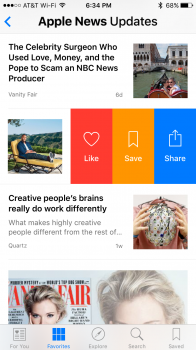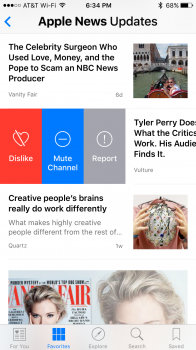Let's be frank here folks, it's not the record breaking update that it's made out to be in terms of lag and stutter improvements, more focus on the STUTTER here.
Animations on opening app, going to the app switcher, and the most important of all, "page scroll" are still not quite stutter free. More like far from it. Album scroll on the music app, going to landscape with the my music tab is still the stutter fest, unfortunately.
On to the good part, yes the improvements made to the app switcher are suffice to say, MONUMENTAL. Also, luckily there's places where it's stutter-free, flipping between pages on the home screen and the spotlight screen, which is now on par with the 6S on 9.2. All this on an iPad Pro.
Finally, to those people for whom stutter doesn't matter much or at all, breathe easy, this post's not for you.